Accessing the Customization Section
To access the customization features, you need to enable Advanced Options . Follow the steps below to enable it:
Step 1. Select the app you want to customize.
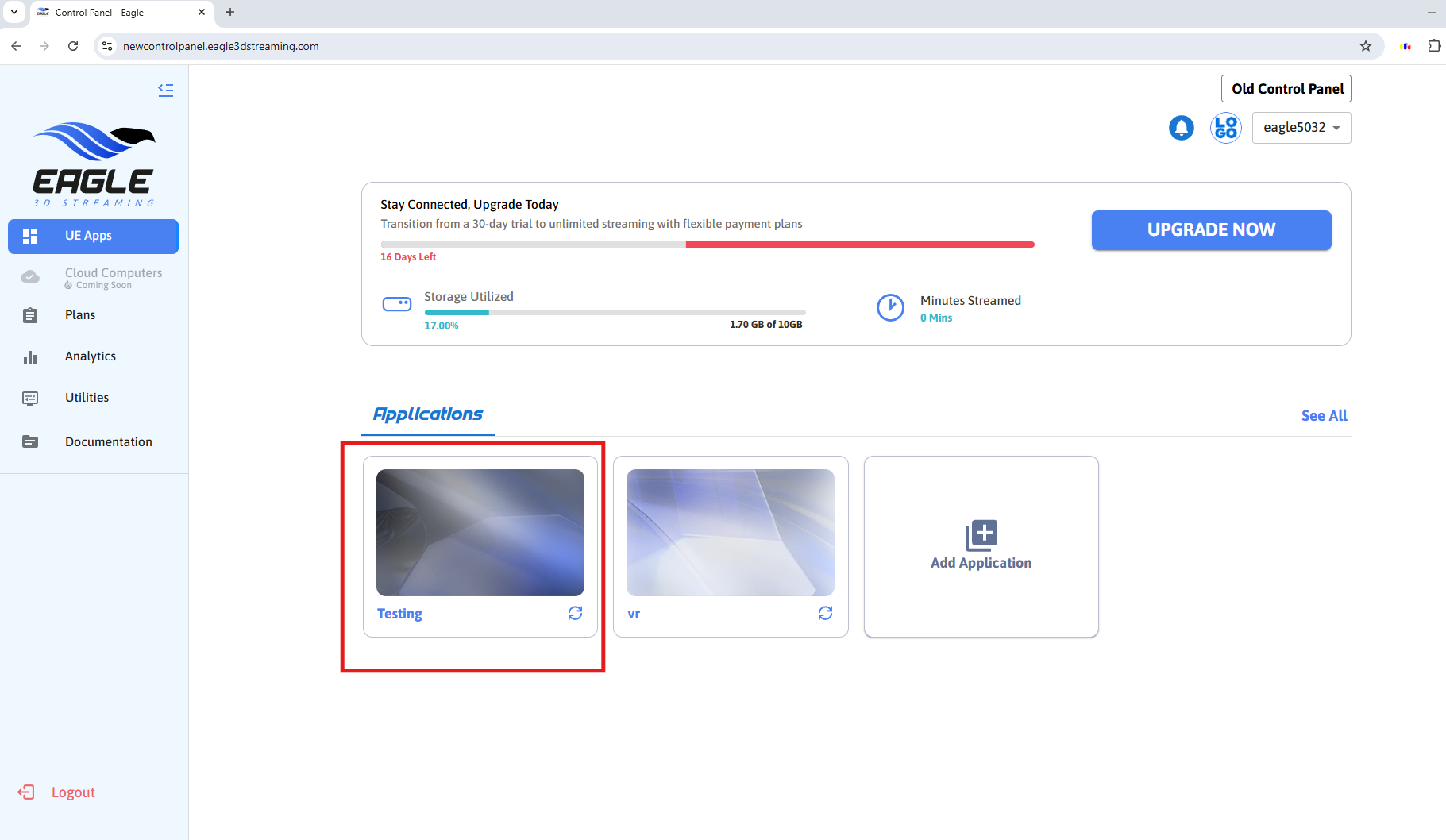
Figure 1. Select an App
Step 2. Select a Config Name that you want to customize.
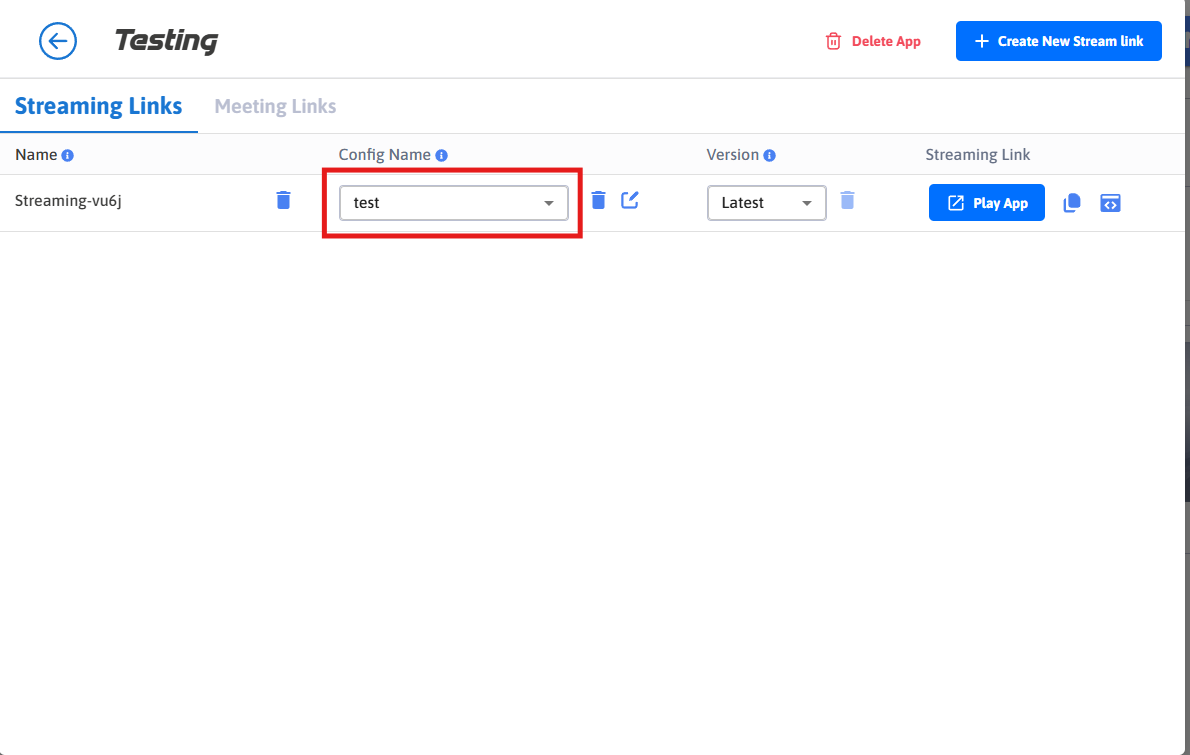
Figure 2. Select a Config Name
Step 3. Edit Config.
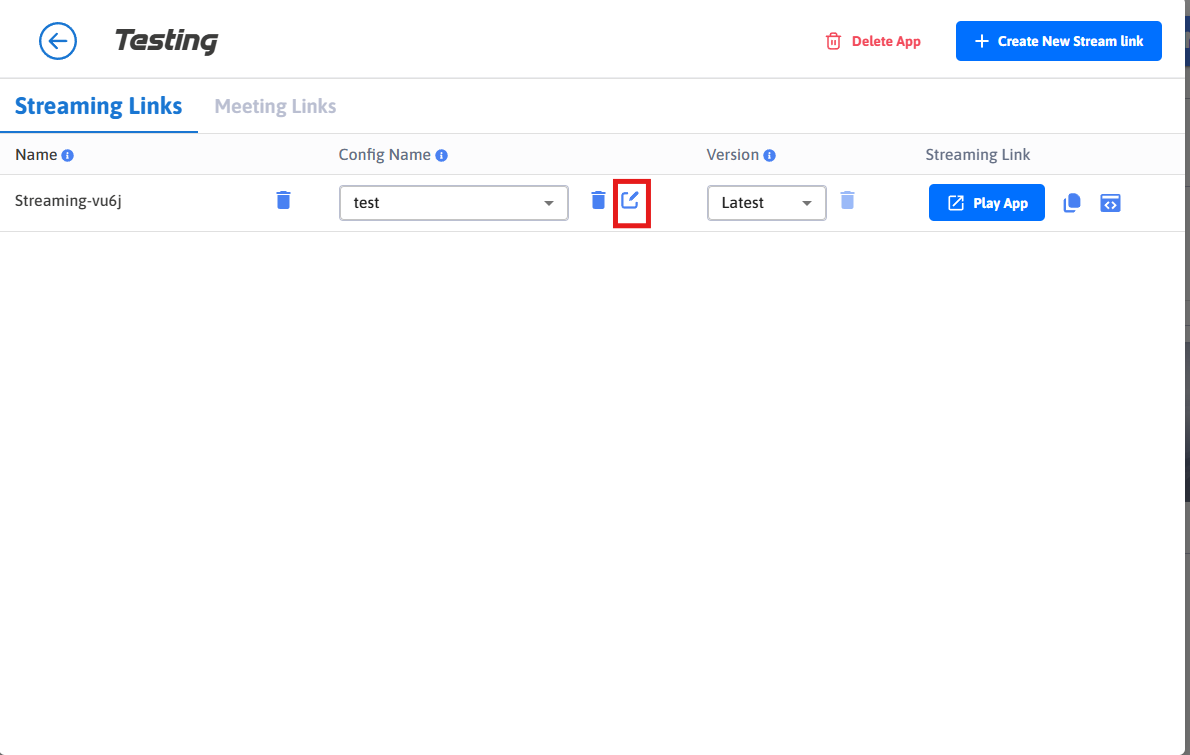
Figure 3. Edit Config
Step 4. Enable Advanced Options.
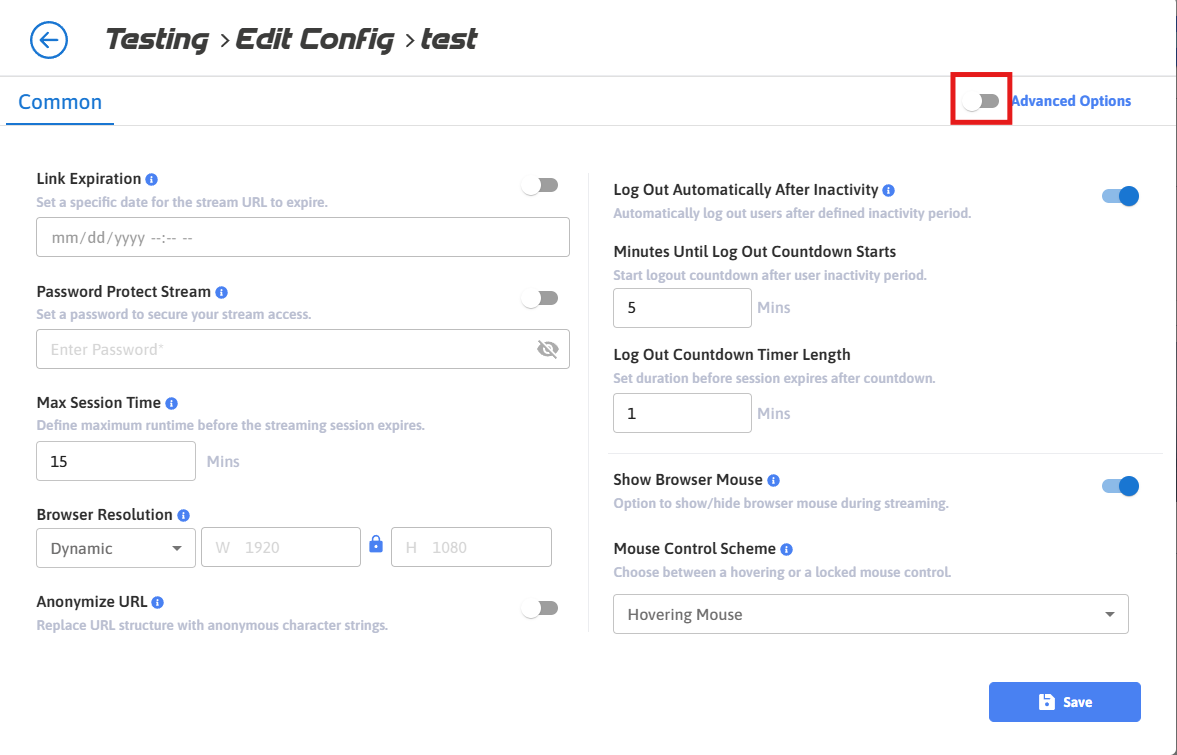
Figure 4. Enable Advanced Options
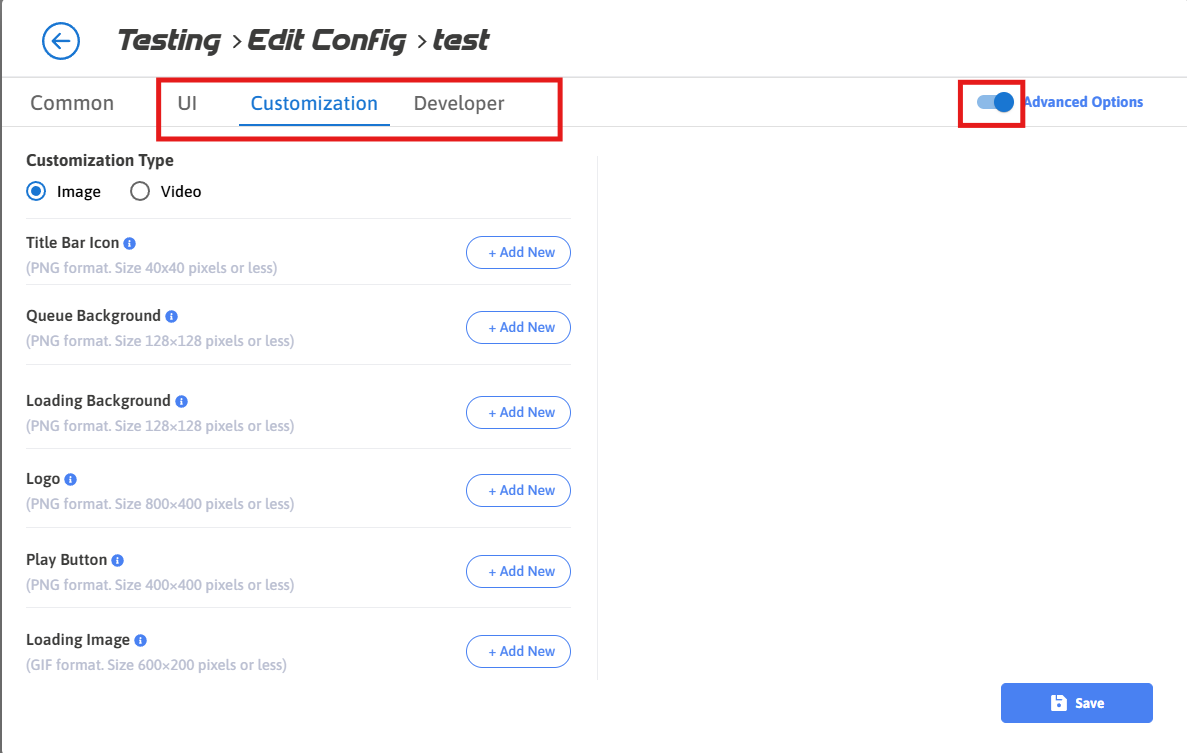
Figure 5. Advanced Options are Enabled
Step 5. Select Customization.
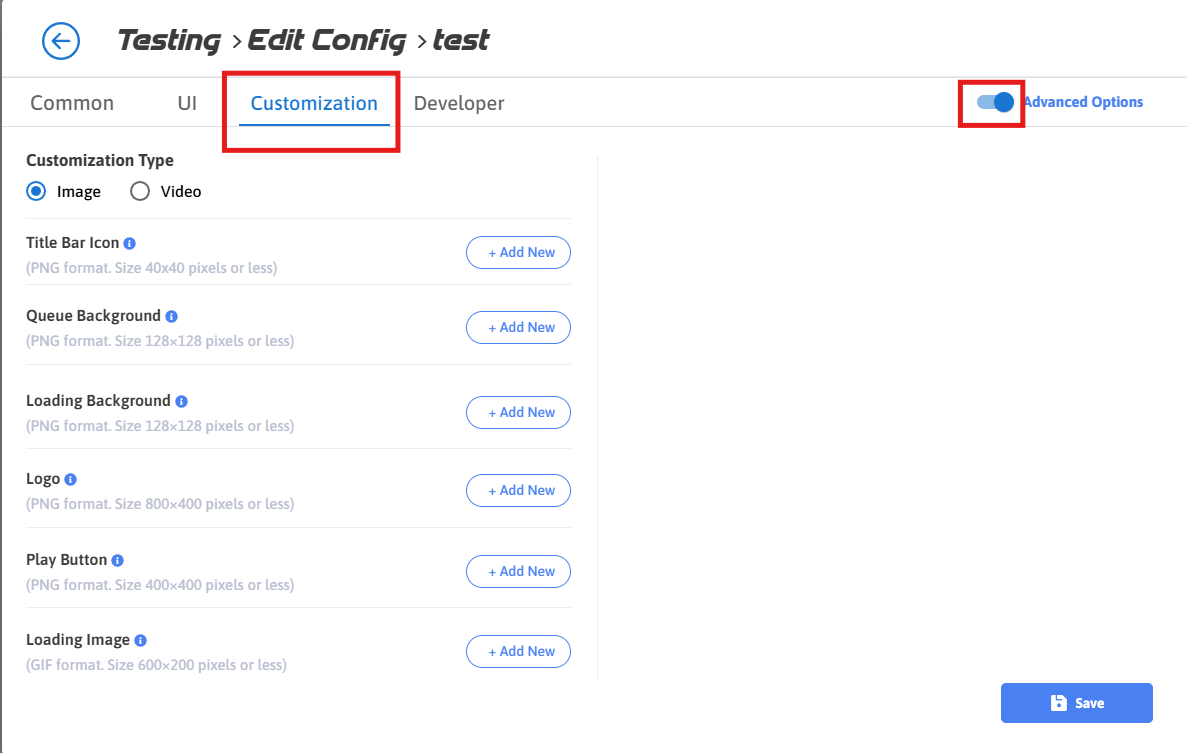
Figure 6. Select Customization
Need help?
🛠️ Contact our Support Team
💬 Join the Community on Discord
Follow us on:
Facebook | GitHub | LinkedIn | YouTube
