Create a Config for Linux Build Streaming
Follow the steps to create a config for Linux Build:
Step 1. Create a new stream link
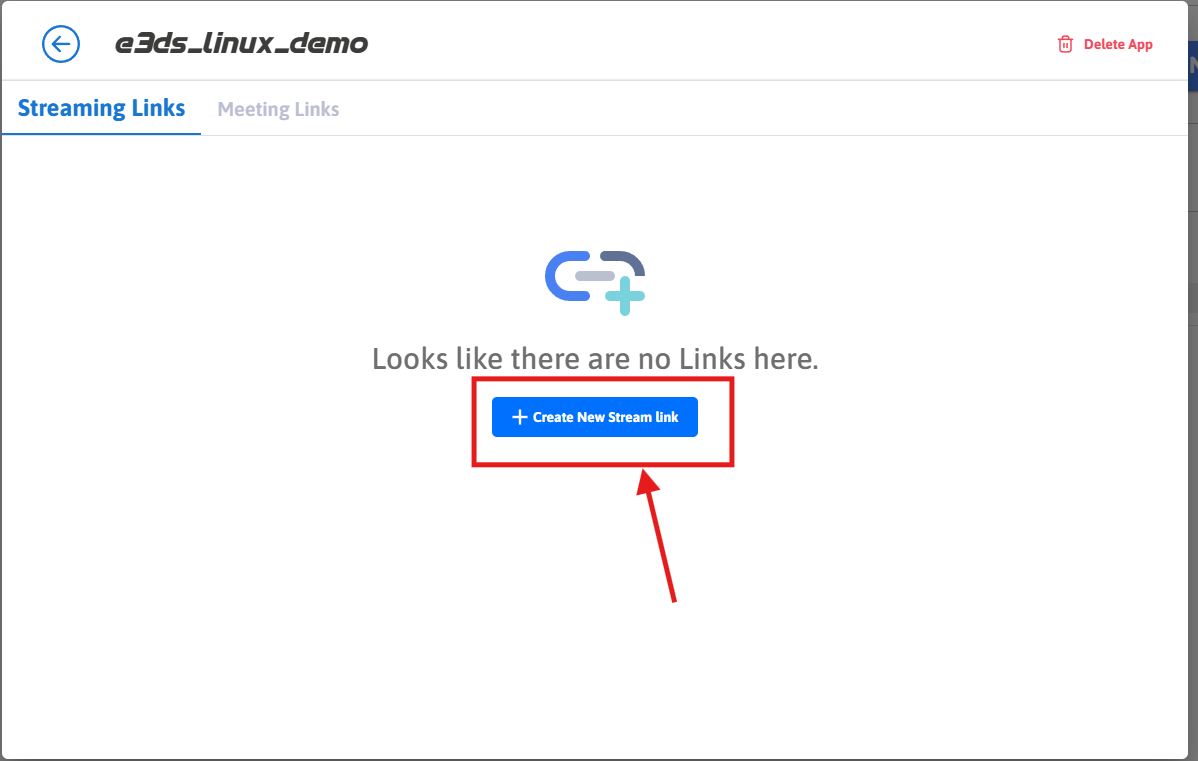
Figure 1. Create a New Stream Link
Step 2. Create or select a config
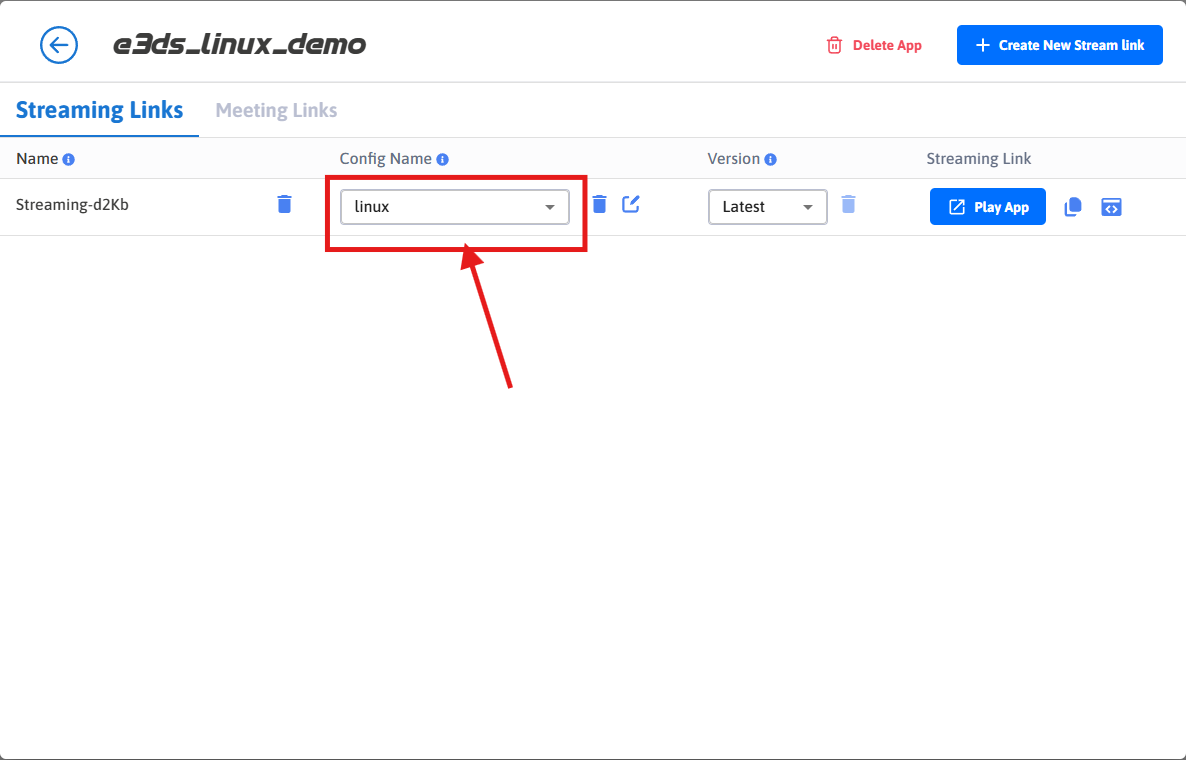
Figure 2. Create or Select a Config
Step 3. Edit Config
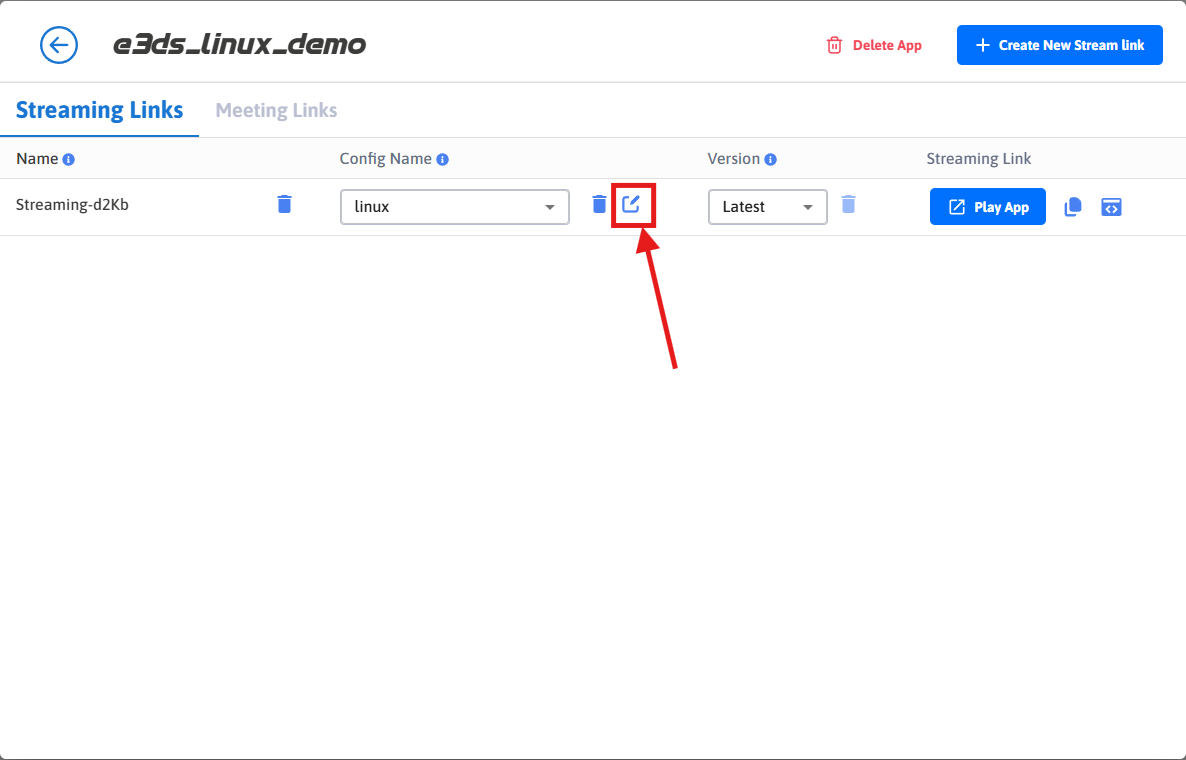
Figure 3. Edit Config
Step 4. Enable Advanced Options

Figure 4. Enable Advanced Options
Step 5. Select "Linux UE Build for PS" from the Platform option in the Development tab
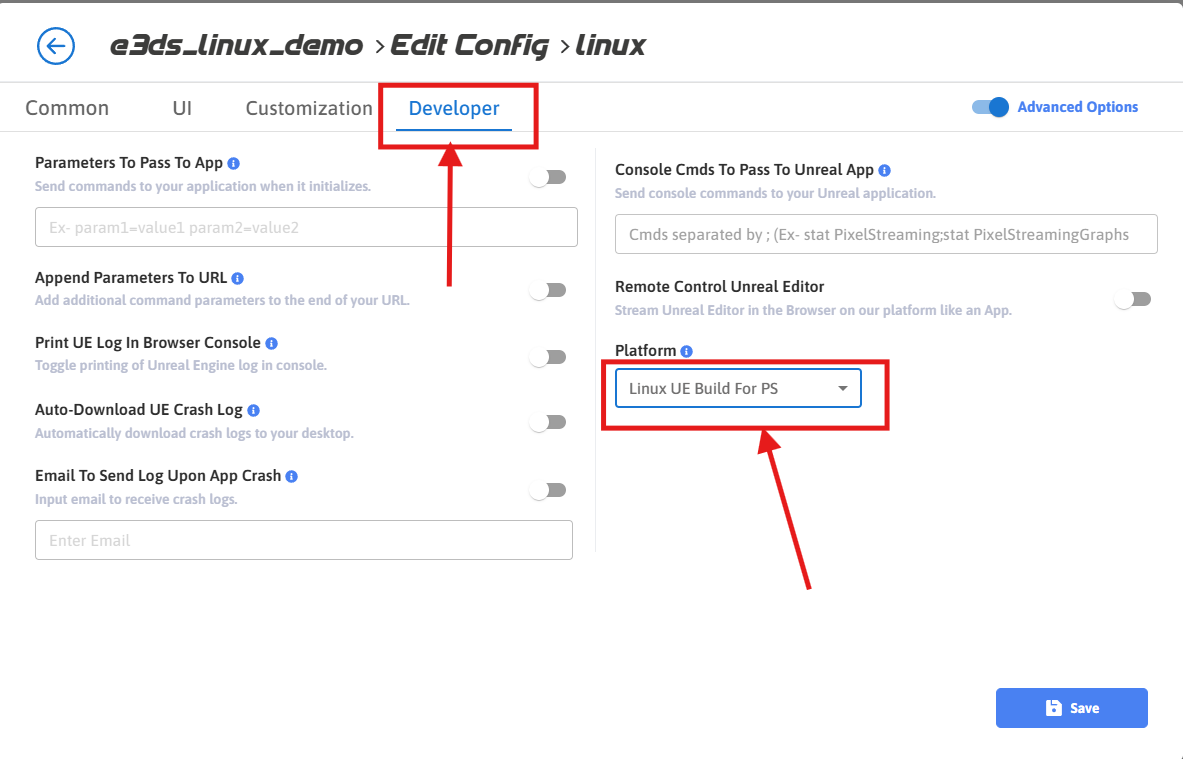
Figure 5. Select Linux Platform
Step 6. Click on Save button
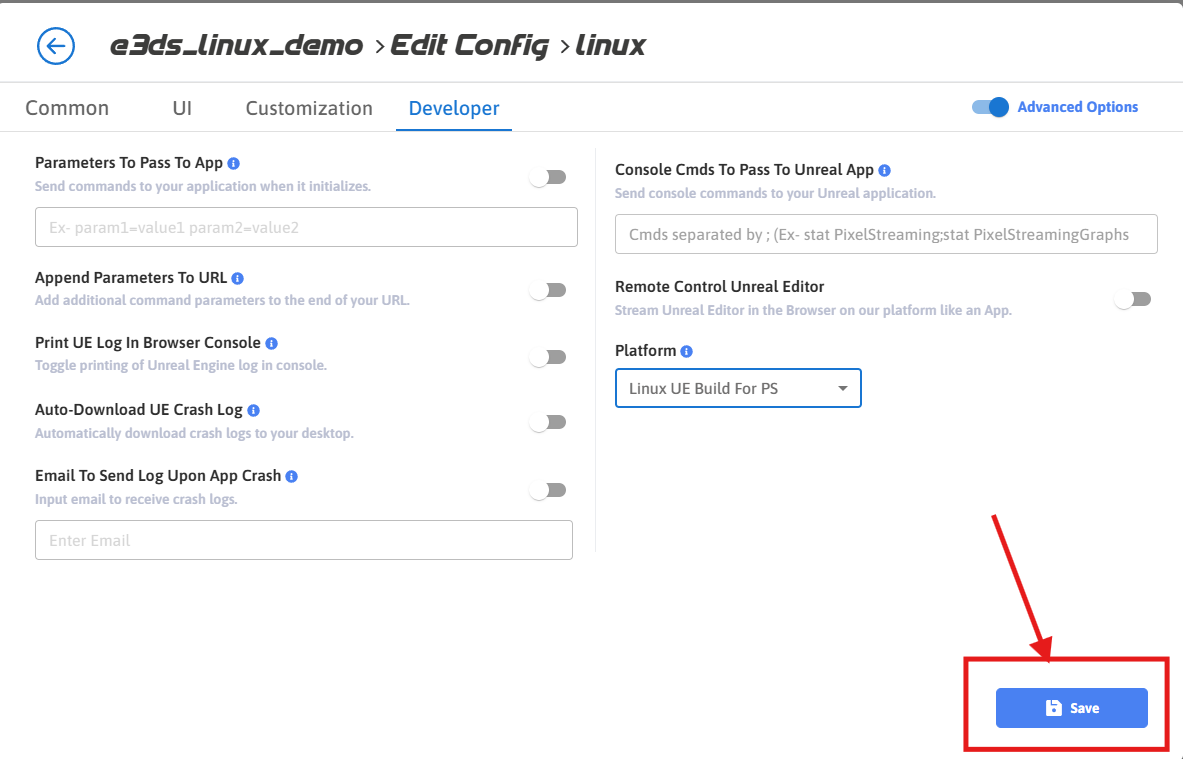
Figure 6. Click on Save Button
Step 7. Click on Save button
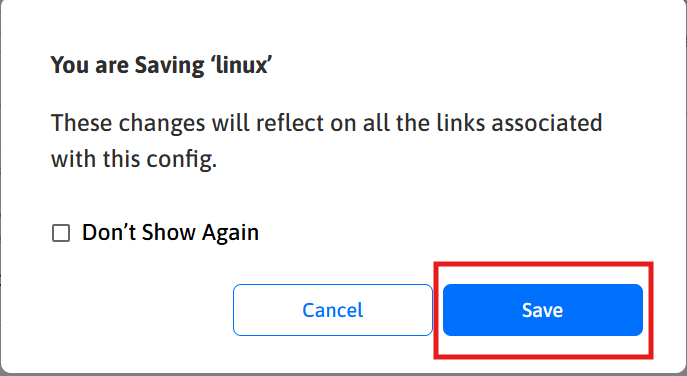
Figure 7. Click on Save Button
Need help?
🛠️ Contact our Support Team
💬 Join the Community on Discord
Follow us on:
Facebook | GitHub | LinkedIn | YouTube
