Enabling the Pixel Streaming Plugin
Follow the steps to enable pixel streaming:
Step 1. Navigate to : Edit > Plugins.
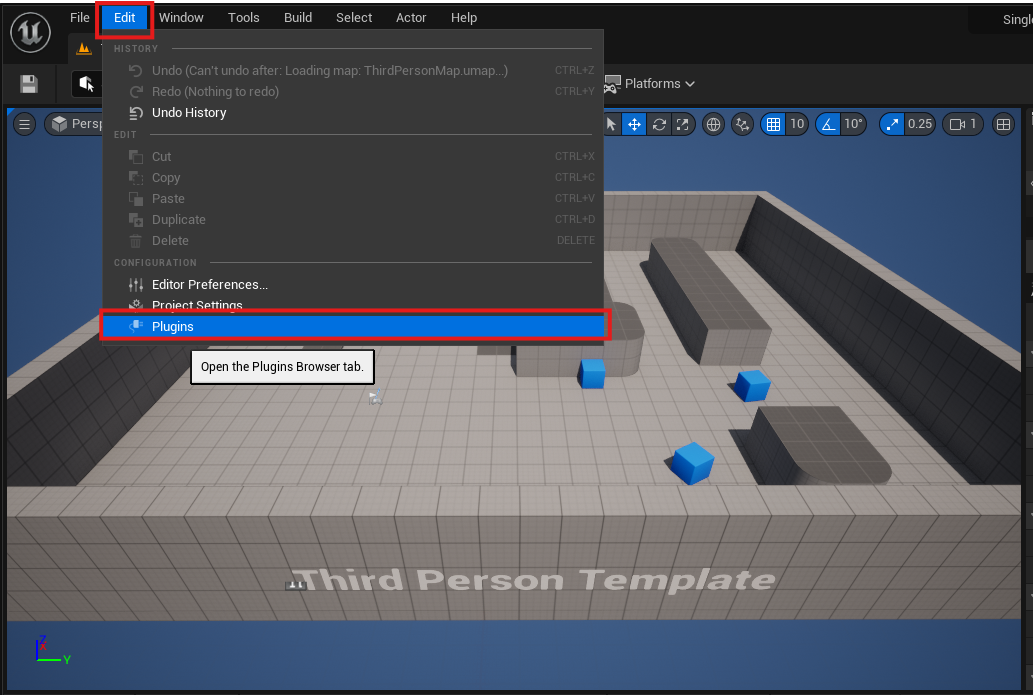
Figure 1. Navigate to Plugins
Step 2. Using search bar search “pixel streaming” and check the box of Pixel Streaming plugin.
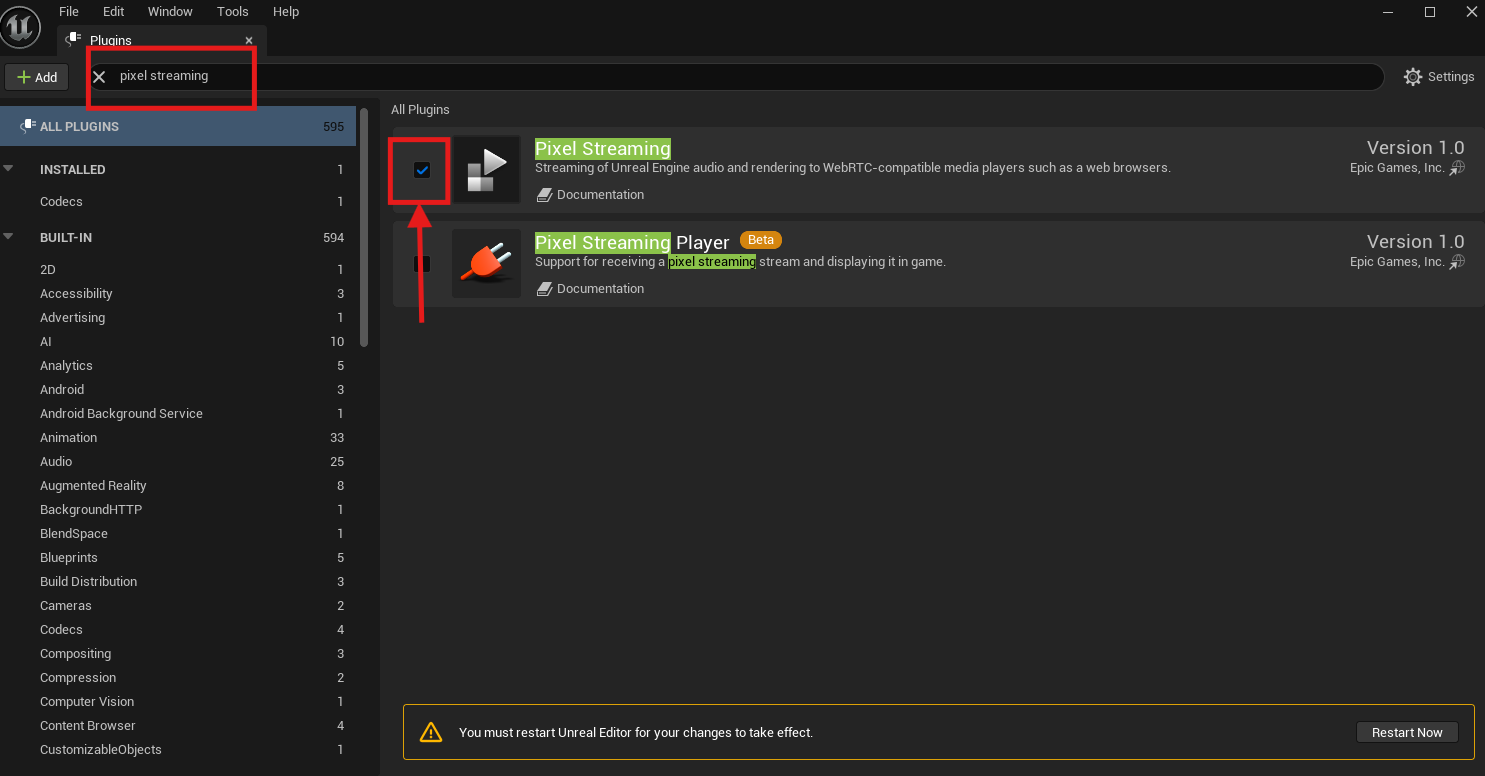
Figure 2. Enable Pixel Streaming Plugin
Step 3. To apply the changes click Restart Now.
Figure 3. Restart Unreal Editor
Need help?
🛠️ Contact our Support Team
💬 Join the Community on Discord
Follow us on:
Facebook | GitHub | LinkedIn | YouTube
