Shared Game Views and Controls
This document explains the Shared Game Views and Controls.
This experience is on the meeting system. Guests join the meeting from the URL provided by the Host but have no Control over the App.
Guests get Views and Controls during the meeting only if the Host gives them Full Control.
1. The Host generates meeting URLs from the Control Panel
Control Panel > STEP 4: Generate meeting URLs > Generate meeting URLs
Get directions on the meeting system here.
The Host Link is the URL he will open to start the meeting.
The Guest link is the URL he shares with CCUs to join the meeting.
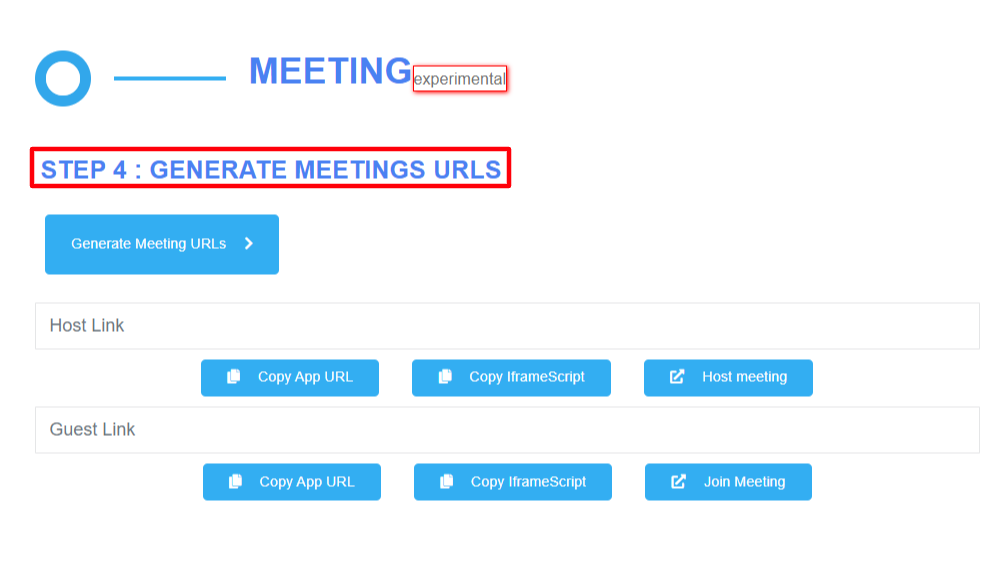
Image 1. Control Panel: STEP 4: Generate Meeting URLs
2. The Host opens the ‘Host link’ to start the meeting
Control Panel > STEP 4: Generate meeting URLs > Generate meeting URLs > Host meeting
Host URL (example):
https://connector.eagle3dstreaming.com/v5/demo/CarConfigurator427_reimport/E3DS-Iframe-Demo?hostMeetingId=3456777
(for demo purposes, use the Host URL to start a meeting as a Host. Then, open the Guest URL below to join the meeting as a Guest to get an example of the Shared Game Views and Controls).
3. Guests (CCUs) open the ‘Guest Link’
The CCUs join the meeting by opening the Guest URL provided previously by the Host.
Control Panel >STEP 4: Generate meeting URLs > Generate meeting URLs > Join meeting
Guest URL (example):
https://connector.eagle3dstreaming.com/v5/demo/E3DS-Iframe-Demo?GuestMeetingId=3456777
The Host has full Control of the game.
The Guests will share the Host’s experience on the meeting (i.e. They are viewers with no Controls).
The Host is the 1st CCU. So, if he had 10 CCUs. By hosting the meeting, only 9 other CCUs can connect simultaneously.
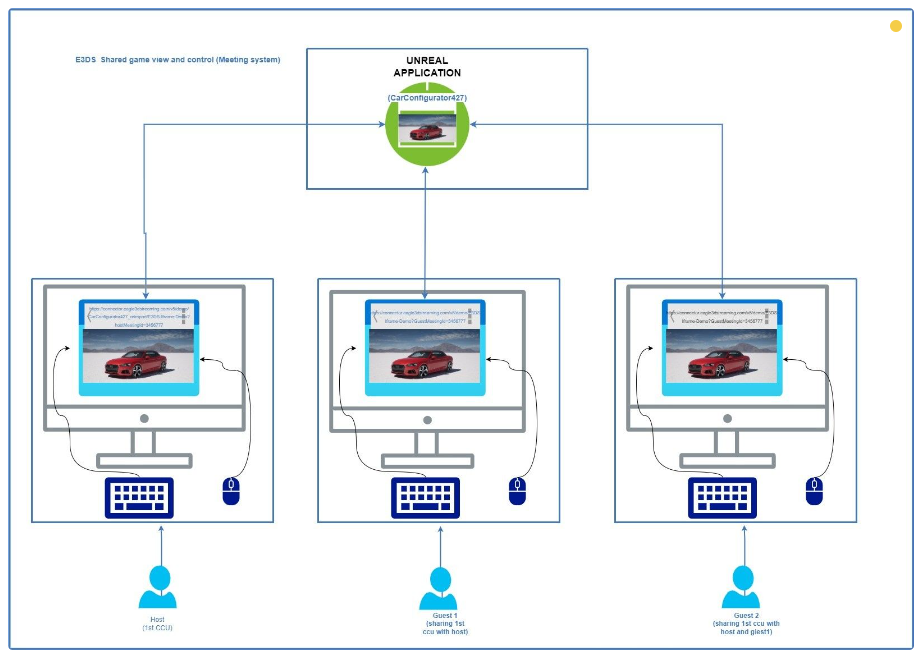
Image 2. A Host and 2 CCUs connected to the App : Meeting system
Host vs Guest Game Views and Controls during the meeting
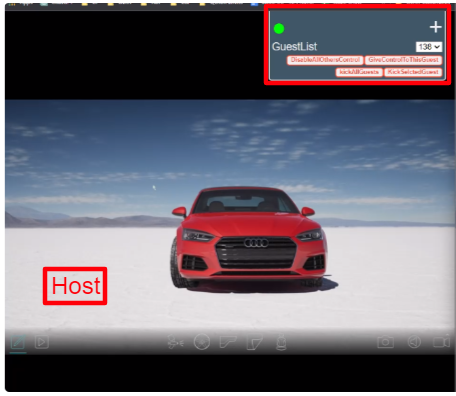
Image 3. Host’s view of the Game : Has full Control of what the Guests see or do (by giving them Control)
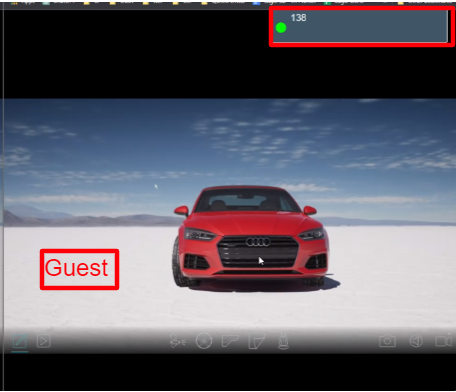
Image 4. Guest’s view of the Game : viewer with no Controls
Host | Guest |
|---|---|
has a list of Guest’s IDs in a drop down menu | Has only an ID number (138 in the example) |
Full Control | Shares the experience (i.e. viewer with no controls) |
Guest List | No list |
can kick out any Guest from ‘'kick selected Guest'' | Message : You have been removed from the meeting. |
can kick all Guests from ‘'kick all Guests’' | Removed from the meeting |
Can give control to a Guest from‘' Give Control to this Guest’' → No Views or Controls for the Host (Screen stops) | Dedicated experience (i.e. viewer with full control on the Game) Guest takes all the Control |
Can disable the Guest’s control from ‘' Disable All other Control’' | Shared experience (i.e. viewer with no control on the game) |
Leaves the meeting | Message: ‘' Meeting Ended’' |
If the Guest joins the meeting after the Host has left, he gets the message:
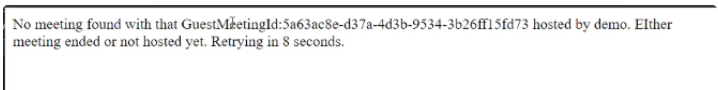
Image 5. Message shown on the browser when trying to join a meeting after the Host left it
Now you understand the Shared Game view and Control experience !
Need help?
🛠️ Contact our Support Team
💬 Join the Community on Discord
Follow us on:
