Override configuration settings via URL
Override mouse visibility in the browser:
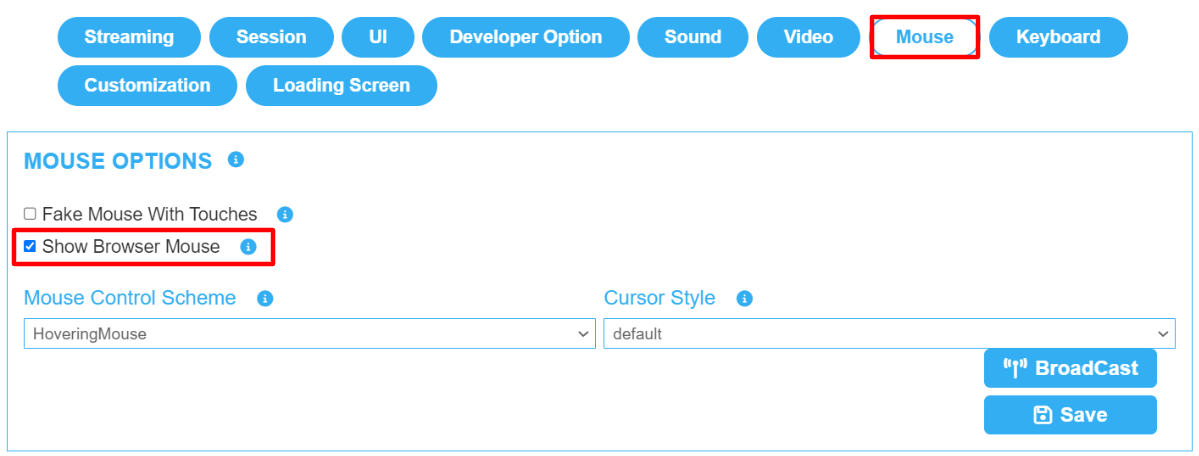
Image 1. Control Panel: Show Browser Mouse
To override the above option in the config you can do this:
Override CMD line parameters to pass to Unreal app:
Add dynamic Launch parameters to your project by adding ?exeLunchArgs= after the URL and then the parameter you want, example: -Project=TestProject
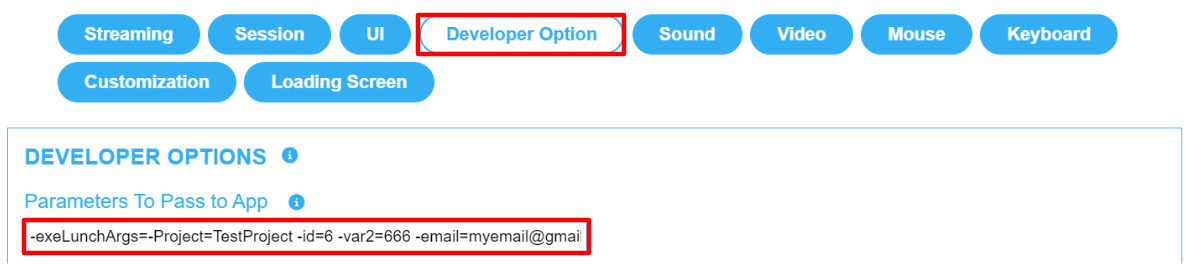
Image 2. Parameters To Pass to App
Notice the space in between these two variables: -id=4 -var2=666.
If you paste this URL into the browser then it will transform all the spaces into %20. So the final URL will become:
Both versions are valid.
From the Browser Console, You can check if the app got these new parameters or not:
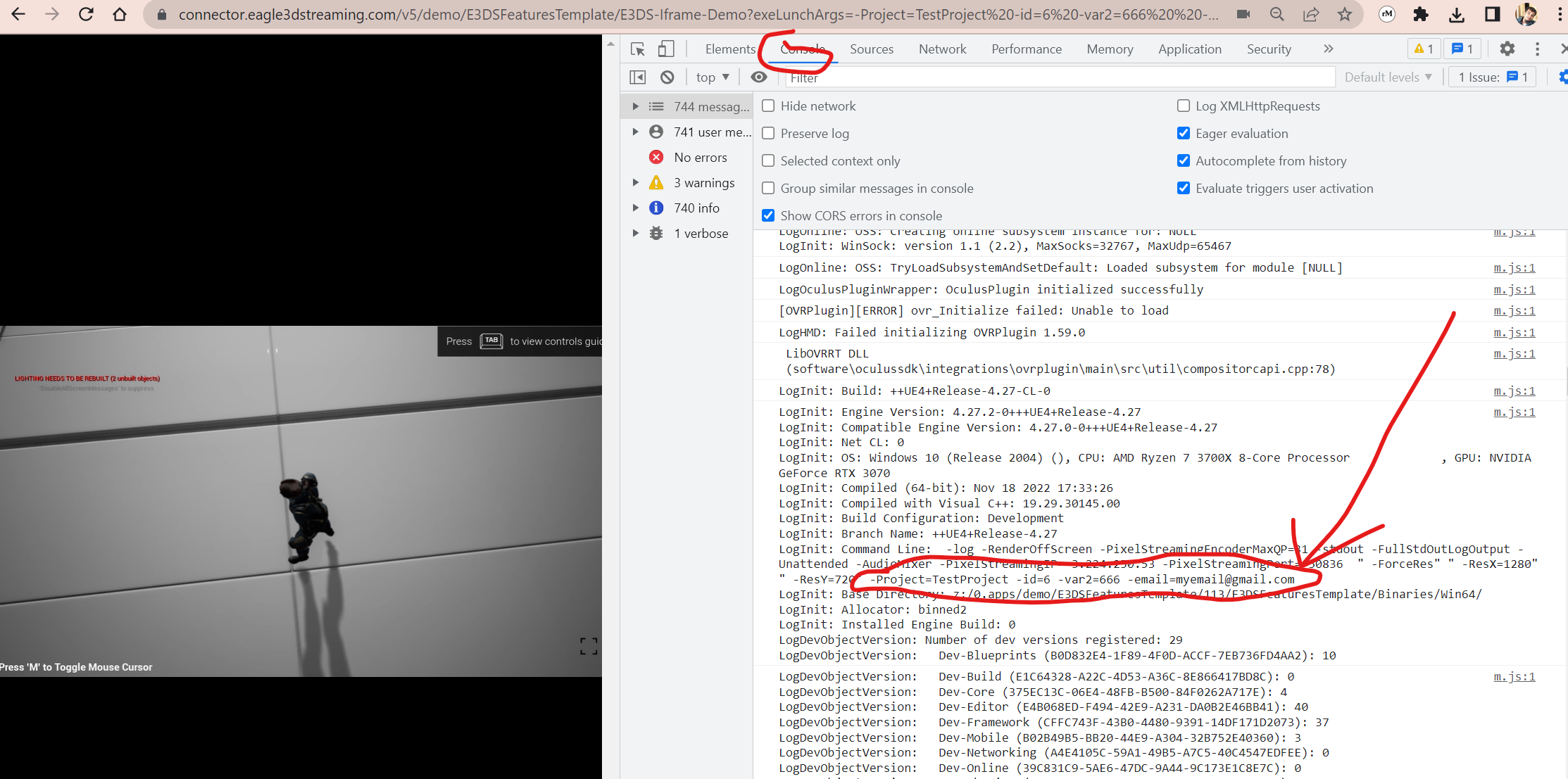
Image 3. Browser console
To get the Unreal app's Log in the Browser Console, you should:
Have an Unreal build packaged in a Development mode.
Enable Print UE Log in Browser's Console.
Details on how to get the Log in the Browser are in this Youtube video https://www.youtube.com/watch?v=-YuC83LsqT4&list=PLr2PLtcbD6PmTJ_wV3v8-q5O-MtxglvST&index=8
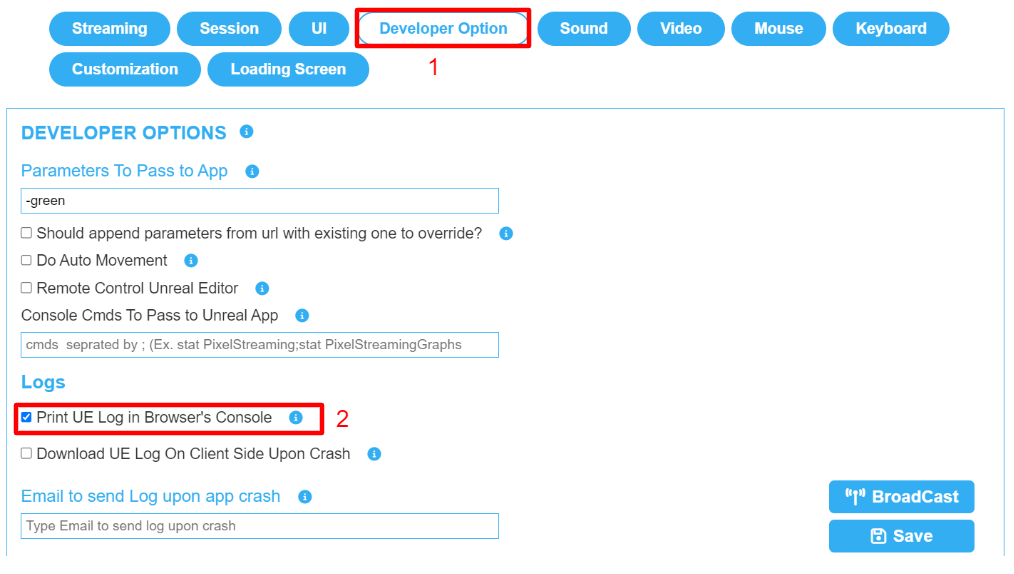
Image 4. Enable Print UE Log in Browser’s Console
You can merge both overrides as one like this:
or
These final URLs also work in iframe.
If you prefer to merge additional values from the URL rather than override them, enable 'Should append parameters from URL with existing one to override?' in your config.
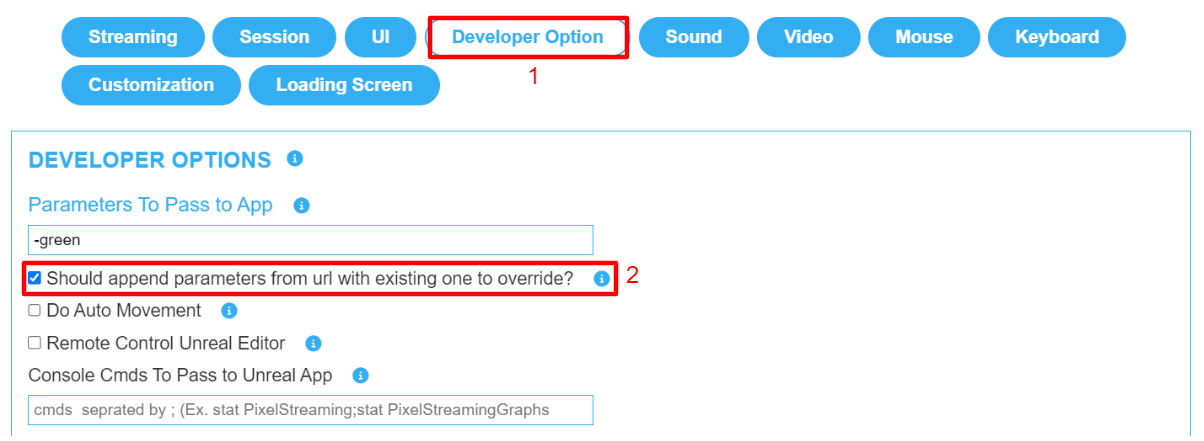
Image 5. Enable Should append parameters from URL with existing one to override
If that is enabled then the system will merge the new values with the existing ones that already have been set in the config.
We will provide additional parameters that enable you to override most configuration settings at runtime.
Need help? Contact Support
Submit a new request at E3DS support portal.
Requests sent on weekends will not be addressed until the following business day.
