Packaging Game Build
Follow the steps to package the game build:
Step 1. Select build target as YourProjectName
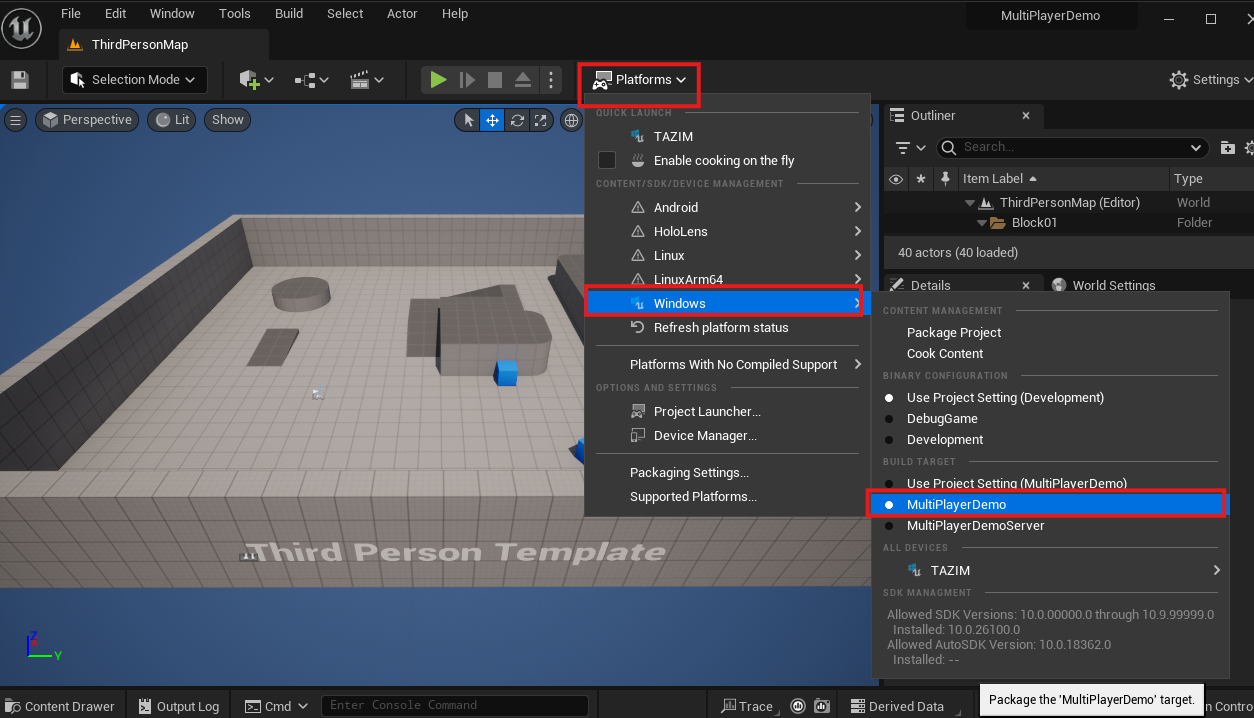
Figure 1. Select Project Build Target
Step 2. Navigate to Platforms > Windows > Package Project
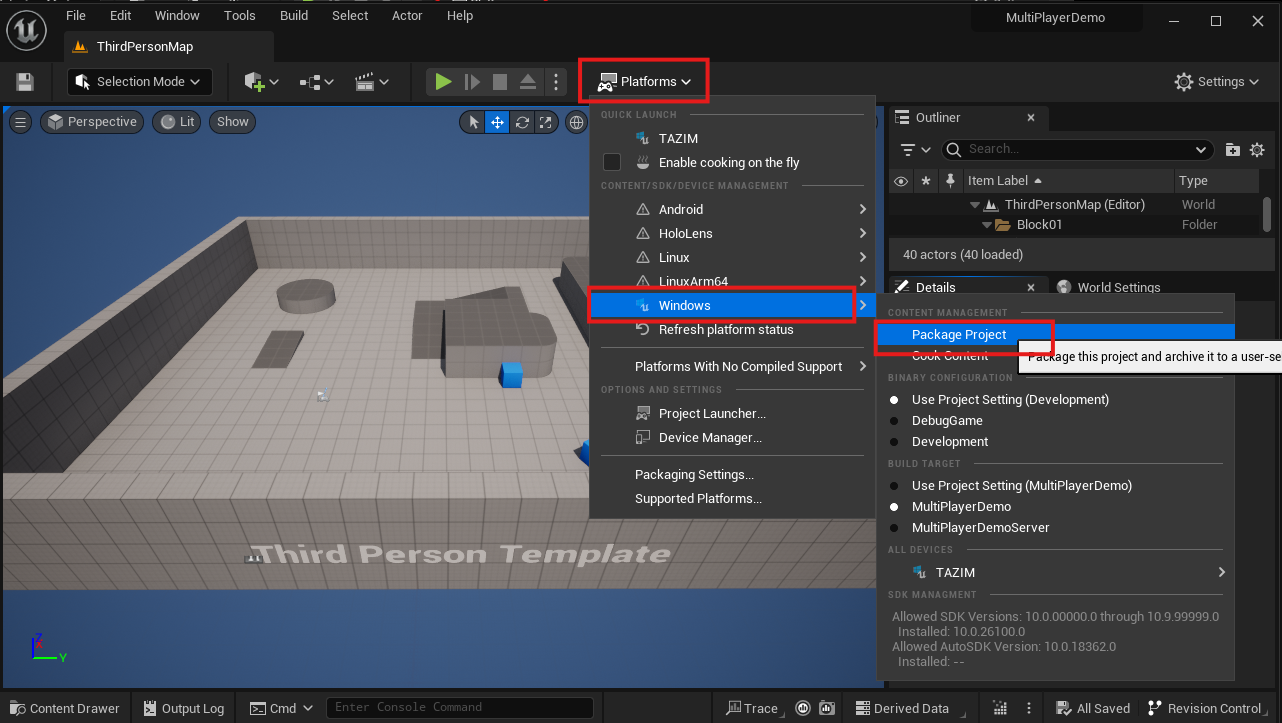
Figure 2. Navigate to Package Project
Step 3. Select an empty folder
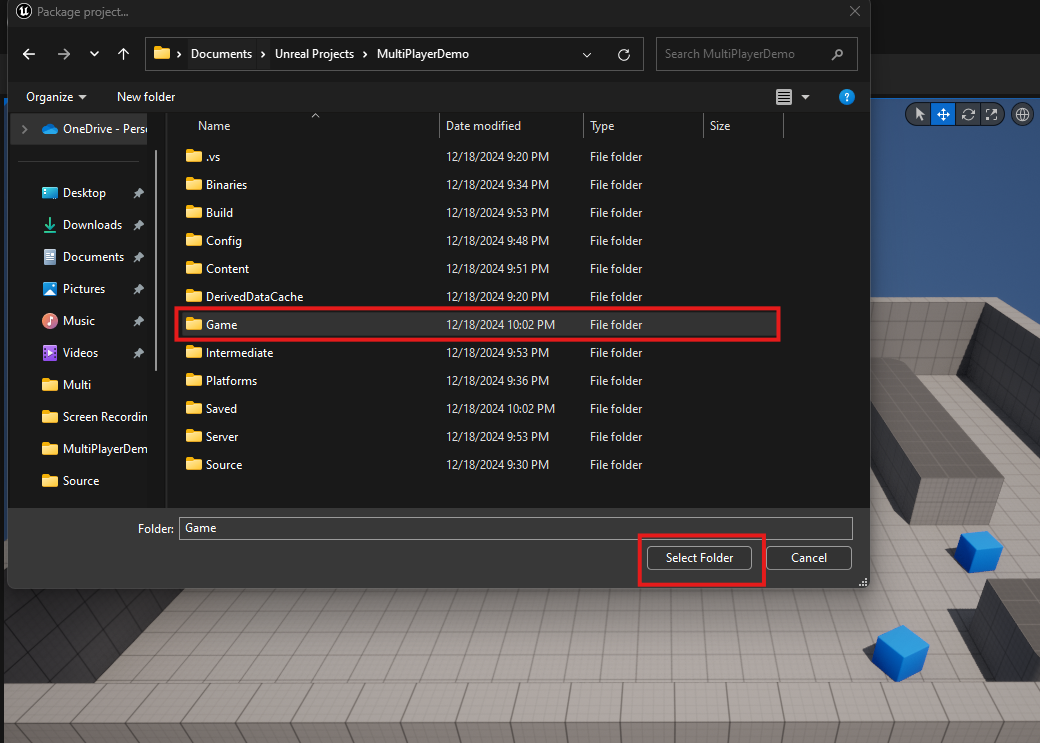
Figure 3. Select an Empty Folder
Step 4. Packaging Successful
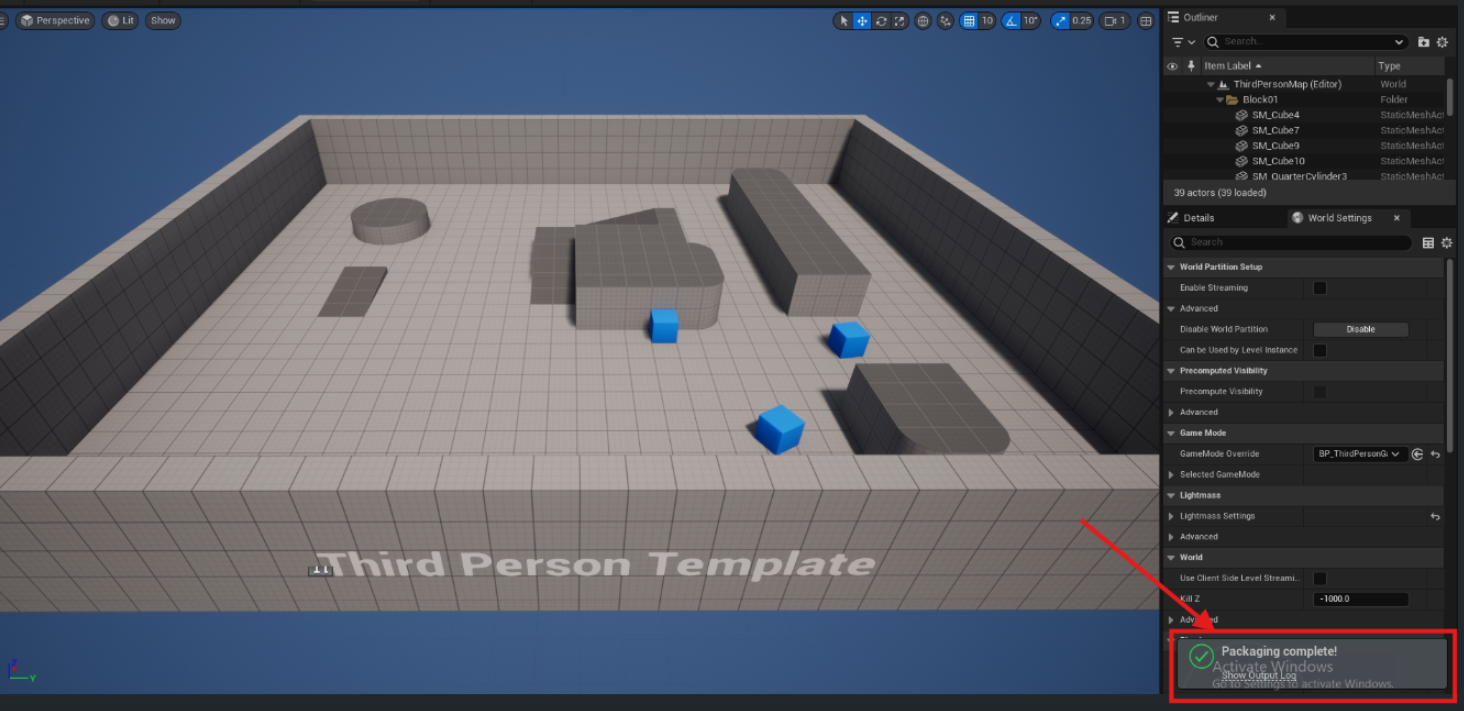
Figure 4. Packaging Successful
Need help?
🛠️ Contact our Support Team
💬 Join the Community on Discord
Follow us on:
Facebook | GitHub | LinkedIn | YouTube
