Show the Browser Mouse
Show or hide the Browser Mouse from the Control Panel.
Prerequisites
Access to the Control Panel.
At least one App Uploaded.
Instructions
Step 1. Sign In to your Control Panel
Login with your information.
Step 2. Select your App
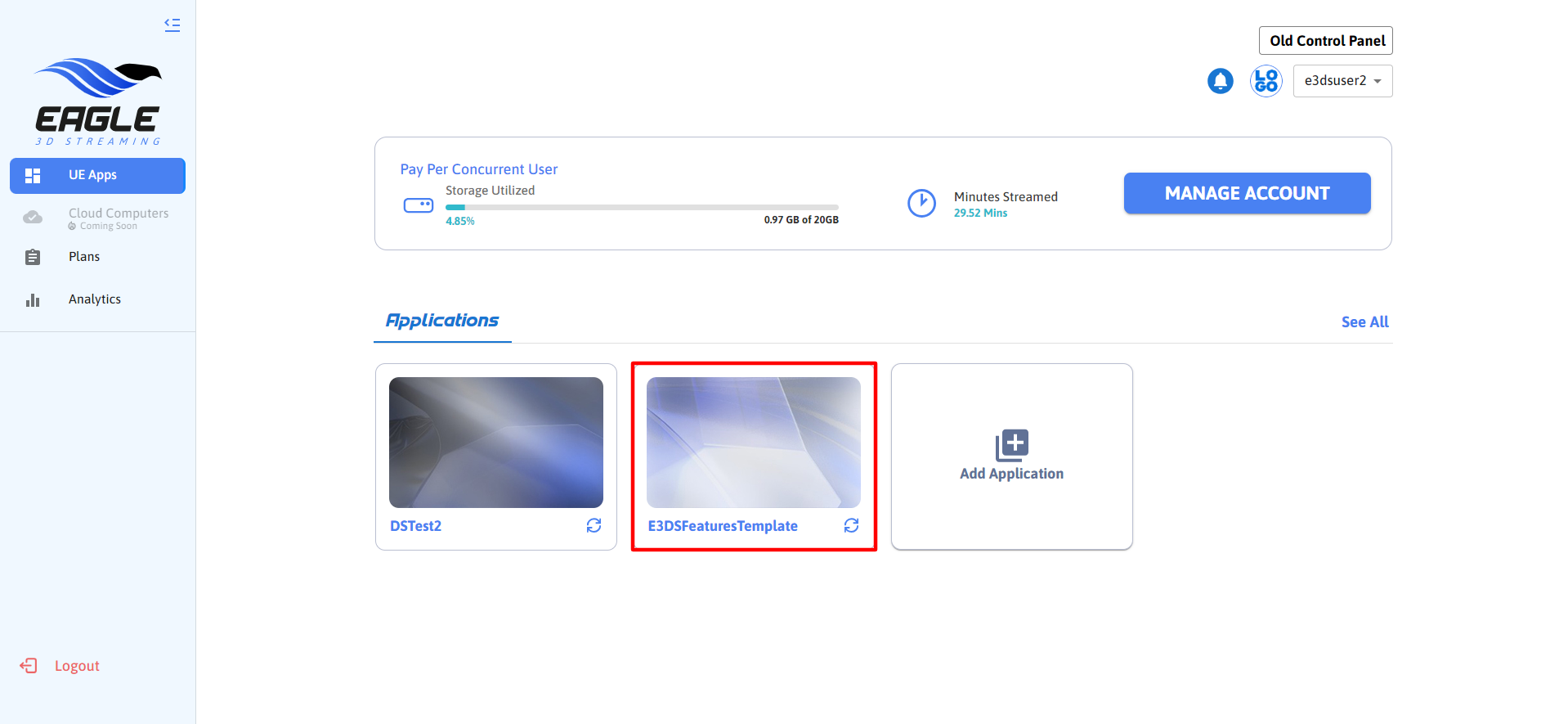
Image 1. Select App
Step 3. Generate a Streaming Link
To learn how to generate a Streaming Link, refer to this document.
Step 4. Create a Config
You can create a new Config or select an existing one.
To create a new Config, refer to this document.
Step 5. Edit the Config
To learn how to edit the Config, refer to this document.
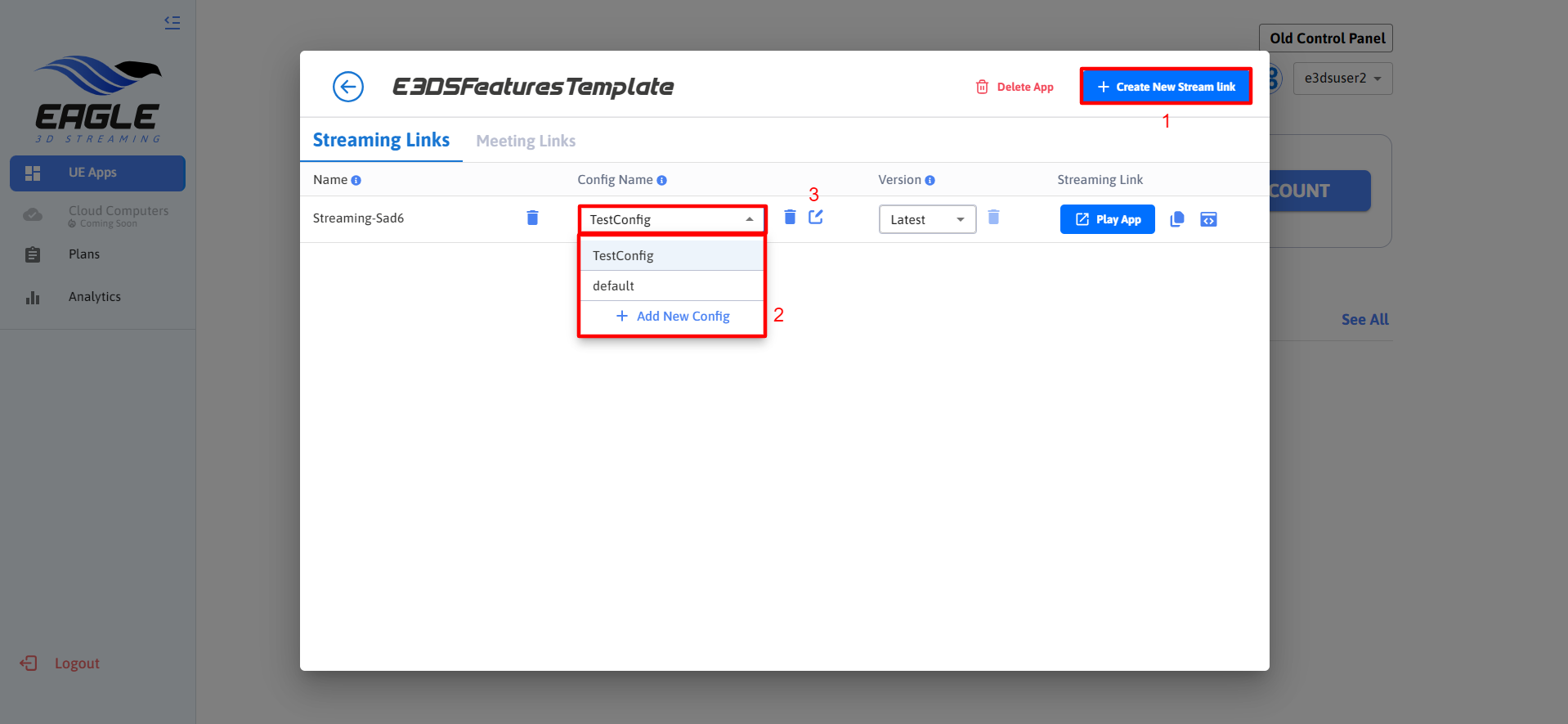
Image 2. Create a Streaming Link, Add or select a Config, Edit Config
Step 6. Enabling Show Browser Mouse
Toggle on Show Browser Mouse
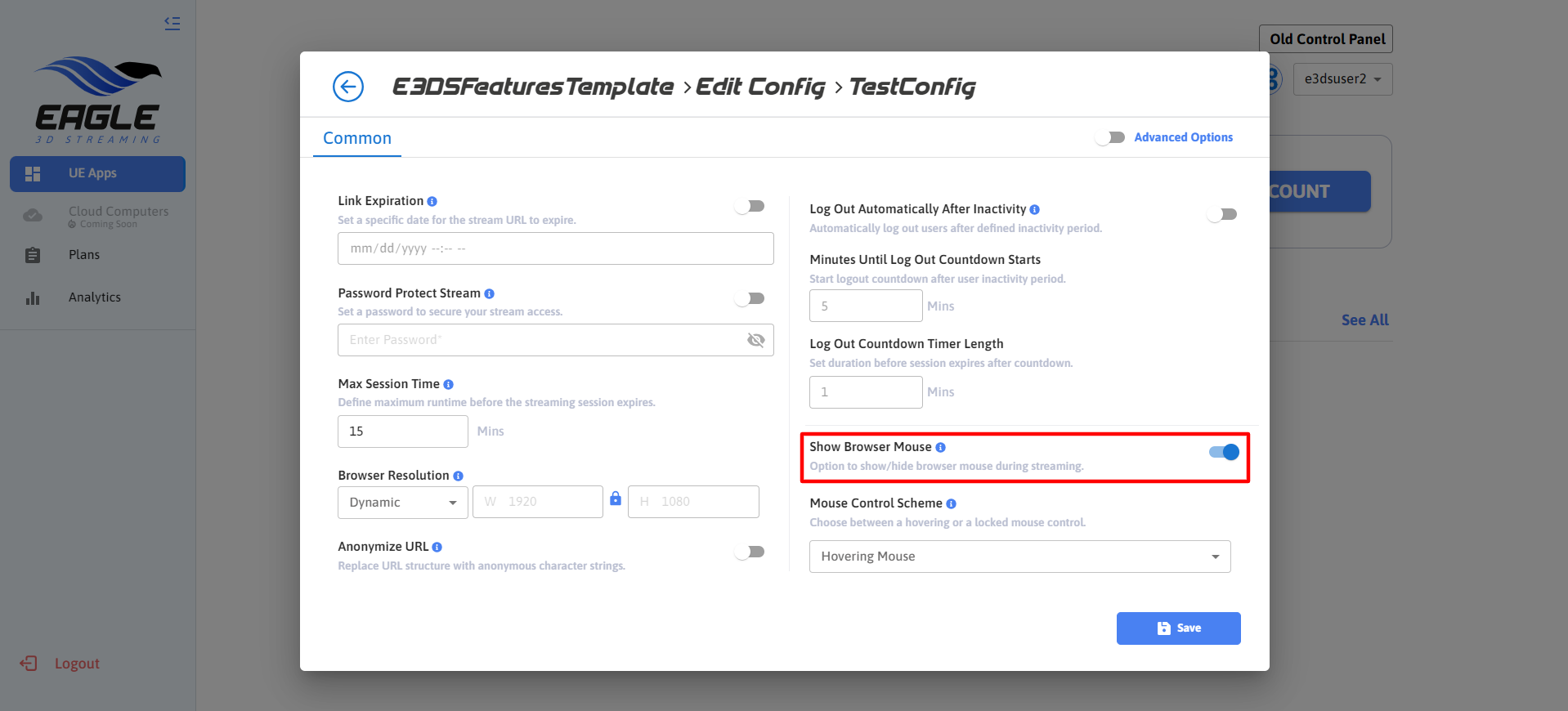
Image 3. Show Browser Mouse
Click Save
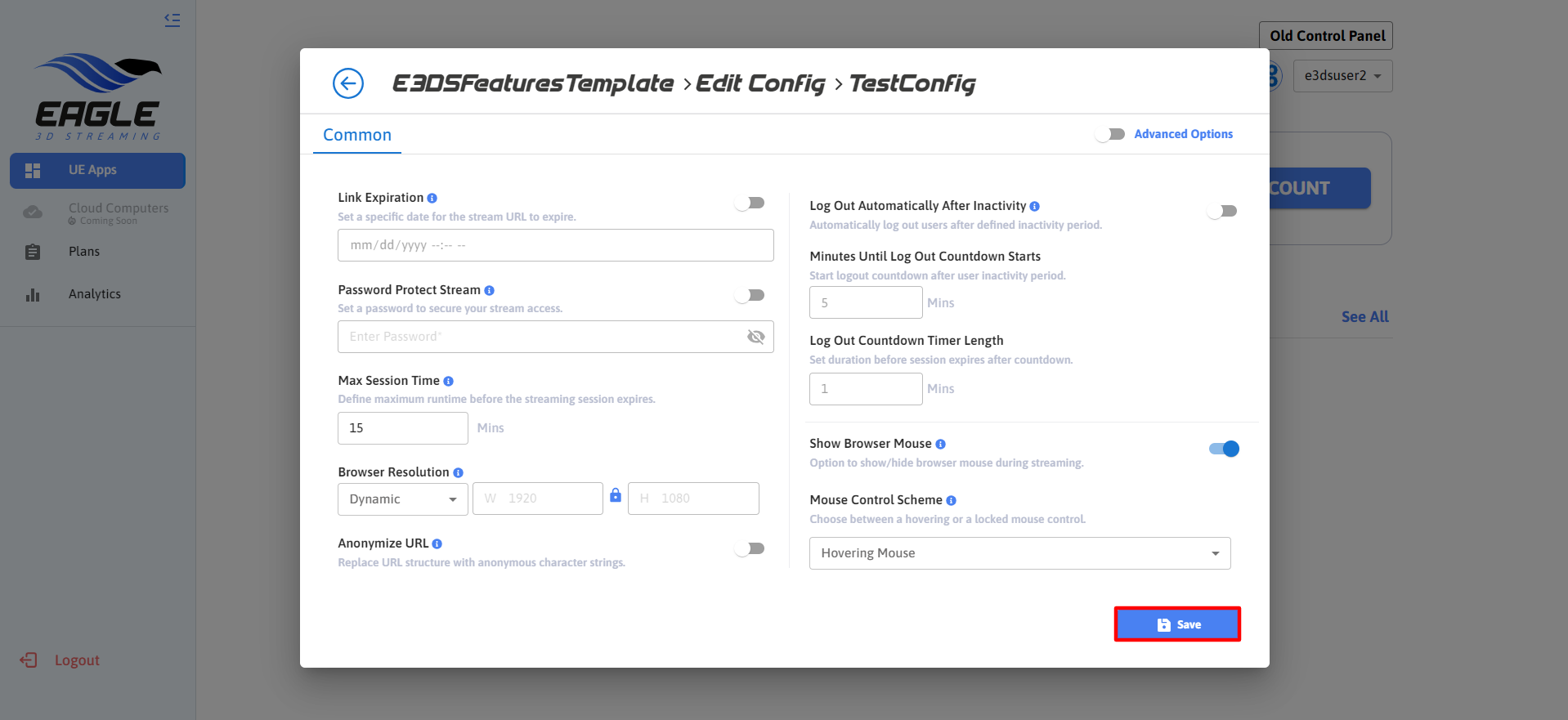
Image 4. Save
Confirm the changes. Click Save.
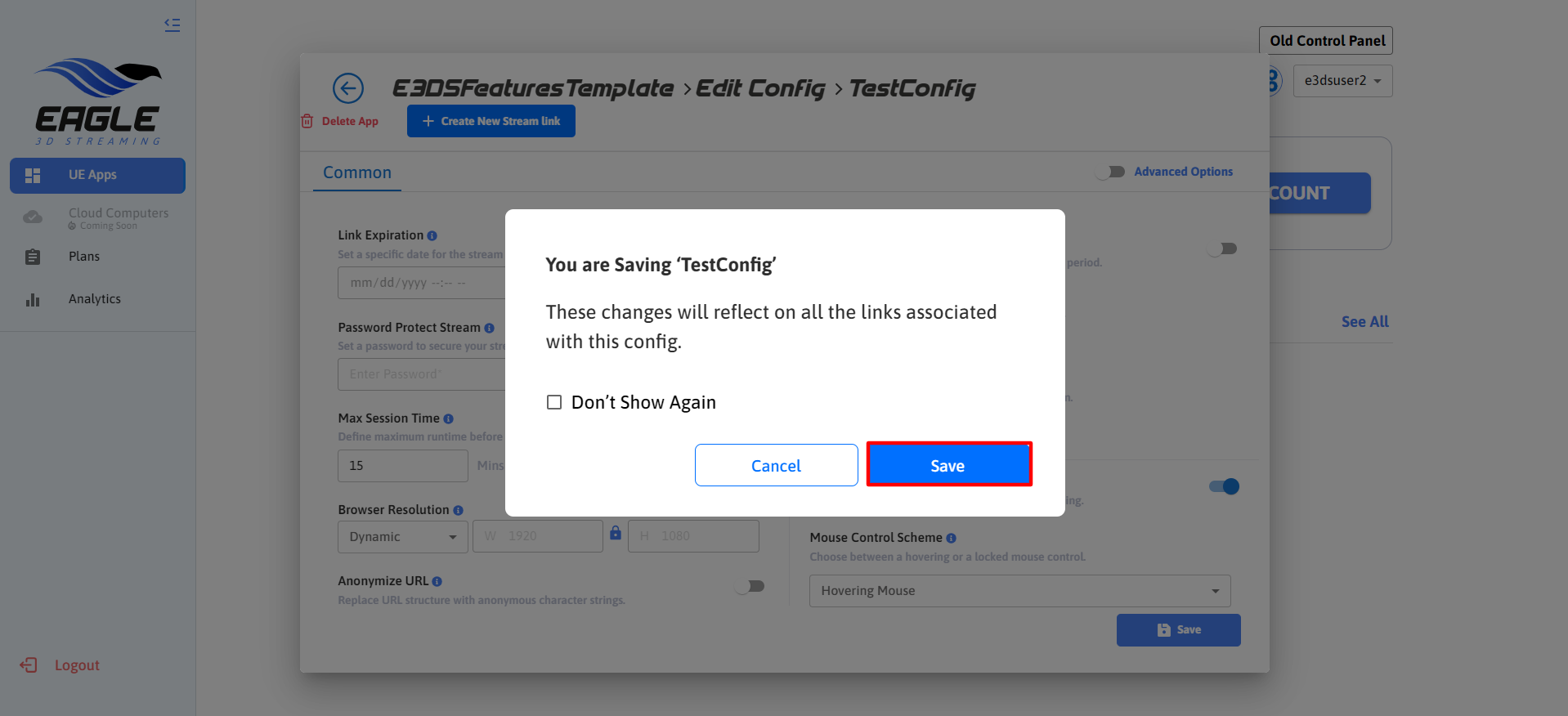
Image 5. Save
Warning ❌ 🚫
There’s a bug in Epic's Unreal Engine versions 5.1.1 and 5.2 which affects the in-game cursor visibility during Pixel Streaming, originating from Epic's side.
See how a user found a workaround to enable the in-game cursor while Pixel Streaming.
If the mouse does not display in other Unreal Engine versions, please contact Support.
Note:
To hide the browser mouse during streaming while still allowing it in the menu, refer to section 5, "Mouse Toggle," in this document.
In the demo app E3DSFeaturesTemplate, locate Booth 6 for the Show/Hide Browser Mouse setting.
Need help?
🛠️ Contact our Support Team
💬 Join the Community on Discord
Follow us on:
Facebook | GitHub | LinkedIn | YouTube
