Upload 2D Assets from the Control Panel
Follow the steps below to upload necessary assets:
We have provided sample images that you can use. Download these images from this URL.
Step 1. Select Add New
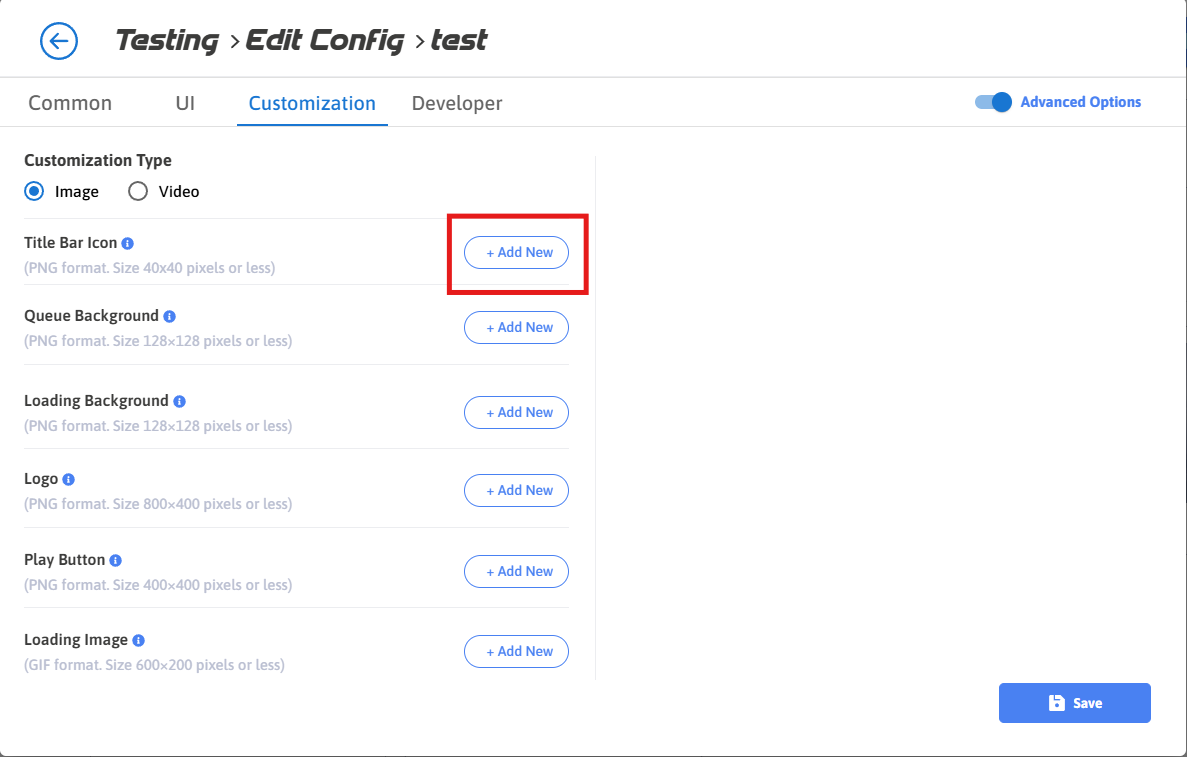
Figure 1. Select Add New
Step 2. Upload New Image
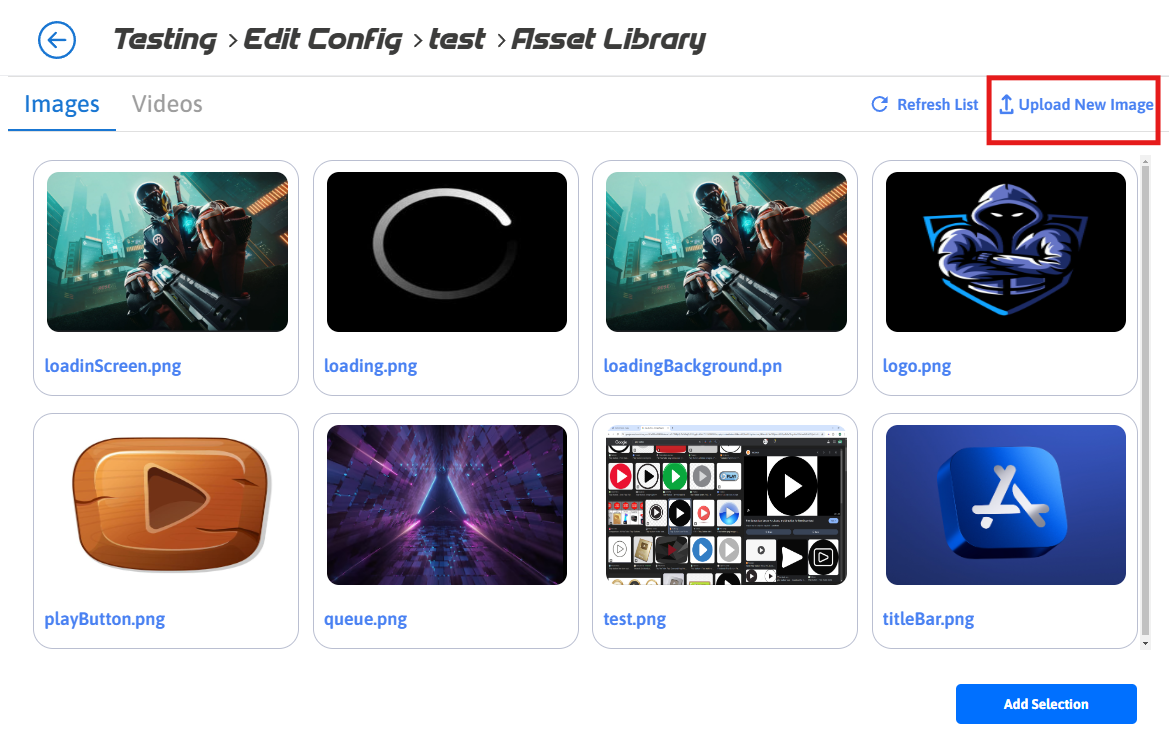
Figure 2. Upload New Image
Step 3. Browse file to upload
You can also use Drag and Drop method
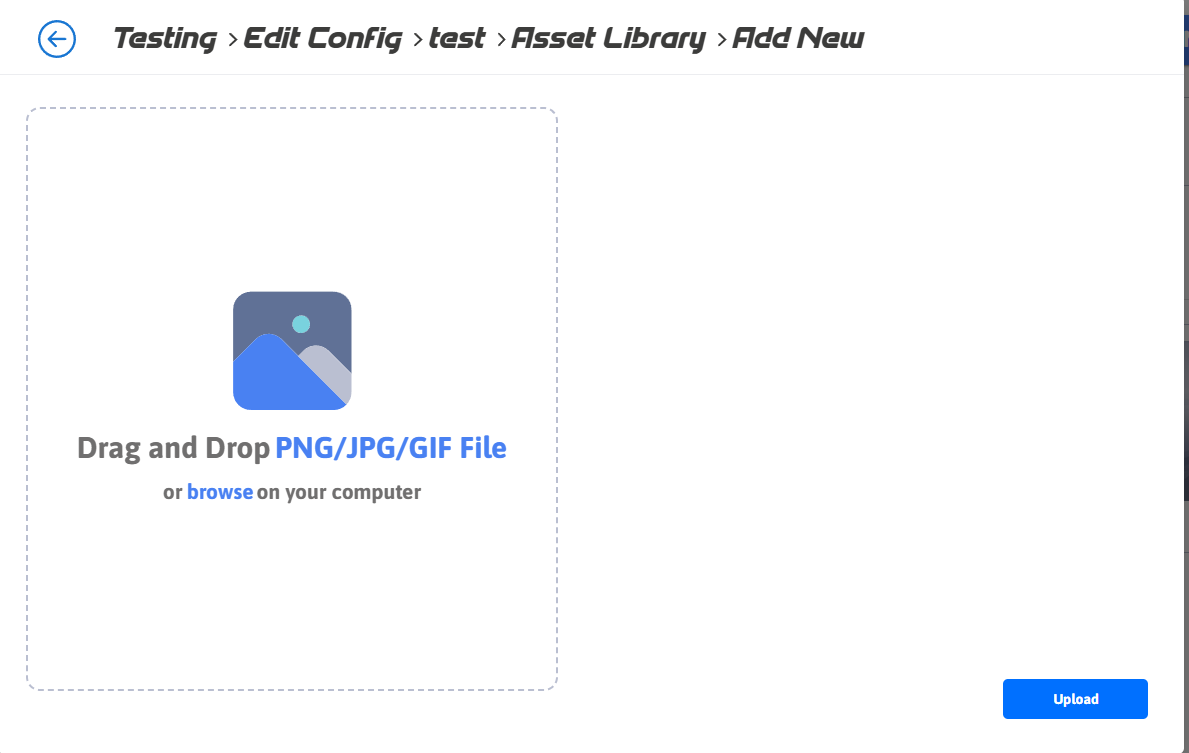
Figure 3. Browse File
Please ensure that you do not use assets with spaces in their names. If your asset file contains spaces, kindly rename it first before selecting and uploading it.
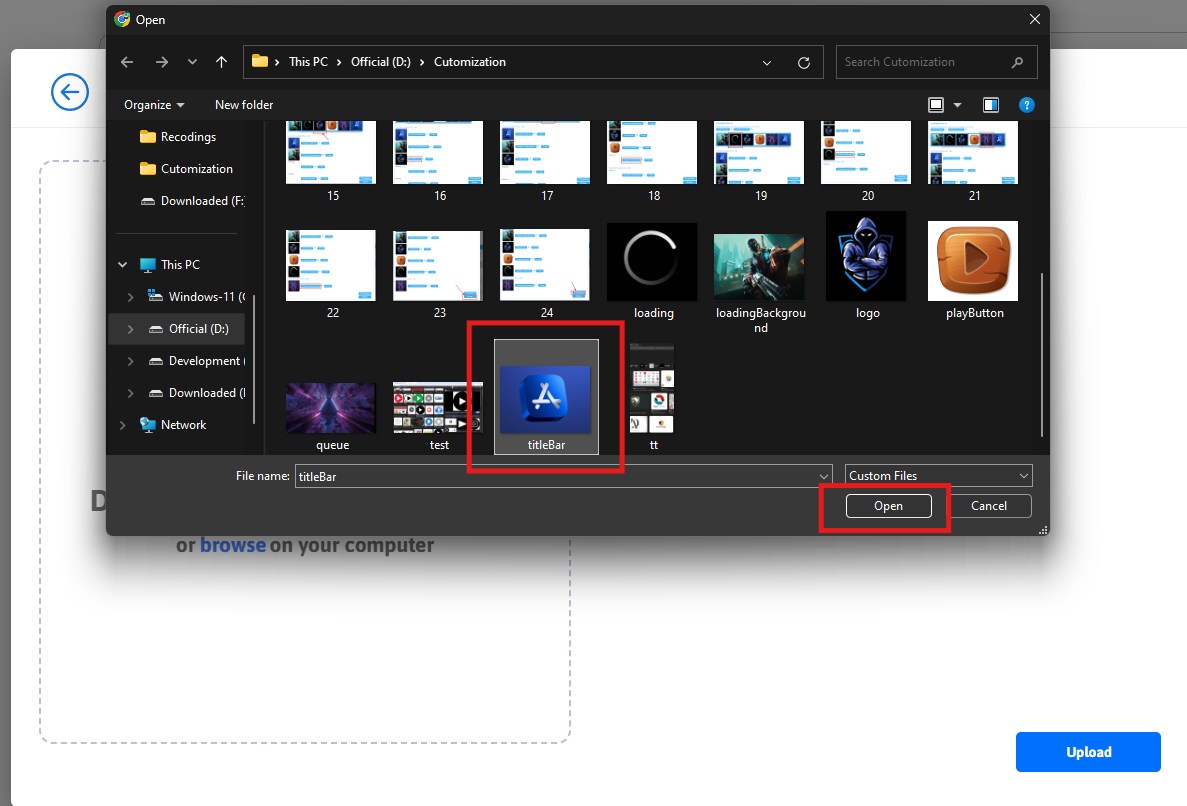
Figure 4. Select File
Step 4. Click Upload
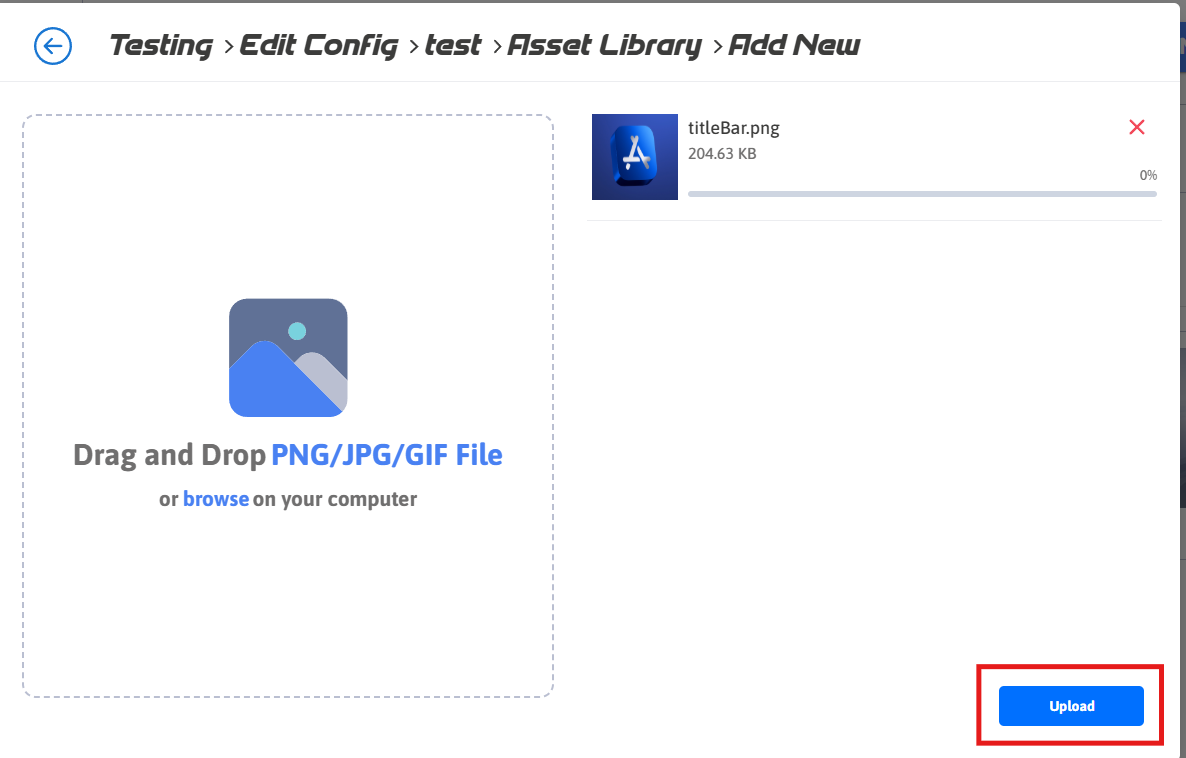
Figure 5. Click Upload
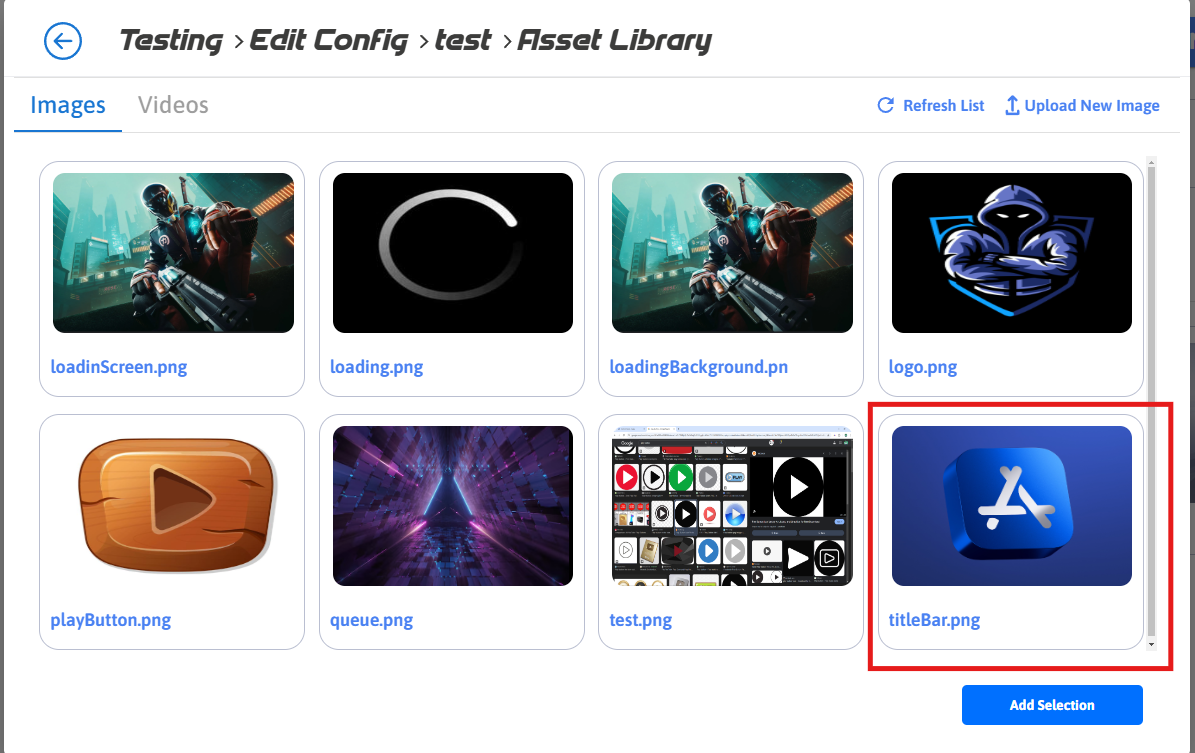
Figure 6. Image Uploaded
Need help?
🛠️ Contact our Support Team
💬 Join the Community on Discord
Follow us on:
Facebook | GitHub | LinkedIn | YouTube
