Ask Chat GPT anything from blueprint with a few Blueprint nodes.
How to use Eagle 3D Streaming Feature Template to use Chat GPT.
Before Using some of the features take a look at the document below covering how to send a pixel streaming command to E3DS System:
How to send a Pixel Streaming Response
Syntax:
{"cmd":"askChatGpt","value":"Ask your Question here"}
This will ask the ChatGpt any question that you will ask in the User Interface Window.
After sending this message to the pixel streaming, you can setup your blueprint to get the response as an Answer.
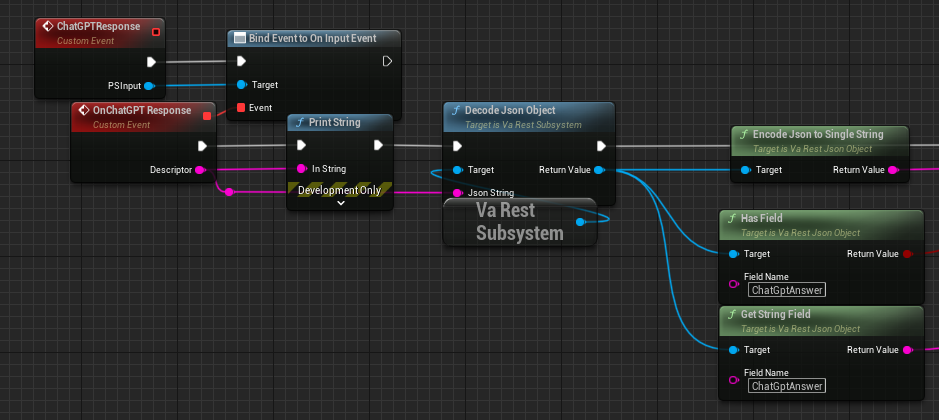
Figure 1. Blueprint to Get Response from ChatGPT
It can be done by decoding the message response you get. The Field will be “ChatGptAnswer”. You can use that string to use in any widget.
Need help?
🛠️ Contact our Support Team
💬 Join the Community on Discord
Follow us on:
Facebook | GitHub | LinkedIn | YouTube
