Copy/Paste Clipboard Data in an Unreal Engine App
Learn to copy and paste data from the Clipboard during runtime.
Demo Link:
https://connector.eagle3dstreaming.com/v5/demo/E3DSFeaturesTemplate/General?exeLunchArgs=-boothno=14
Before Using some of the features check this document below to learn how to send a Pixel Streaming Command to E3DS System:
How to send a Pixel Streaming Response
Copy Instructions
Go to Booth 14, a UMG will appear.
Type Something in the white space in the UMG and press the Copy Button.
Your typed text is now copied to the clipboard.
Check the video below to copy a text in the Clipboard.
Blueprint Code
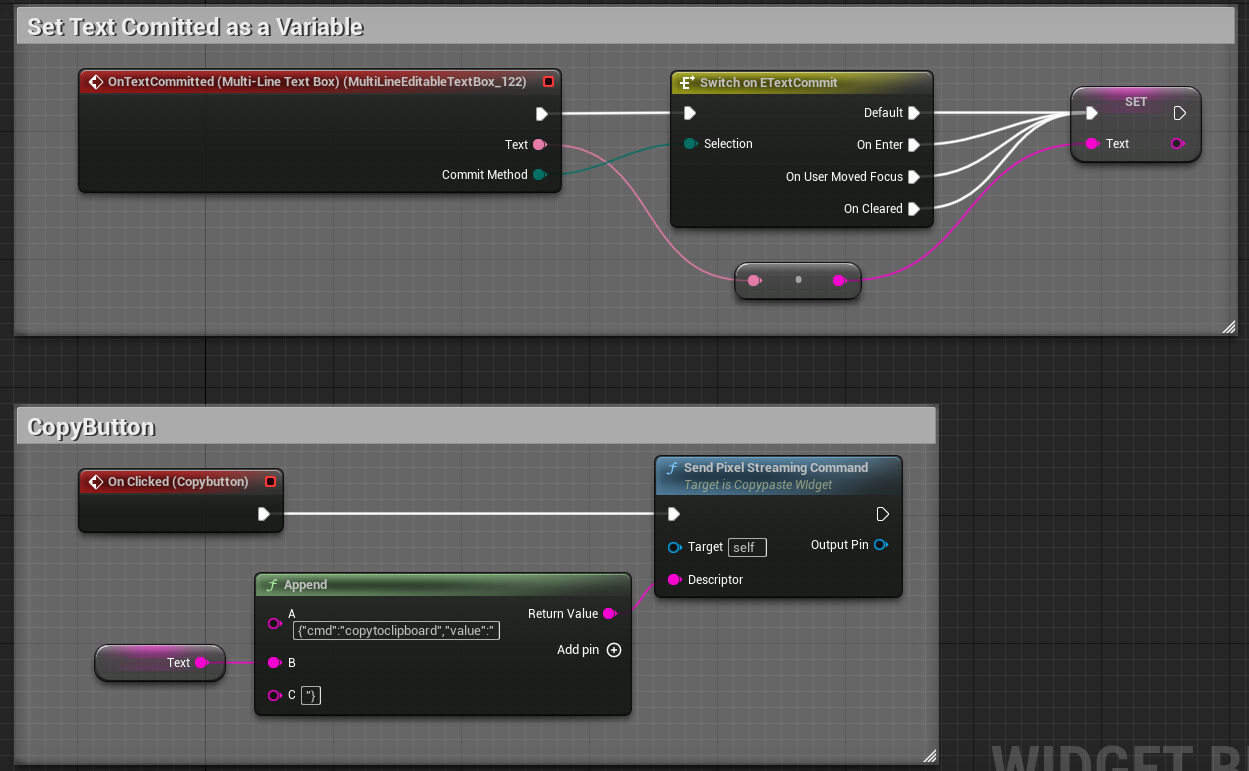
Send the below Command:
{"cmd":"copytoclipboard","value":"“}
Paste Instructions
Go to Booth 14, a UMG will appear.
Make sure you have copied something in your clipboard and press the Paste Button.
Your clipboard text is now Pasted to the UMG.
The video below displays how to paste your Clipboard text.
Blueprint Code
Send the below Command:
{"cmd":"sendClipBoardData"}
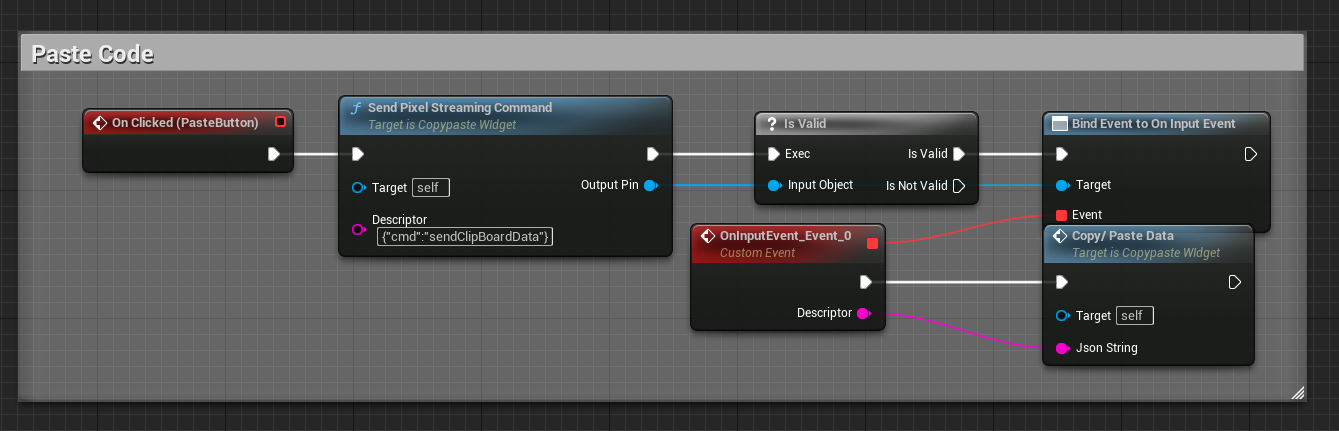
When the Paste Button is pressed, this code below is executed. The Copy/Paste Data Function is below:
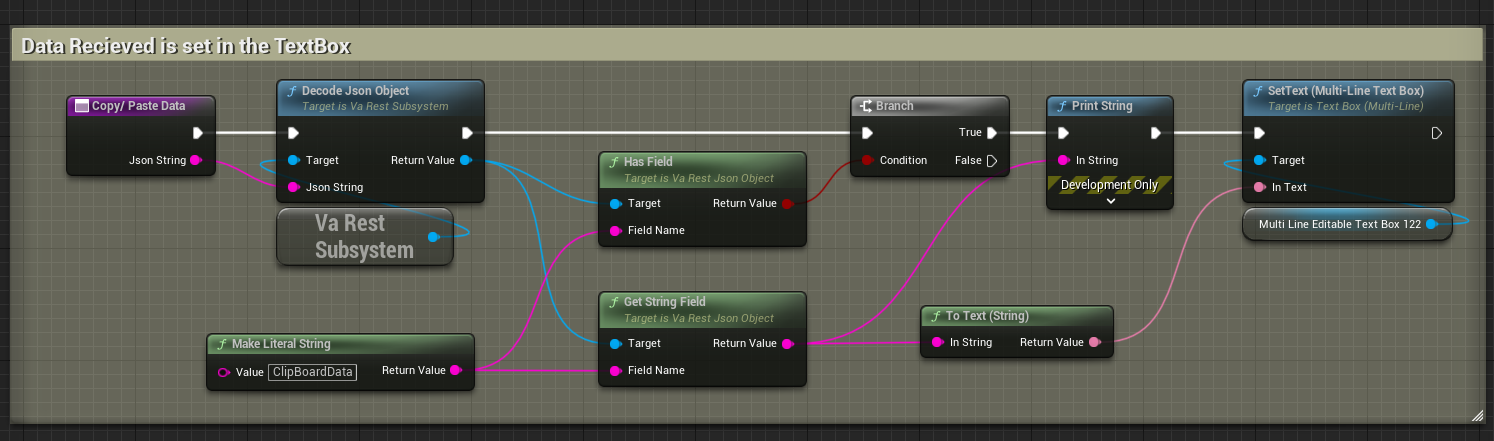
Need help?
🛠️ Contact our Support Team
💬 Join the Community on Discord
Follow us on:
Facebook | GitHub | LinkedIn | YouTube
