Decline Team Invitation
Follow the steps to decline team invitation:
Step 1. Once the invitation process is complete, the invited member will receive an email from Eagle 3D Streaming.
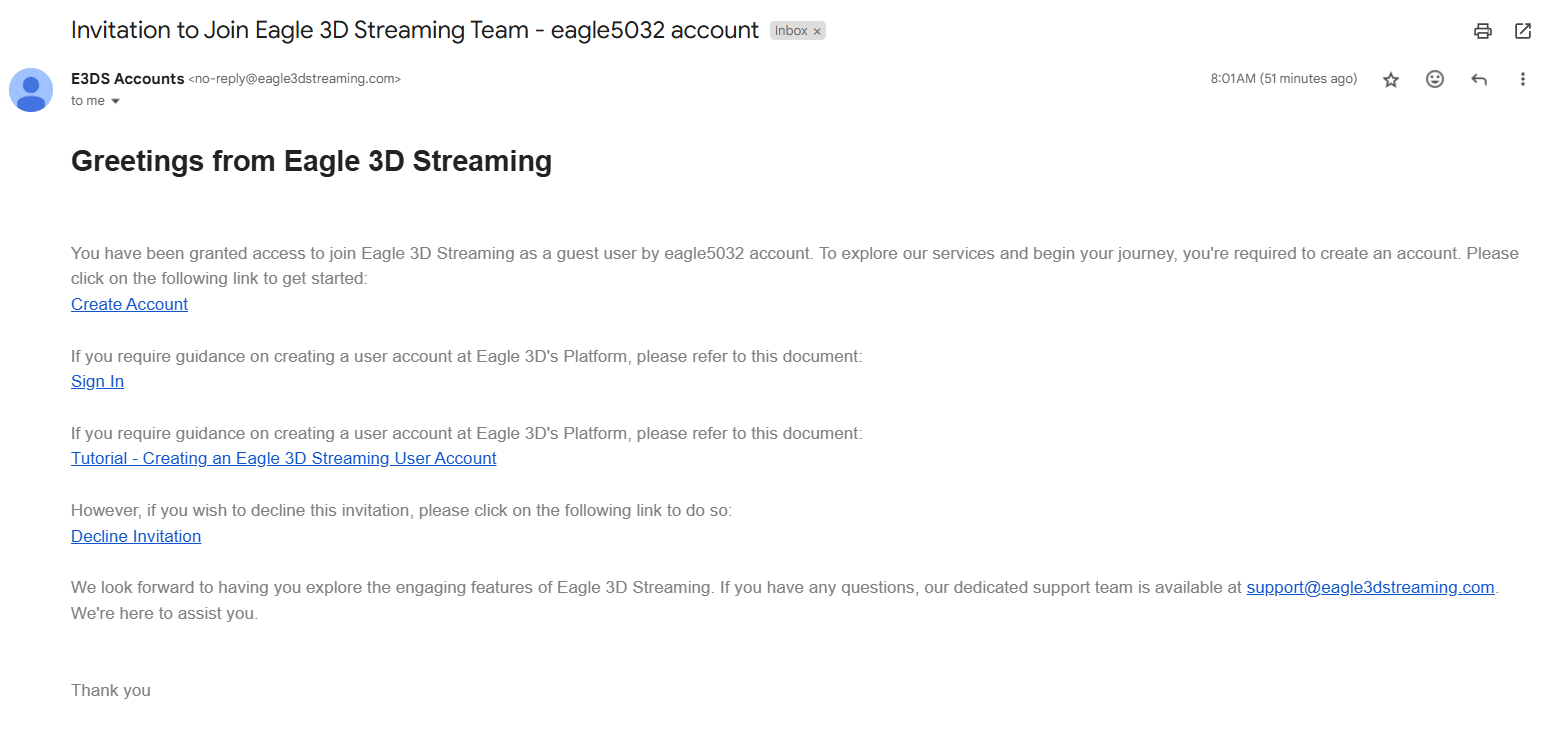
Figure 1. Invitation Email
Step 2. Click on Decline Invitation
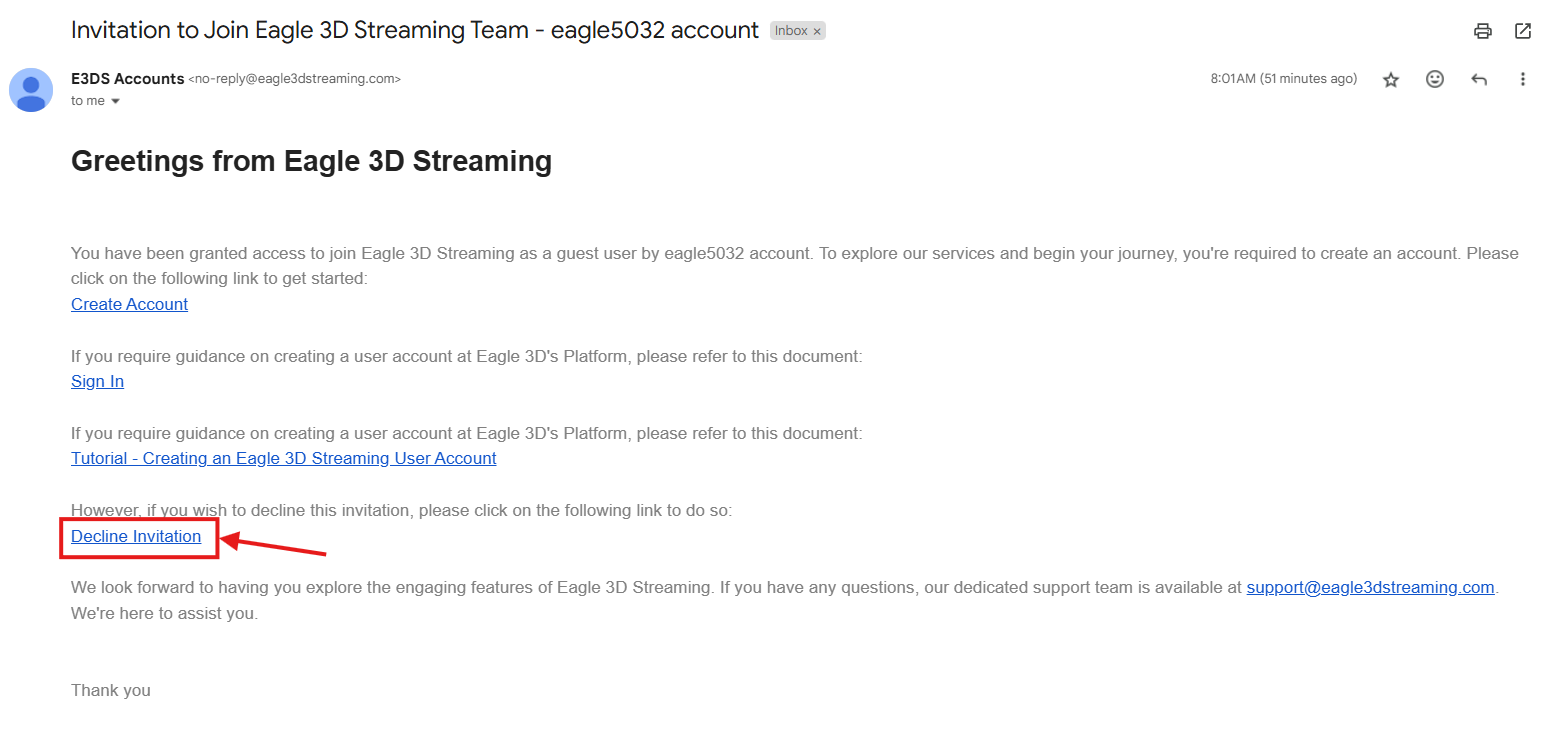
Figure 2. Decline Invitation
Step 3. Once you click "Decline Invitation," this message will appear in your browser.
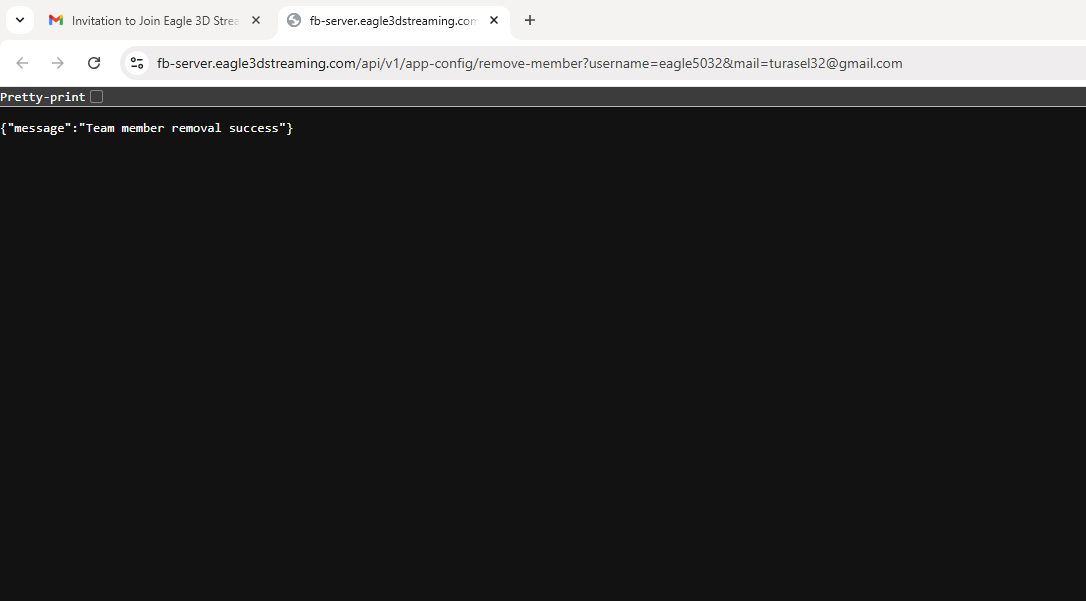
Figure 3. Success Message
Need help?
🛠️ Contact our Support Team
💬 Join the Community on Discord
Follow us on:
Facebook | GitHub | LinkedIn | YouTube
