Download and install from GitHub
Follow the steps to install E3DS Automation Tools:
Step 1. Download E3DS Automation Tools from this URL
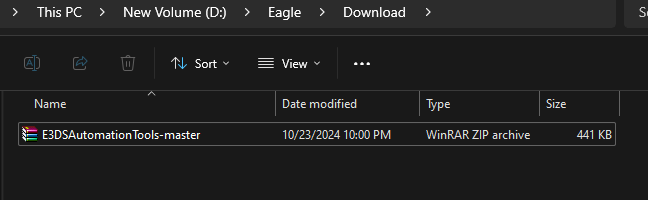
Figure 1. Downloaded ZIP file
Step 2. Open your Unreal Engine project folder and create a “Plugins” folder inside your project folder.
If Plugins folder already existed then skip this step
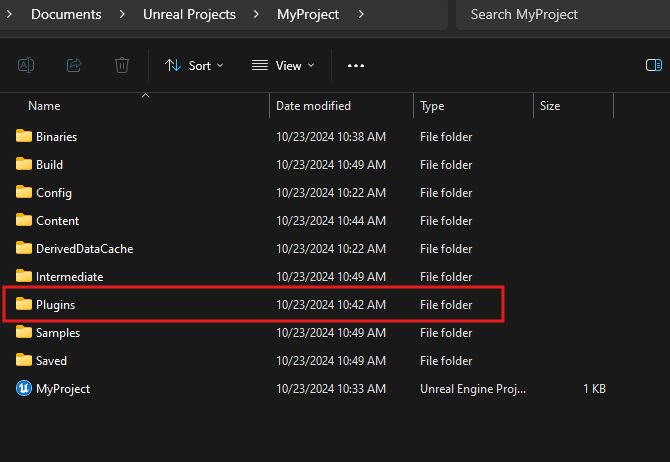
Figure 2. Plugins Folder Inside Project Folder
Step 3. Extract the ZIP file inside the Plugins folder.
Rename the extracted folder as “E3DSAutomationTools” as shown in Figure 3.
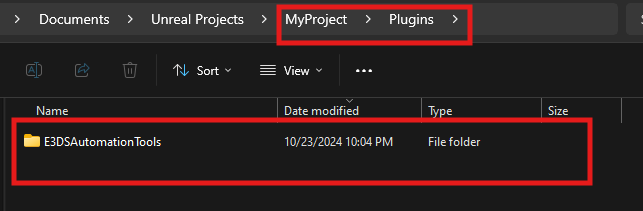
Figure 3. Extracted Folder
Make sure the folder structure and the contents inside the “E3DSAutomationTools” are like Figure 4.
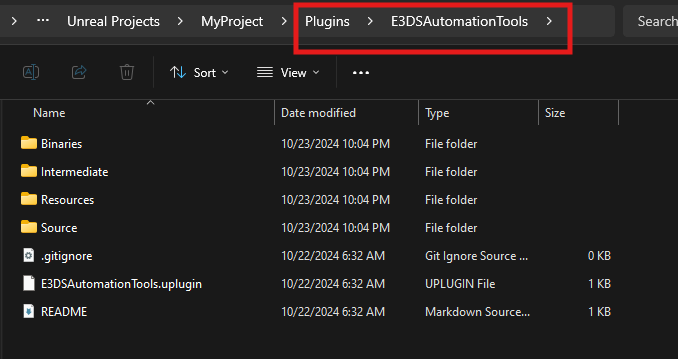
Figure 4. Contents Inside the E3DSAutomationTools Folder
Troubleshooting
1. GitHub ZIP version issue
When a new update is made to the E3DS Automation Tools on the GitHub repository, it may take 4-5 minutes to prepare the ZIP version. To verify if a recent update has been made, you can check this GitHub repository .
Need help?
🛠️ Contact our Support Team
💬 Join the Community on Discord
Follow us on:
Facebook | GitHub | LinkedIn | YouTube
