Anti-Aliasing
Information about Anti-Aliasing and how to remediate to it.
1. Concept
Anti-Aliasing (AA) is a technique used in computer graphics for smoothing out jagged edges (which is the Aliasing issue).
Anti-Aliasing produces a clearer image that looks more realistic. Smooth curves are what we see in the real world. On a monitor that has rectangular pixels, these smooth curves are difficult to render. Because of this, curves in games tend to be jagged.
This problem is solved with AA by greatly reducing the sharpness of the edges, hence a slight blurring effect around the edges of images in games.
Anti-Aliasing works by taking a sample of the pixels around the edges of an image as well as the colors, and then it blends the appearance and makes those jagged edges look smooth, as a real-life object should look like.
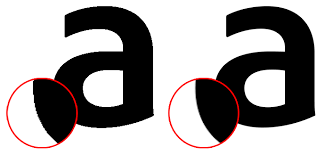
Image 1. curves smoothed by Anti-Aliasing
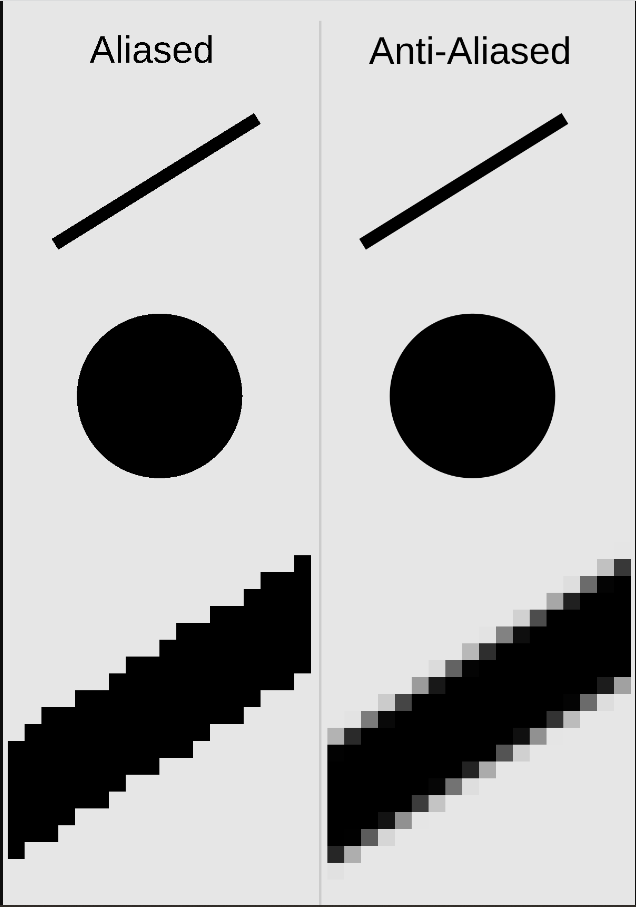
Image 2. Anti-Aliasing smoothing sharp edges by creating a small blurring effect
2. Remediation
If the app is having issues from UE before streaming then you can fix it locally from your UE.
To remediate to the Anti-Aliasing issue occurring by having jagged edges while streaming from Eagle platform, you should increase the resolution from the Control Panel.
Follow these instructions:
Edit Config.
select video.
select Resolution Custom
set the Resolution values of your choice or 1920x1080 or higher to get a sharper image.
Click save.
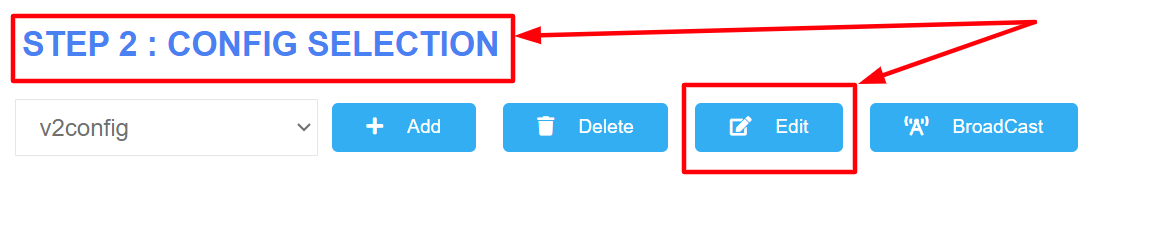
Image 1. Control Panel: STEP2: Config Selection: Edit Config

Image 2. Control Panel: Edit Config: Video: Fill in the custom resolution values
