Enabling Logs in Shipping Builds
Learn how to enable Logs in a Shipping Build.
There is no possible solution to see Logs in a Shipping Build if it is already packaged.
However, there is something that could be done to generate Logs for the Shipping Build :
Modify Unreal Engine’s source code :
You can't Use Epic’s standard Engine, you need to get open source-built engine from GitHub.
Here is how to setup Source version:
Downloading Unreal Engine Source Code | Unreal Engine 5.0 Documentation | Epic Developer Community
When you get source engine, fix the Unreal Engine source file

Image 1. Source Engine file
now switch engine version of your game project and regenerate SLN File.
add use logging code to your project Target cs file

Image 2. use Logging code added to Target cs file
now Package again.
you can get the Log file from the desktop location, not a build file location.
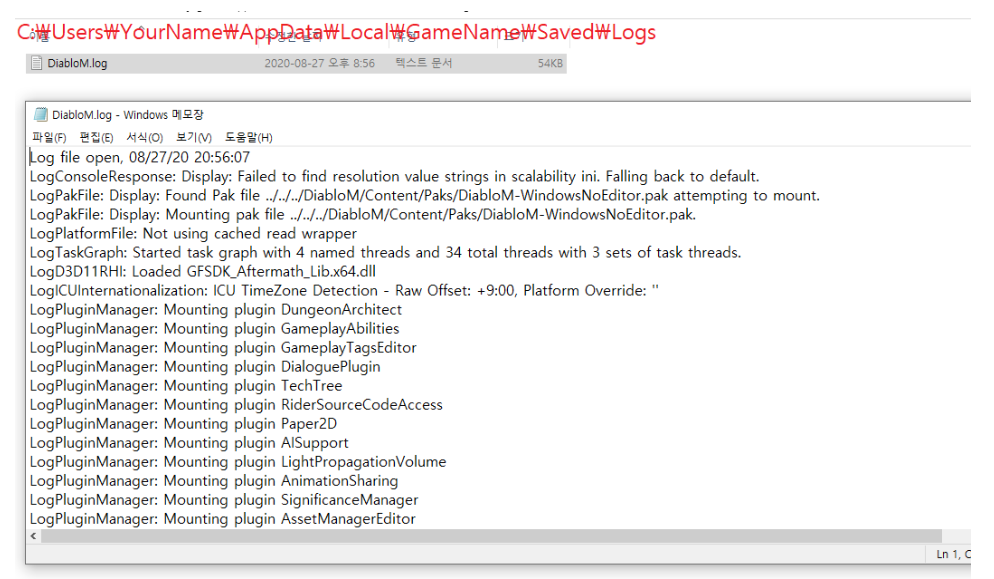
Image 3. Log file from the desktop Location
Need help?
🛠️ Contact our Support Team
💬 Join the Community on Discord
Follow us on:
Facebook | GitHub | LinkedIn | YouTube
