Odyssey
1. Login to Control Panel
https://account.eagle3dstreaming.com/signin
Note: Eagle's platform requires pixel streaming plugin to be enabled. See this document.
2. Comparison of application unloading on Odyssey vs. Eagle's.
Odyssey platform.
2.1 Click on the "Upload an Unreal Project" button.
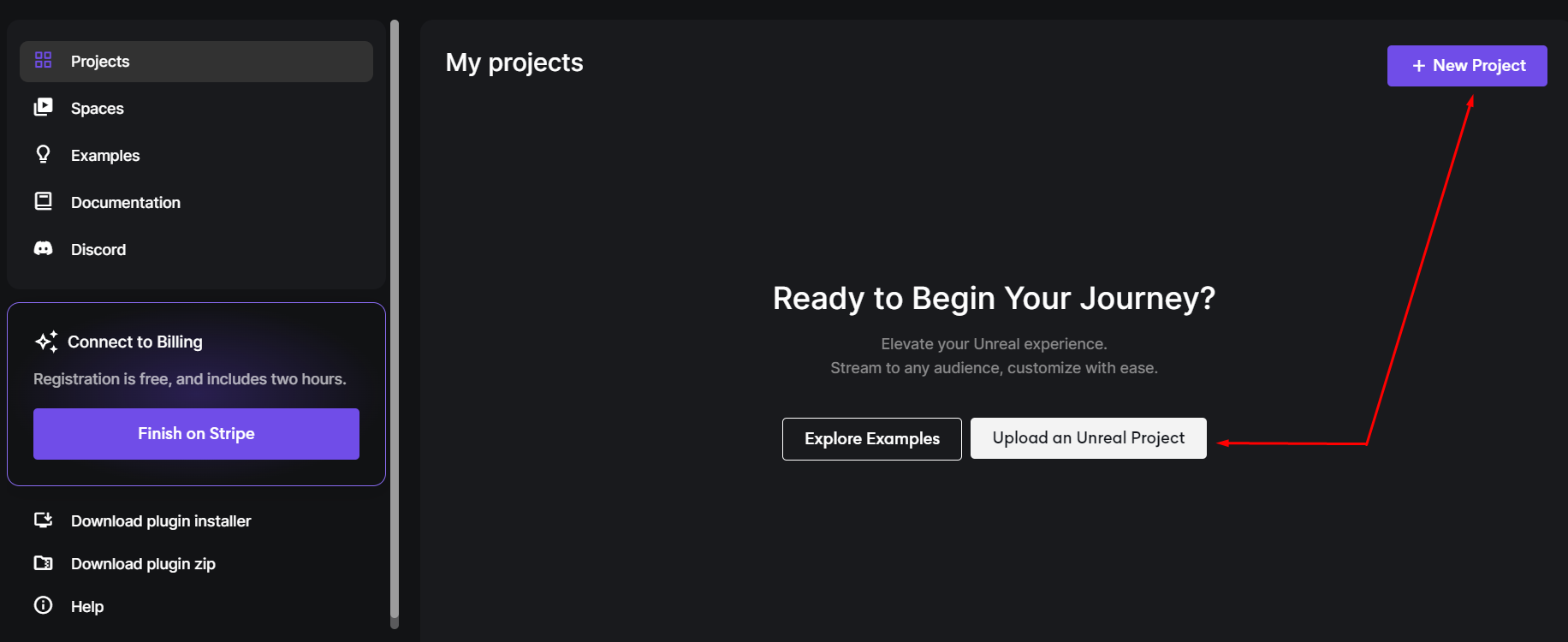
Image 1. Odyssey platform: Upload an Unreal Project
Eagle's platform.
2.2 Click on the "Add Application" button.
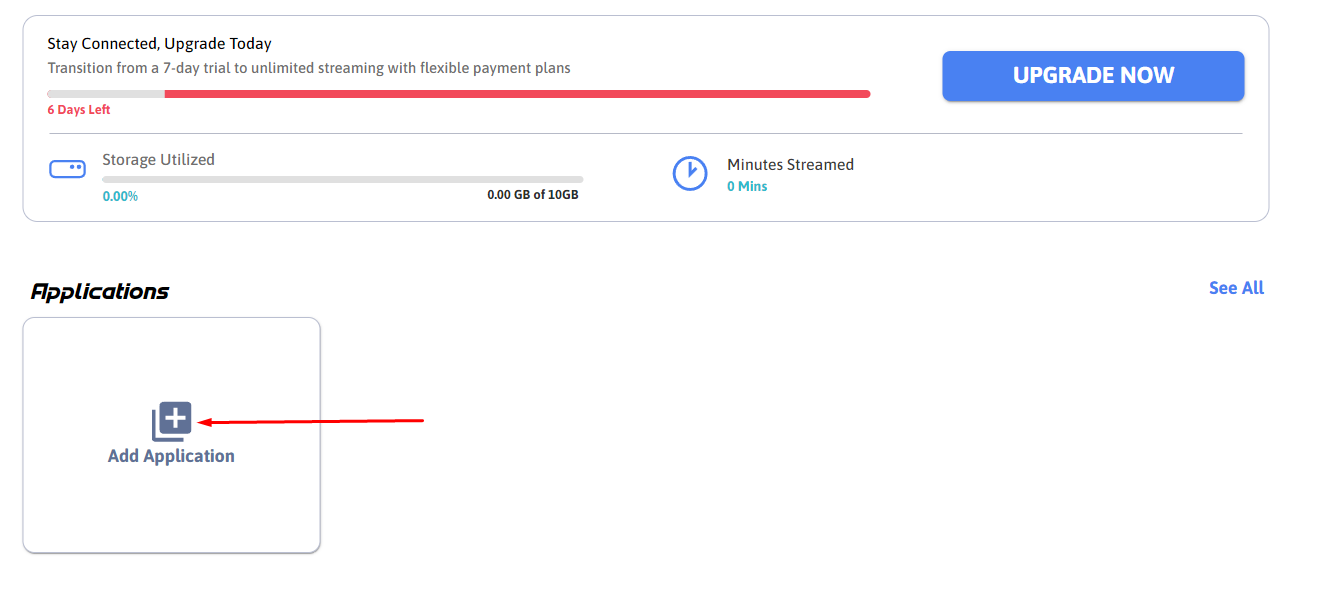
Image 2.Eagle's platform: Uploading
2.3 Uploading a ZIP file with the application.
Odyssey platform.
Create a pixel streamed deployment of your project.
To start, drag and drop your zipped project, and give it a name.
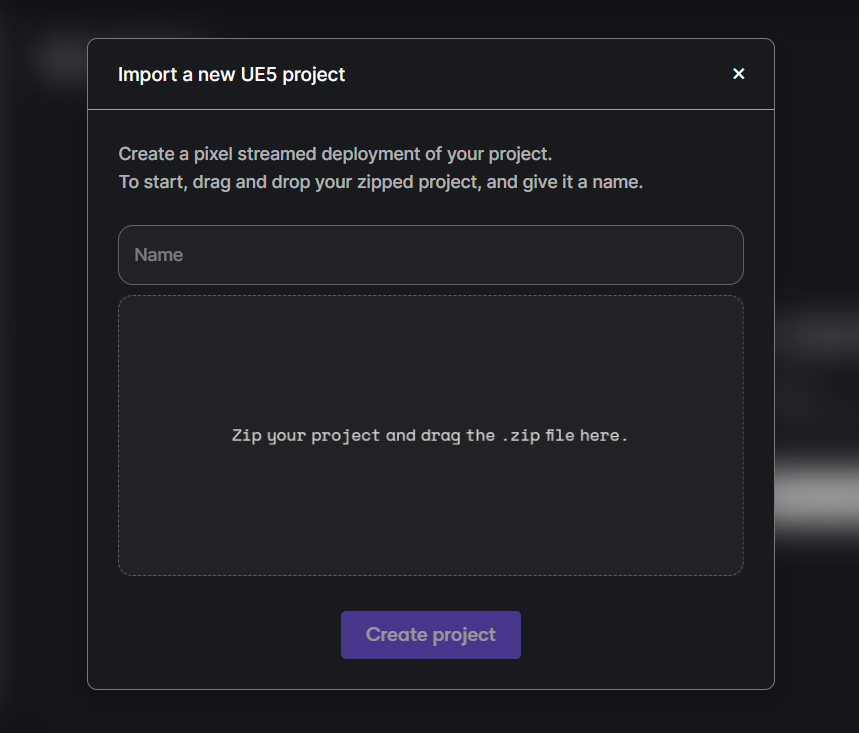
Image 3. Odyssey platform: Uploading a ZIP file with the application
Eagle's platform.
Drag and Drop ZIP/RAR/7Z File
or browse on your computer
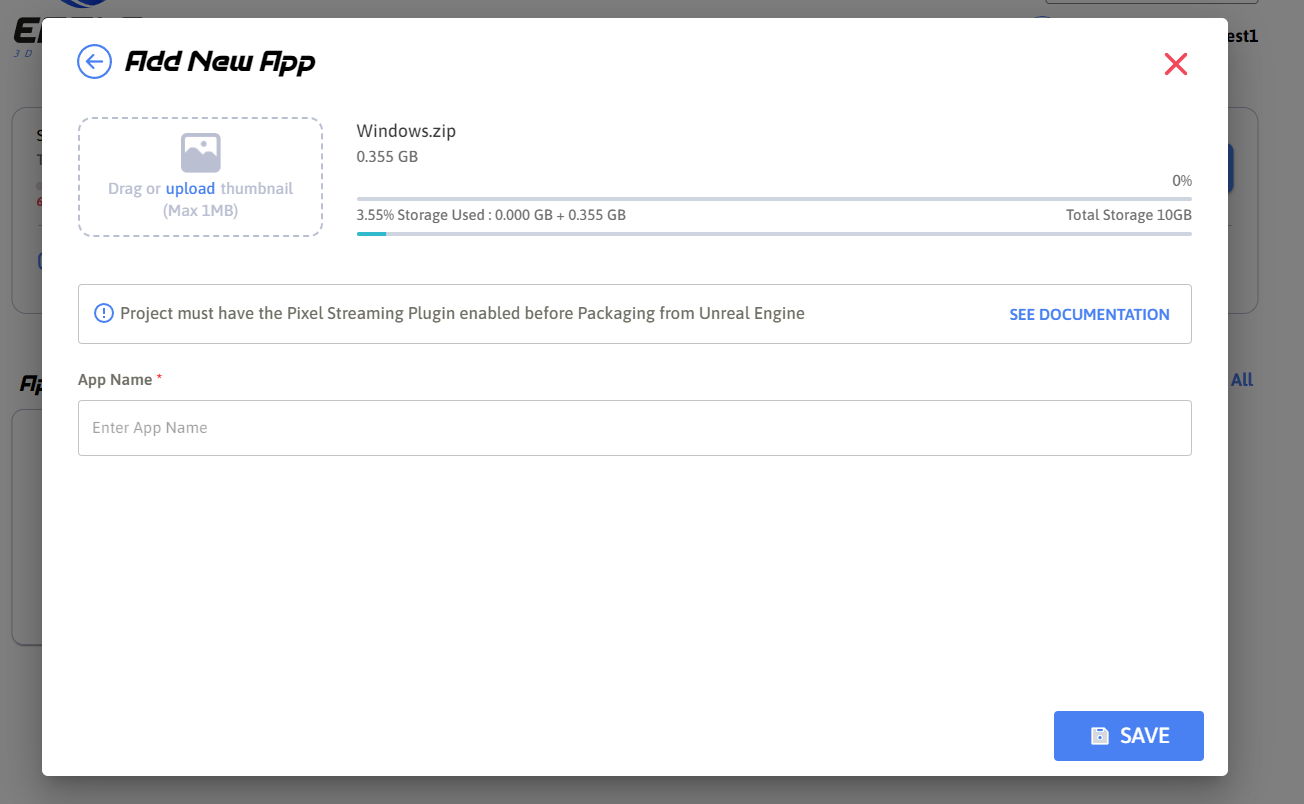
Image 4. Eagle's platform: Uploading a ZIP file with the application
2.4 Uploading the selected zip file to the platform.
Odyssey platform.
Is this a Linux or multiplayer build?
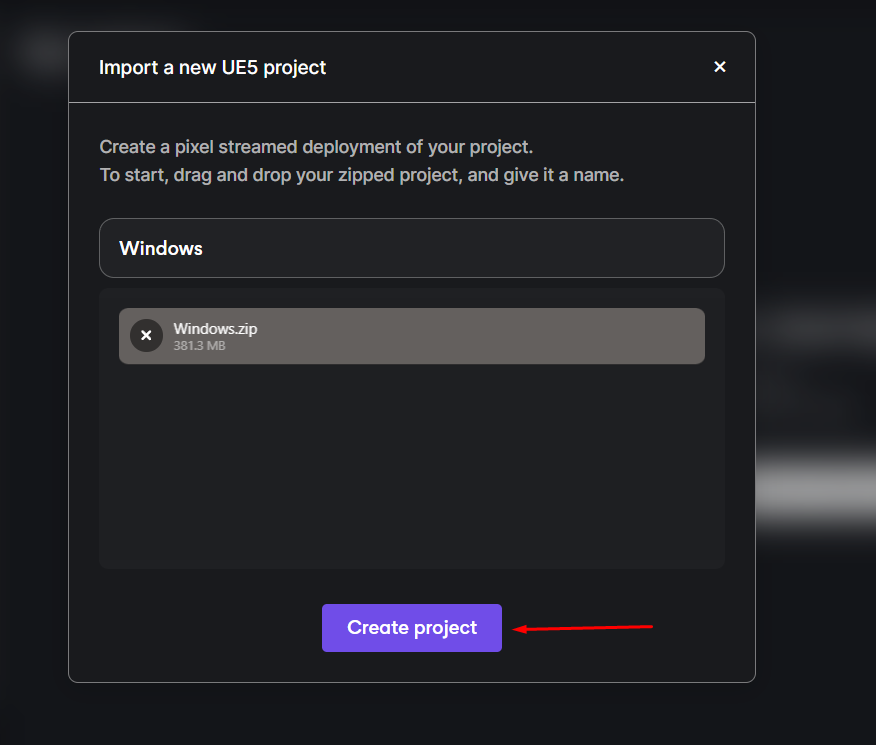
Image 5. Odyssey platform: Upload Selected zip file
Eagle's platform.
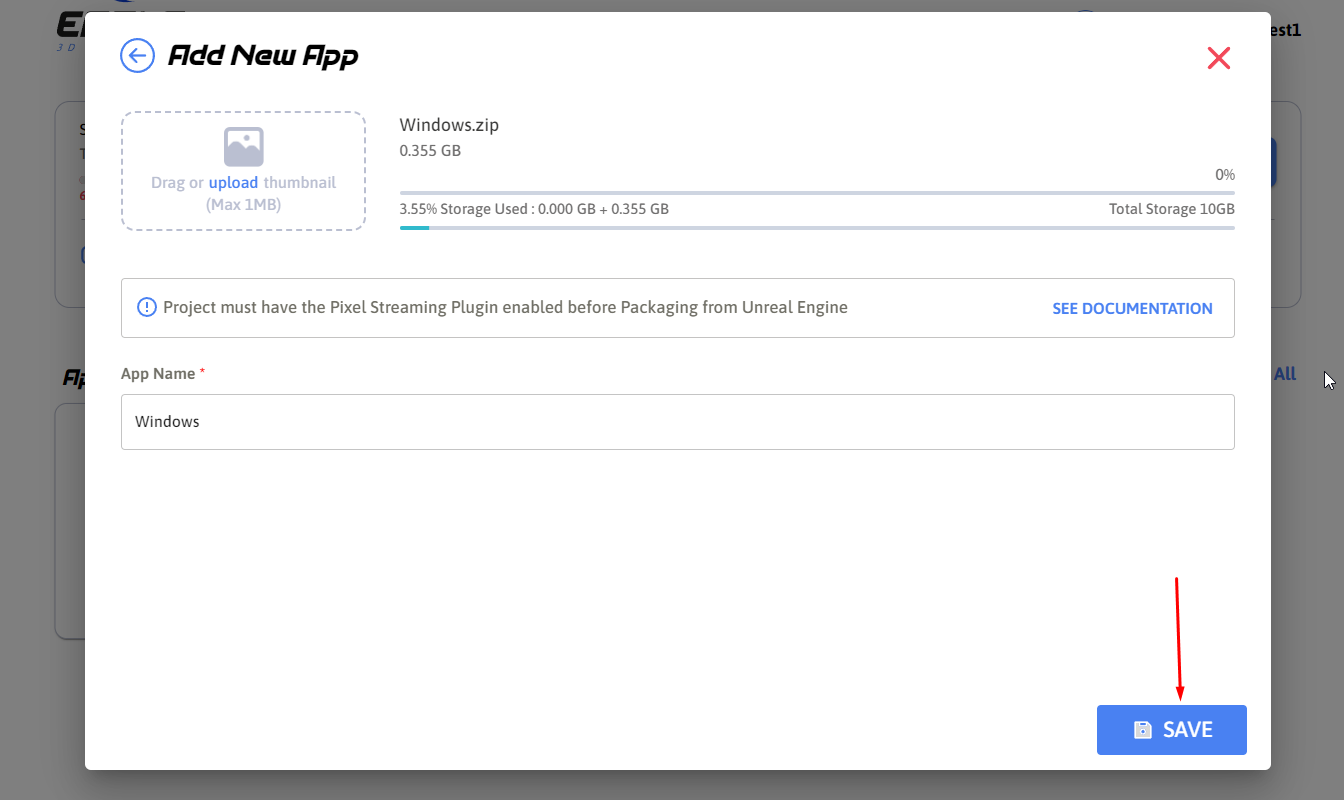
Image 6. Eagle's Platform: Upload Selected Zip File
2.5 Application launch.
Odyssey platform.
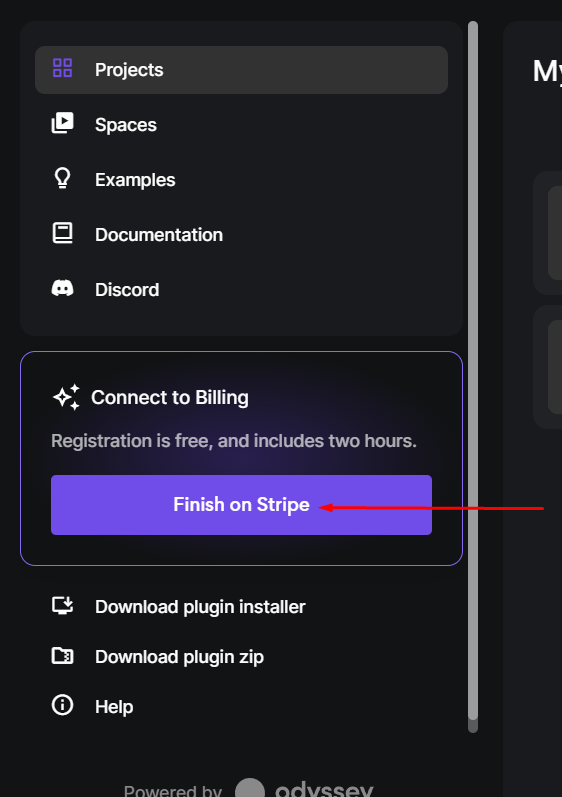
Image 7. Odyssey platform: Run the application
After uploading your Unreal project, open the project's settings page.
Click the
Create new spacebuttonOnce you've made your space you'll be in its settings panel.
When you're ready to jump in click the
Go to spacebutton.n the Settings menu navigate to Sharing.
For now let's make the link publicly available. Toggle on
Publish spaceYour Unreal project is now public! Use
Copy linkand you have your live URL ready to share.
Eagle's platform.
Click on the application you created.
Create New Stream link.
Play Аpp
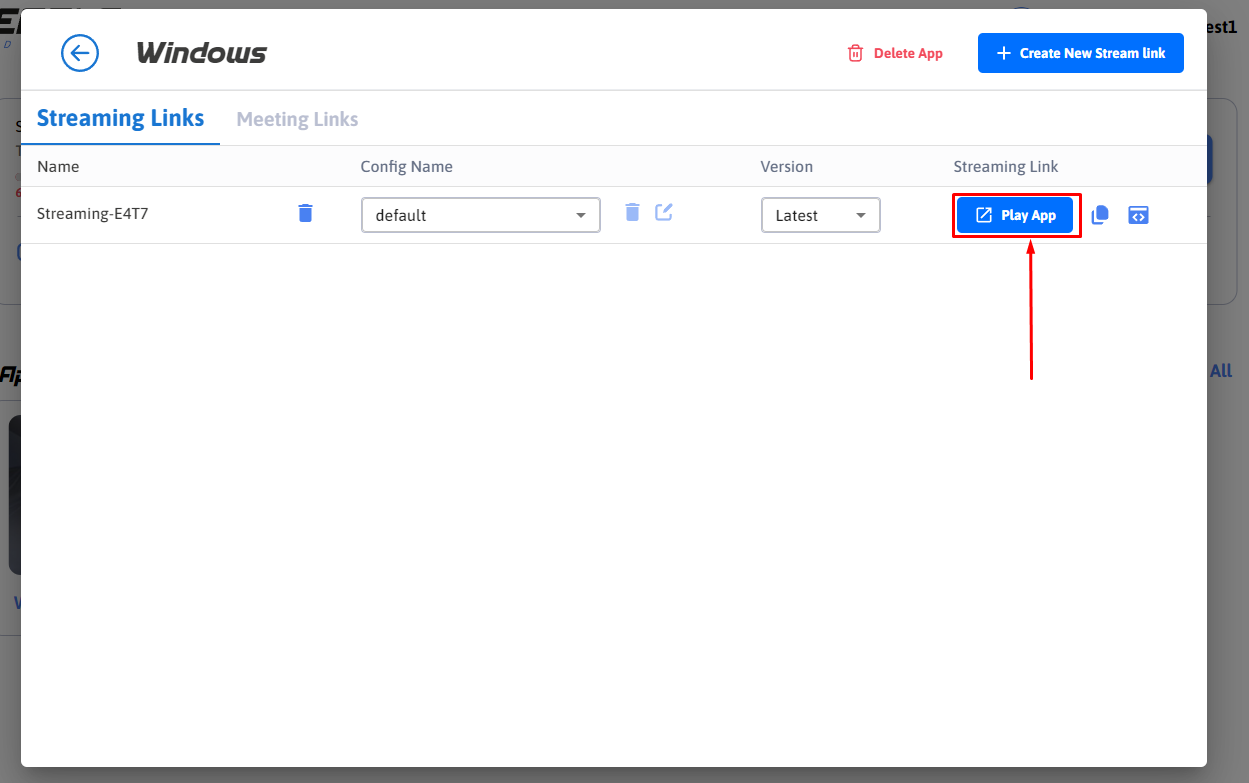
Image 8. Eagle's Platform: Run the Application
Now you can run your application on Eagle's system.
3. How to protect your app with a password?
3.1 Open the config you created in Step 2.
You need to create a configuration to edit.
Default config can't be edited.
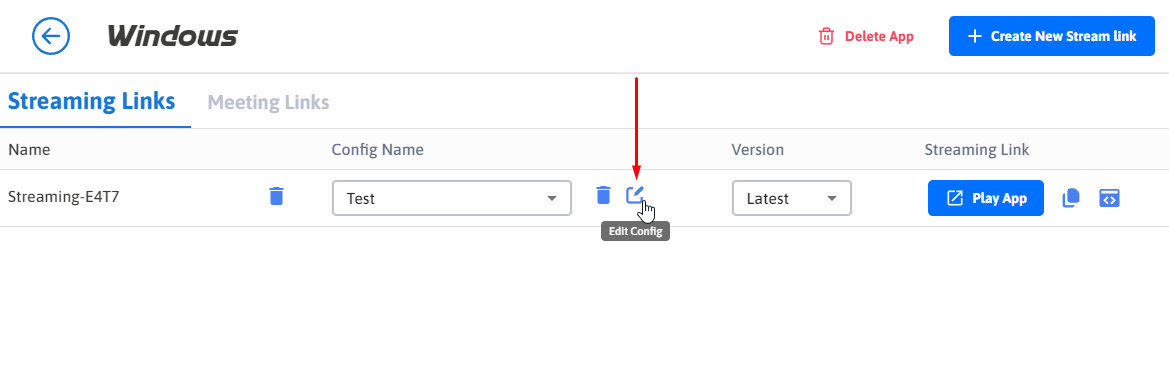
Image 9. Eagle's Platform: Open the config
3.2 Set the slider to on and enter your password in the “Password to start streaming” field. After that, click on the “Save” button.
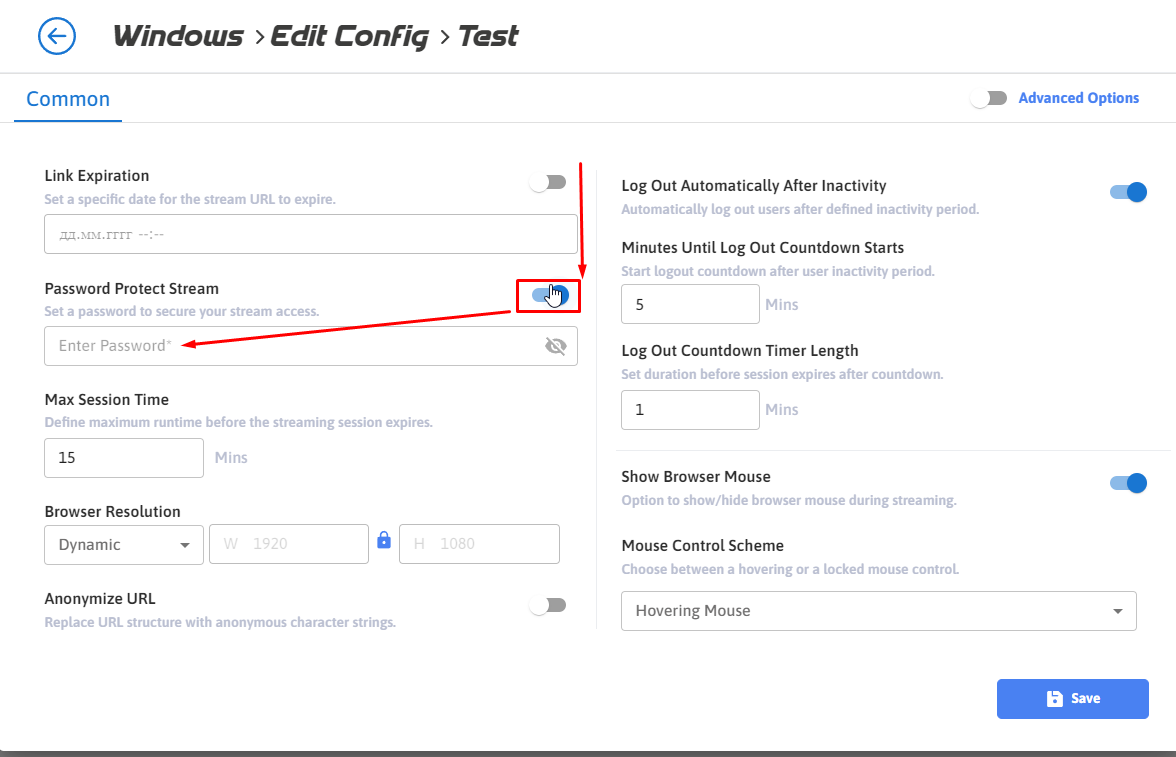
Image 10. Eagle's Platform: Password To Start Streaming
After launching the application, the system will show a field for entering a password. Enter the password that you set in the "Password To Start Streaming" field of the config to enter the application.
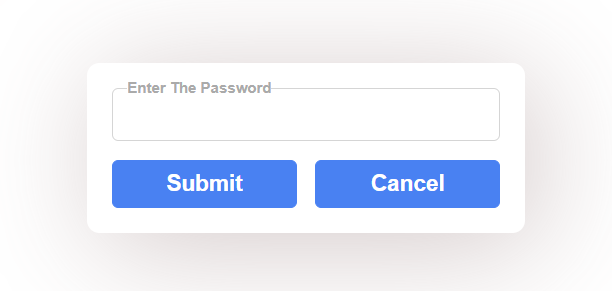
Image 11. Eagle's Platform: Enter password field
4. How to embed applications within iframe.
5. How to get the same streaming analytics Eagle.
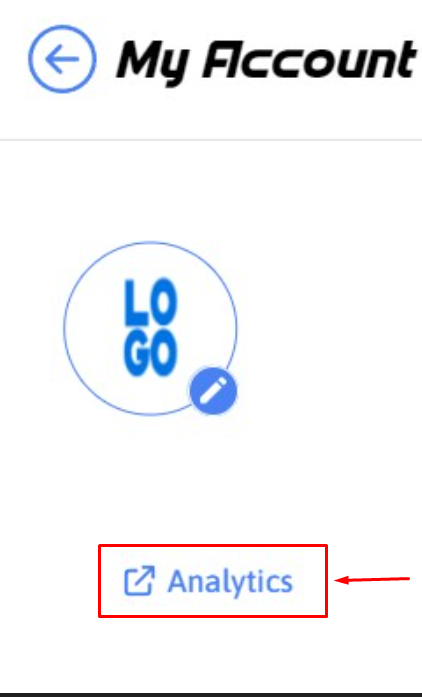
Image 12. Eagle's Platform: Opening analytics
Need help? Contact Support
If you still need help, contact support to get your issue resolved quickly.
Submit a new request at E3DS support portal or send an Email at support@eagle3dstreaming.com.
Seek advice. Connect with others. Share your experiences. Join our lively E3DS Community Forum today.
