Generating a Session Token
Generate a Token for your Account from the Old Control Panel.
The Token will expire right after the time you set in this Token Generator page.
Instructions
Access the Account page manually from the following link:https://account.eagle3dstreaming.com/
Navigate to Developer Options.
.png?inst-v=5ed99ff4-5582-4a26-a9cd-2e2fab46056c)
Image 1. Developer Options
Select Streaming Session Token Generator
.png?inst-v=5ed99ff4-5582-4a26-a9cd-2e2fab46056c)
Image 2. Streaming Session Token Generator
4. Paste the Json Object in the appropriate field
.png?inst-v=5ed99ff4-5582-4a26-a9cd-2e2fab46056c)
Image 3. Paste your JSON Object
Set the Expiry Minutes of your Token in the appropriate field
.png?inst-v=5ed99ff4-5582-4a26-a9cd-2e2fab46056c)
Image 4. Expiry minutes
Click Generate Token
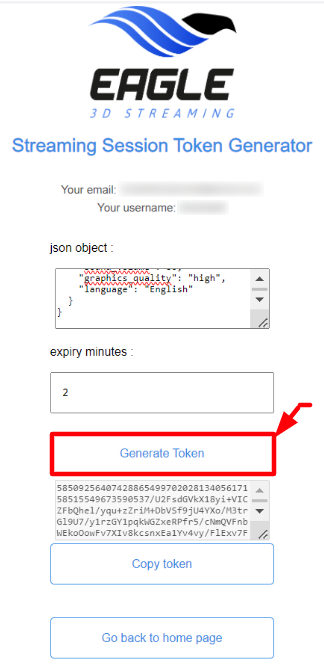
Image 5. Generate Token
Click Copy Token
.png?inst-v=5ed99ff4-5582-4a26-a9cd-2e2fab46056c)
Image 6. Copy Token
Issue ❌ 🚫
Embedding Streaming into a Webpage with no iFrame solution but always getting “a Token has been used” error. Can you reuse it?
Answer 🔧
The moment the page sends the token to the server, it becomes invalid to use the 2nd time so you cannot use it.
Also there is a time limit on each token. the System will automatically expire unused token after the specific time period.
Find here how to automatically generate tokens under method 2 in this document. (Repo : https://github.com/e3ds/full-html-control/tree/html/ejs )
Need help? Contact Support
Submit a new request at E3DS support portal.
Requests sent on weekends will not be addressed until the following business day.