Send A local file from User's Device to the Unreal app
Before Using some of the features take a look at the document below covering how to send a pixel streaming command to E3DS System:
How to send a Pixel Streaming Response
Send this Pixel Streaming command:
{"cmd":"sendLocalFileToUE4","pathToSaveFile": "(Path where to save your file)"}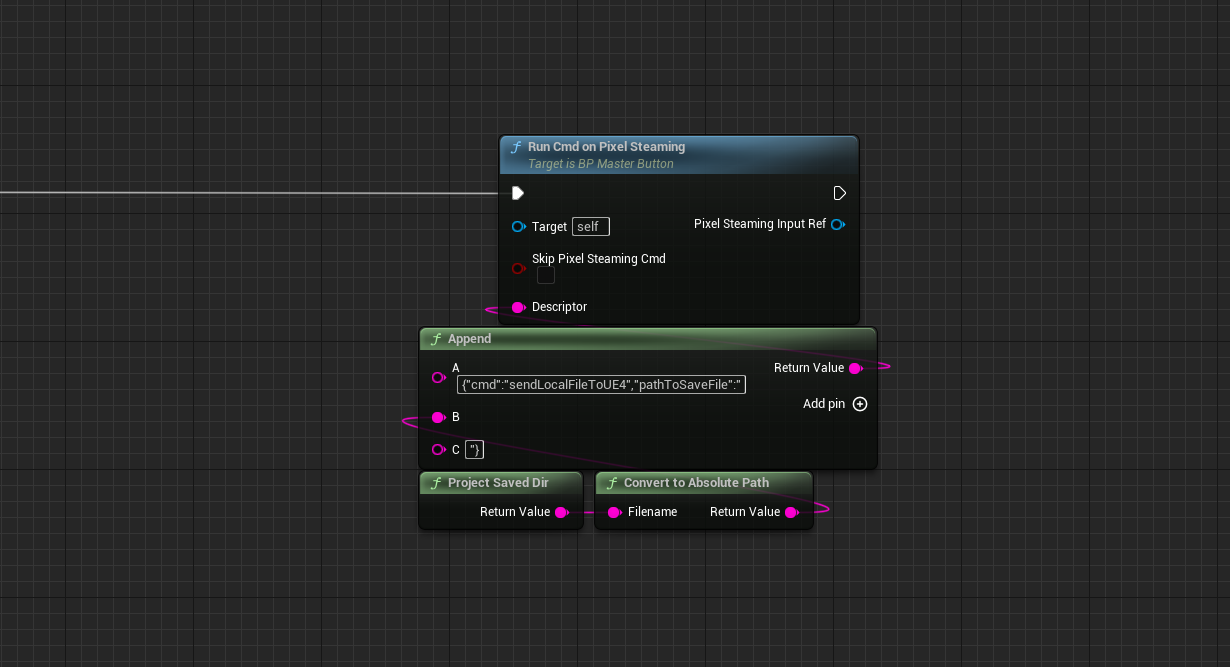
Image 1. Send the command with a path in the pathToSaveFile JSON field
More information on Relative and Absolute Paths can be found in this document.
This command notifies the Eagle System to display a pop-up window on the user's device, prompting the upload of a file with the command sendLocalFileToUE4.
The file will be saved to the cloud machine at the specified path in pathToSaveFile.
The name of the input file will be disregarded and saved under the name specified in the pathToSaveFile field.
Attempting to save files outside of your application's designated folder will result in a 'permission denied' error for users.
As a developer, it is your responsibility to ensure that your code is structured to prevent the system of attempting to send any file outside the Unreal application's folder.
Need help?
🛠️ Contact our Support Team
💬 Join the Community on Discord
Follow us on:
Facebook | GitHub | LinkedIn | YouTube
