Selecting Prepaid Minute
Activate your account or renew your subscription by selecting the Prepaid Minute plan.
The Prepaid Minute plan is a prepaid monthly subscription. Refer to this document for an overview of its usage and billing process.
Instructions
Step 1. Sign In to the Control Panel
Login with your information.
Step 2. Navigate to ‘Plans' and select the 'Prepaid Minute’ plan
For a quick access to the Plan Selection page, use this link.
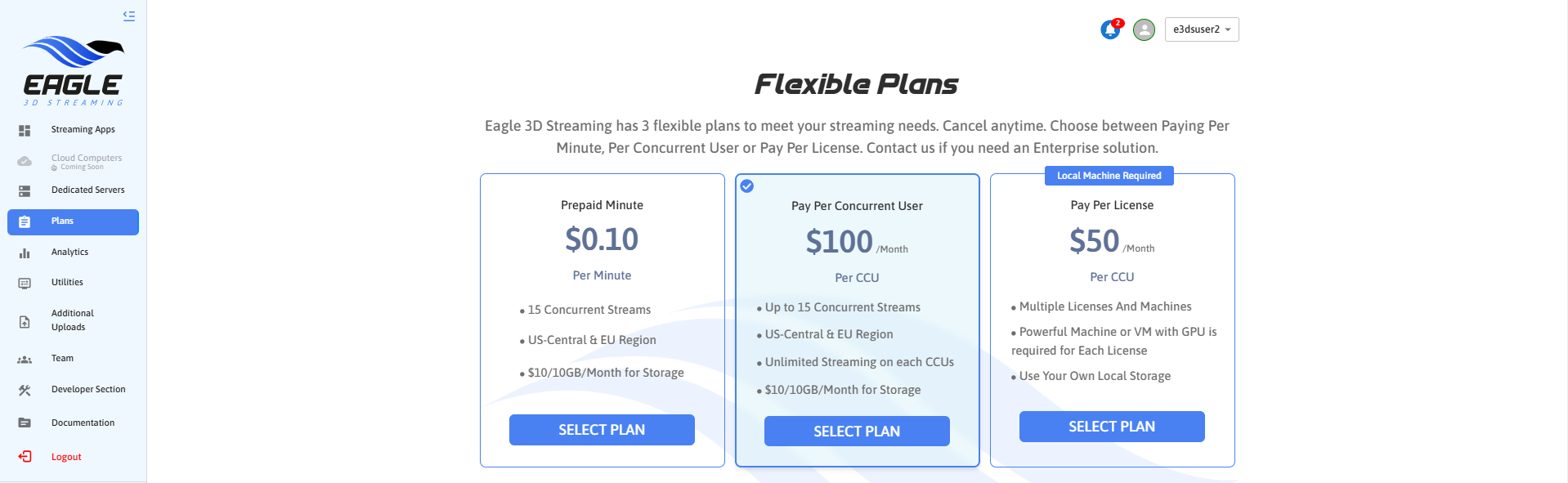
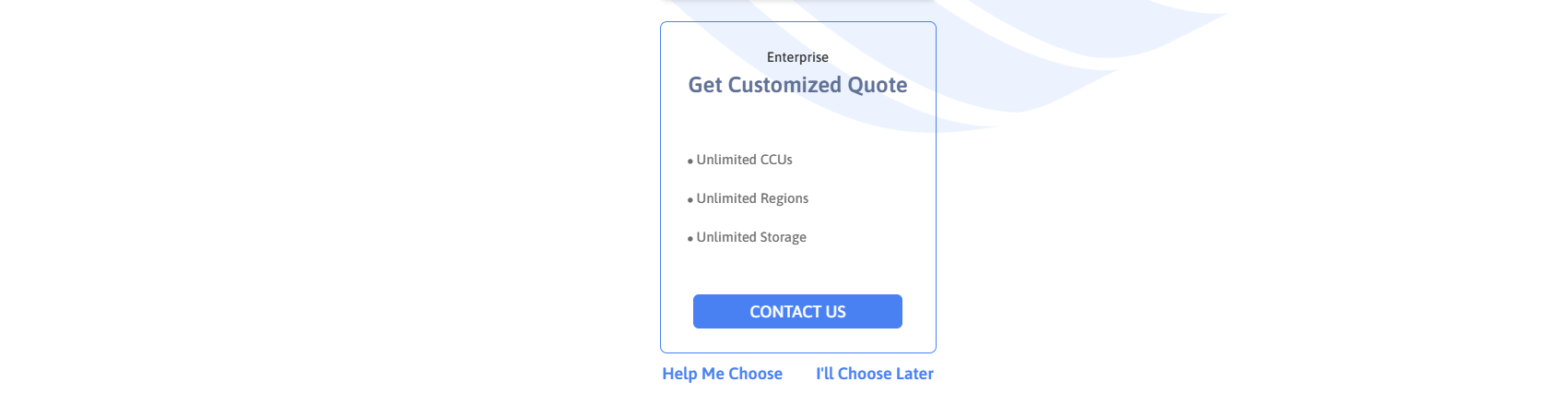
Image 1. Select Prepaid Minute
Step 3. Select the number of minutes
Adjust the number of minutes using the + or - signs.
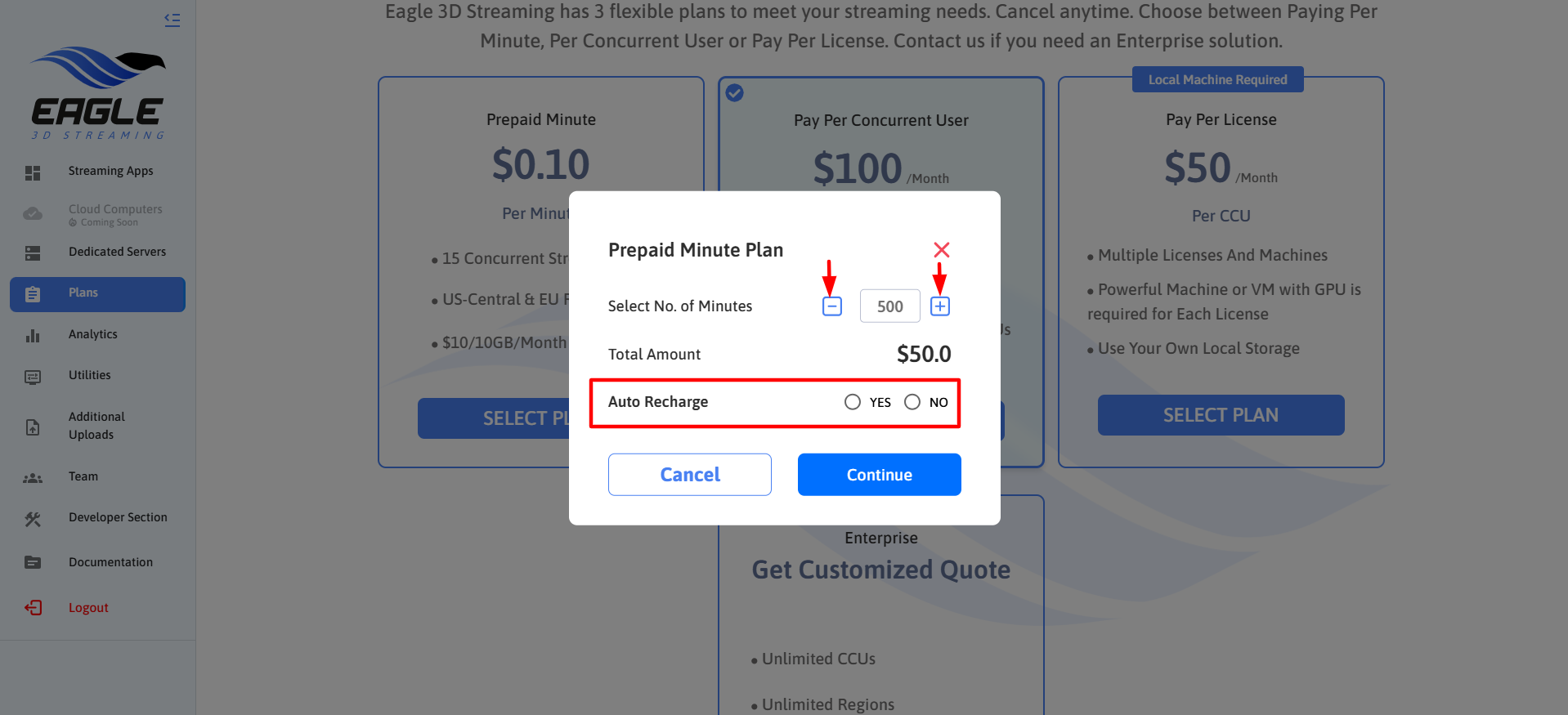
Image 2. Select the number of minutes
Step 4. Add your Payment Information and click ‘Subscribe’
Enter your Credit Card information, Cardholder name and Country.
Click ‘Subscribe’.
Once the payment is secured, you will receive a notification.
Click ‘Home’ or wait 5 seconds to be automatically redirected to the Control Panel’s Home page.
Need help?
🛠️ Contact our Support Team
💬 Join the Community on Discord
Follow us on:
Facebook | GitHub | LinkedIn | YouTube
