Streaming the App
Follow the steps to stream the app:
Step 1. Click on play app
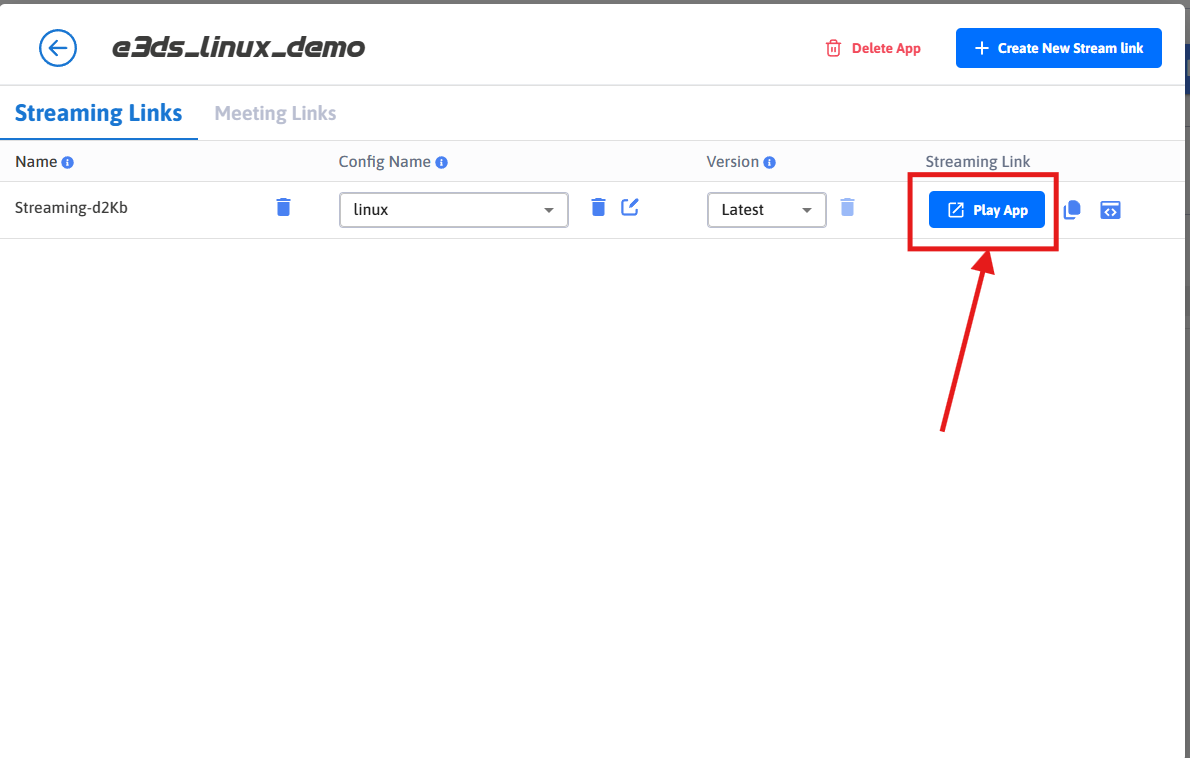
Figure 1. Click on Play App Button
Step 2. Requesting Available Slot
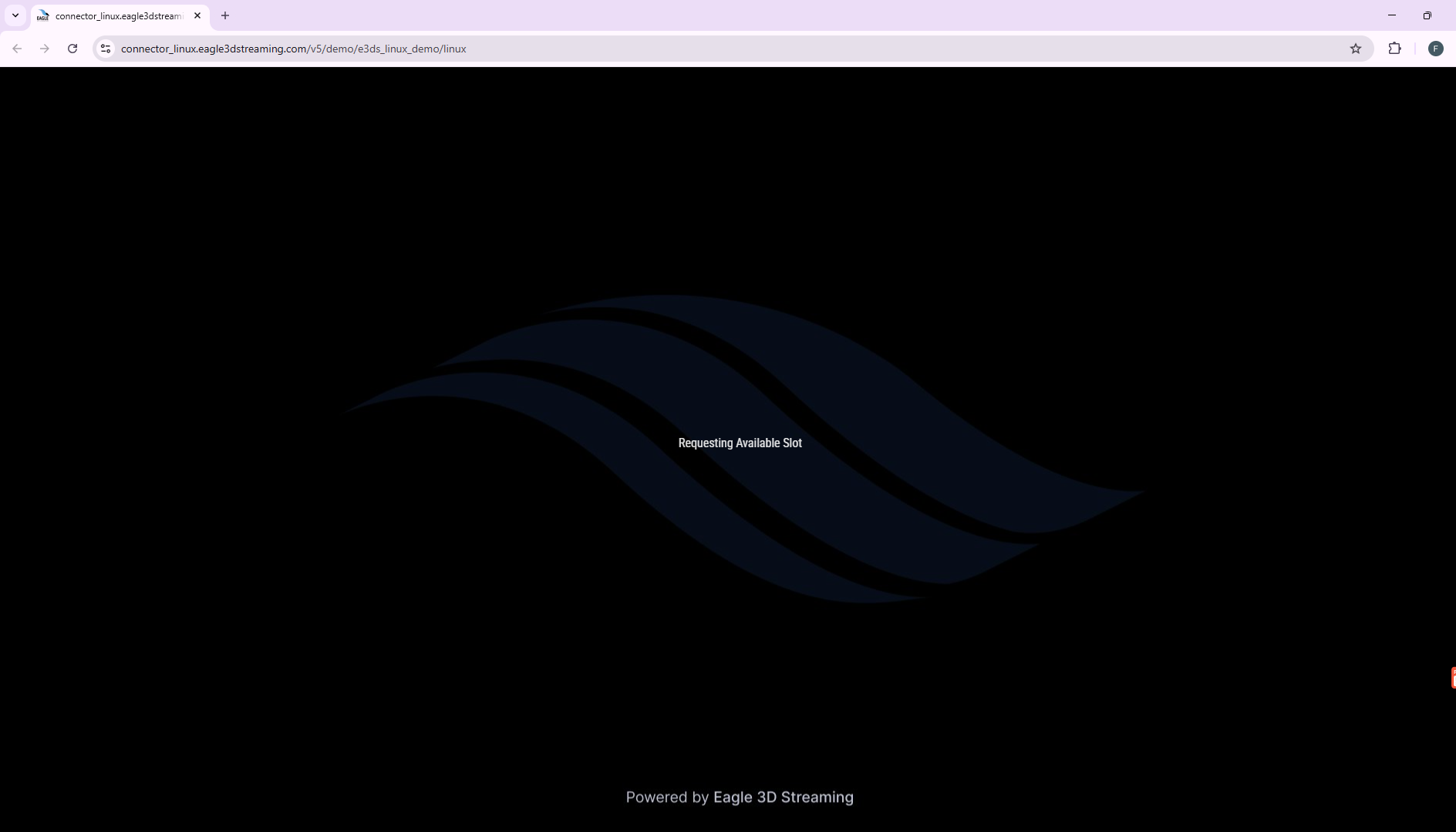
Figure 2. Requesting Available Slot
If you want to learn about all the phases after accessing your streaming URL, please refers to this documentations
Step 3. Waiting for machine
After securing a slot, system will need to wait for a machine to be allocated to run the app.
If you're stuck in the queue for a long period of time, please check your config to ensure you've selected the correct platform. Refers to this doc for guidance.
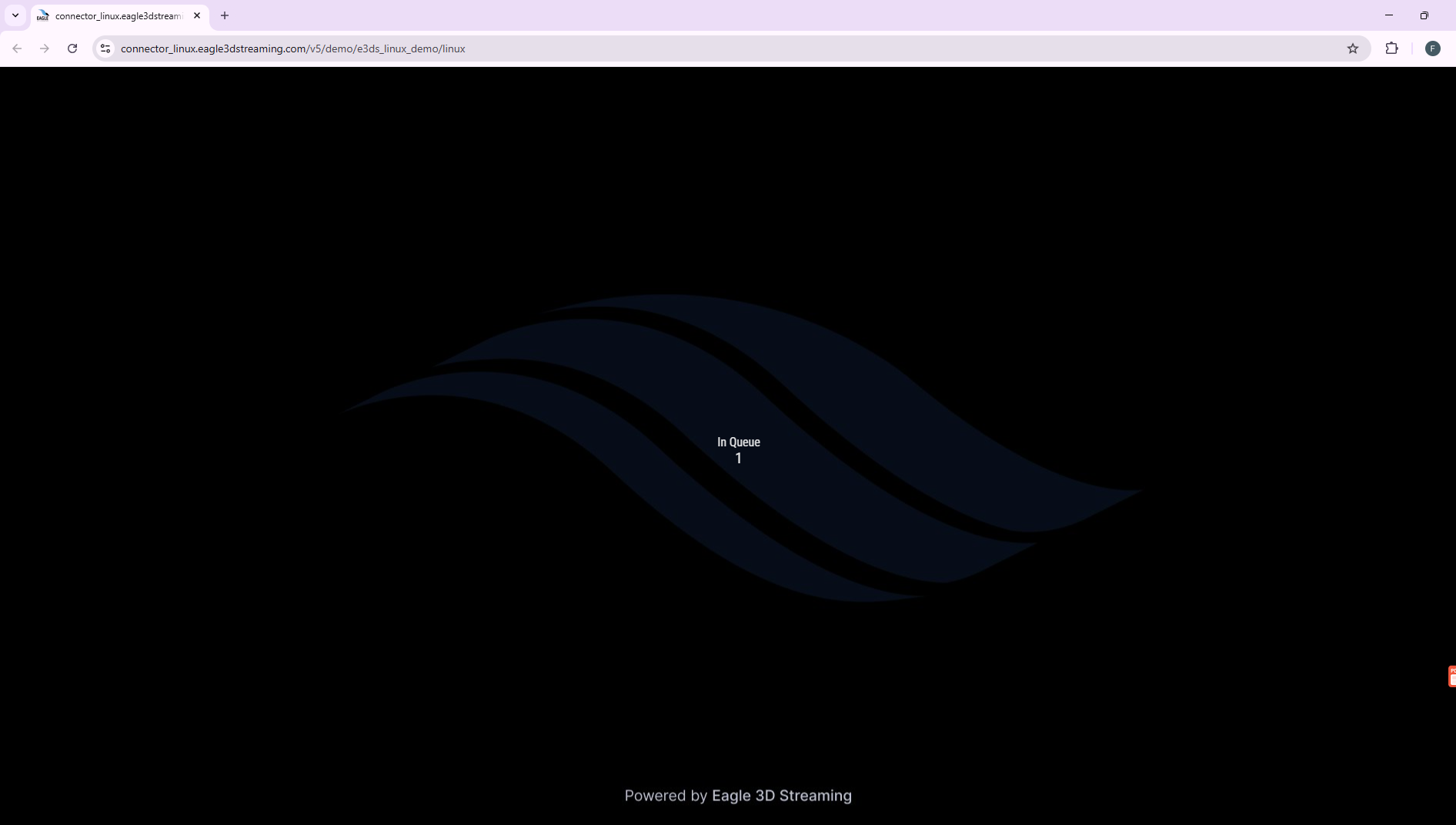
Figure 2. Waiting for Machine
If you face any problem in this phase then check Troubleshooting Section
Step 3. Launching App
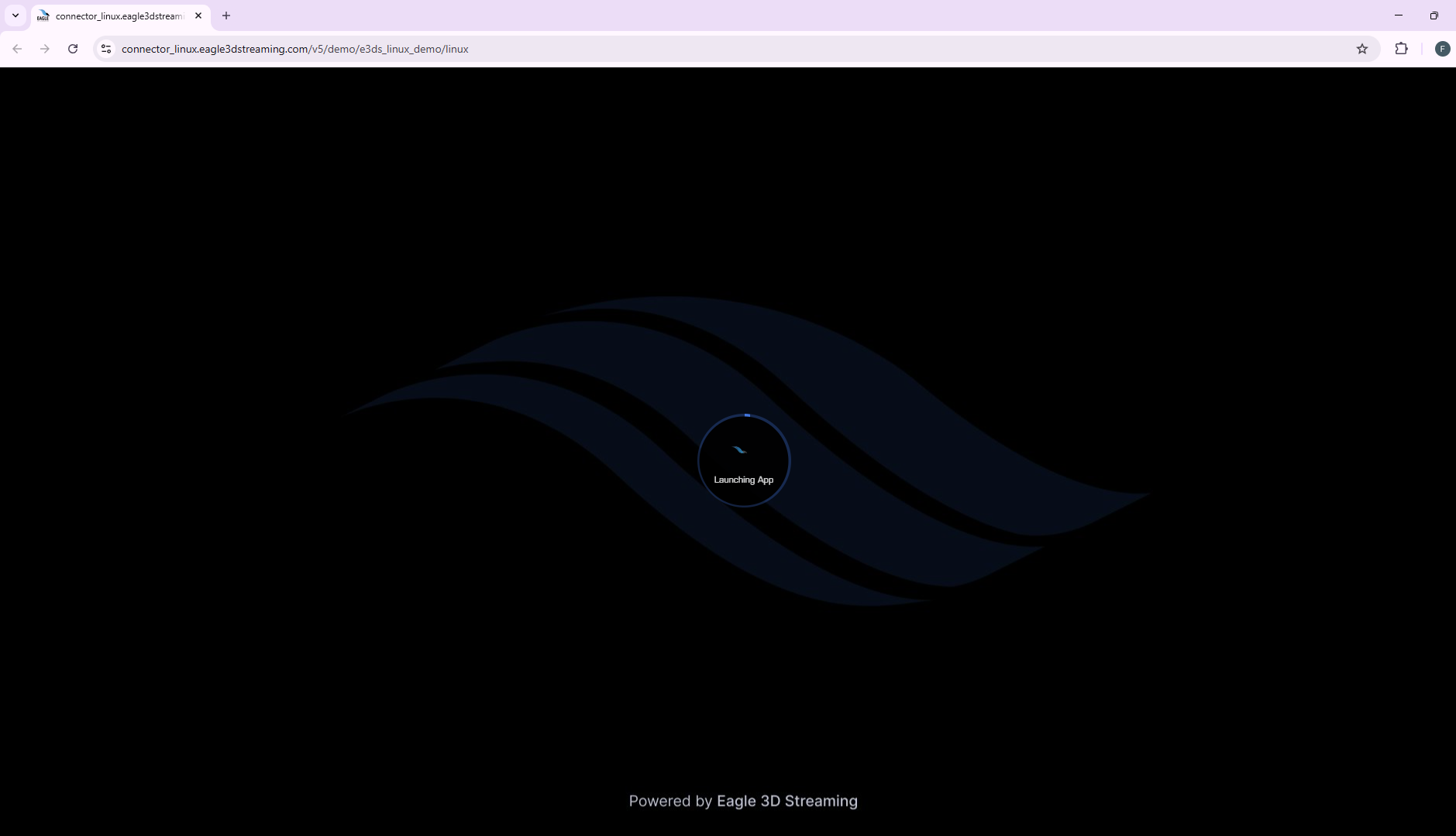
Figure 3. Launching App
If you face any problems in this phase then check Troubleshooting Section
Step 4. App is streaming
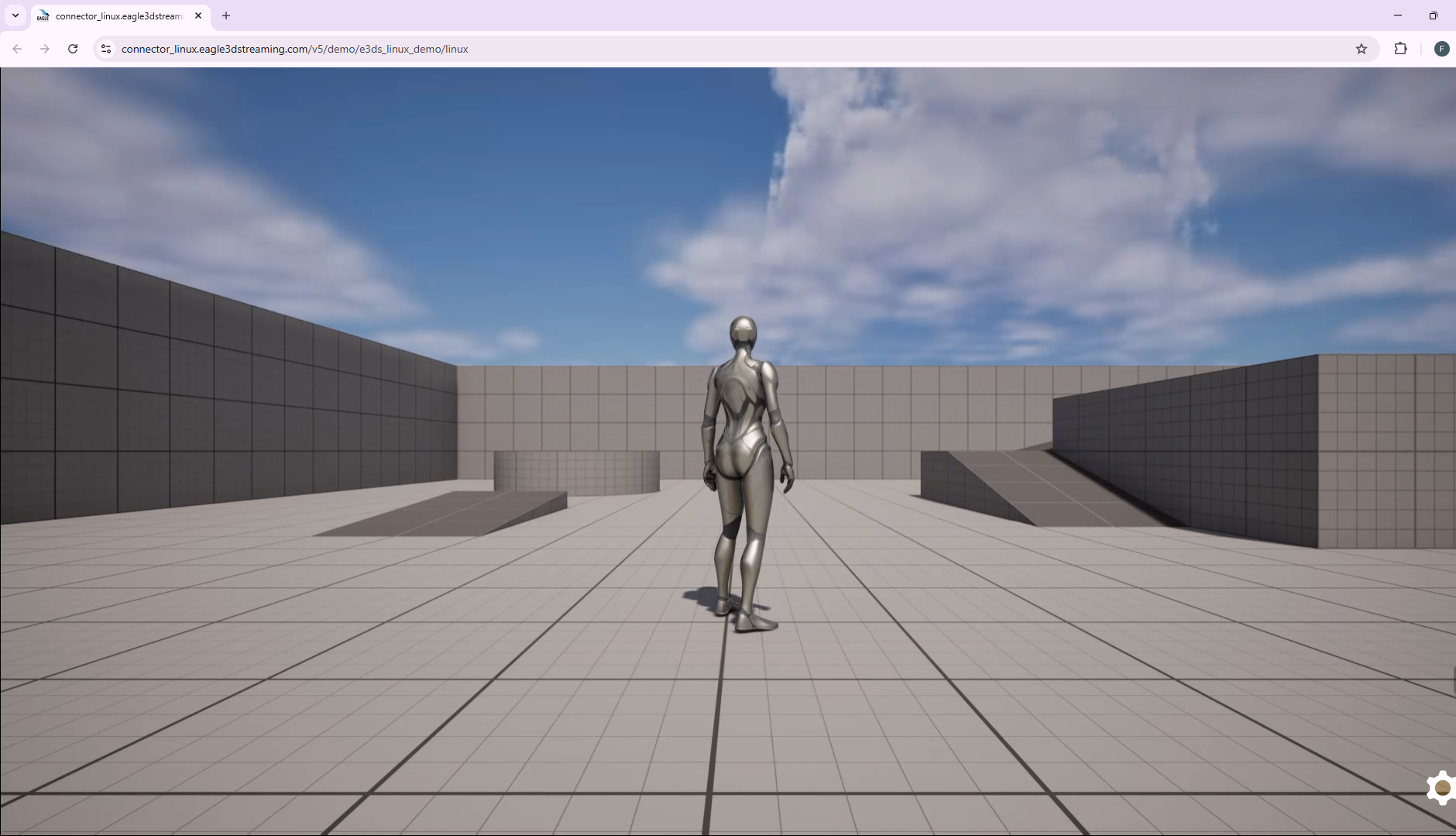
Figure 4. App is Streaming
Demo streaming url : https://connector_linux.eagle3dstreaming.com/v5/demo/e3ds_linux_demo/linux
Need help?
🛠️ Contact our Support Team
💬 Join the Community on Discord
Follow us on:
Facebook | GitHub | LinkedIn | YouTube
