Update Profile Logo
To update profile logo follow the steps below:
Step 1. Click on the Upload New button
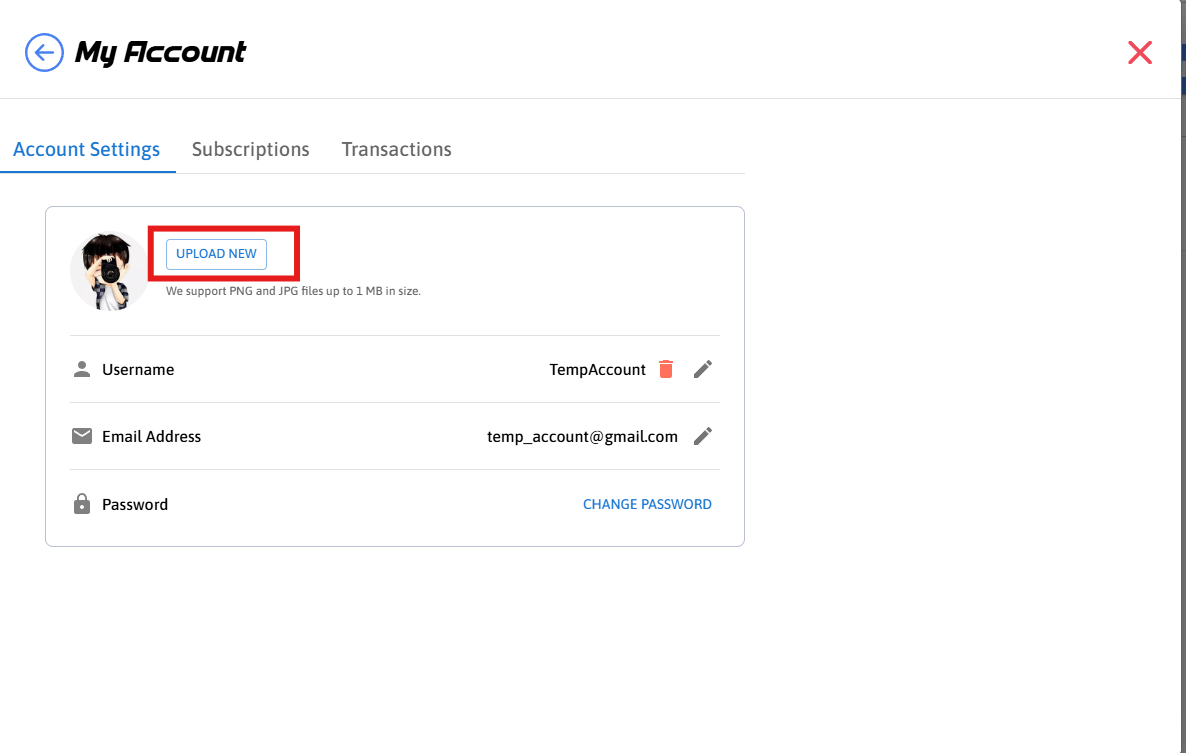
Figure 1. Click on Upload New Button
Step 2. Click on Upload Logo area
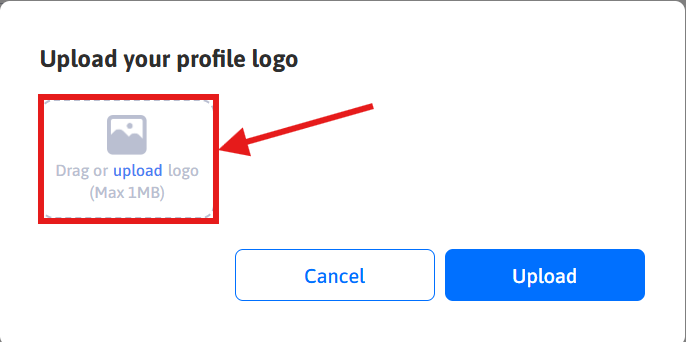
Figure 2. Click on Upload Logo Area
Step 3. Select the Logo and click on Open button
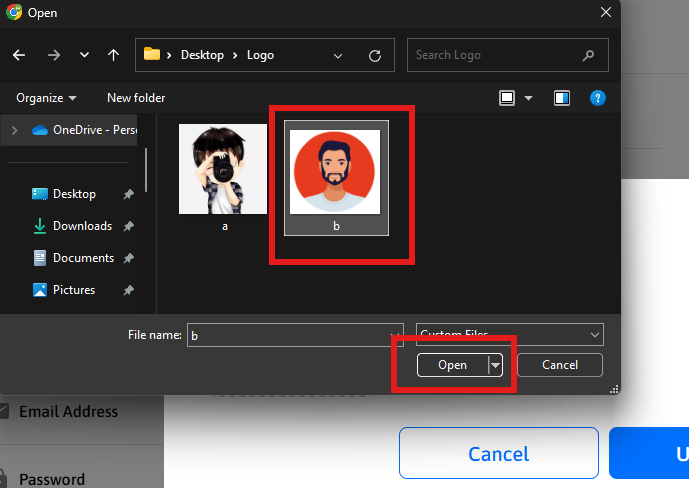
Figure 3. Select the Logo
Step 4. Click on Upload button
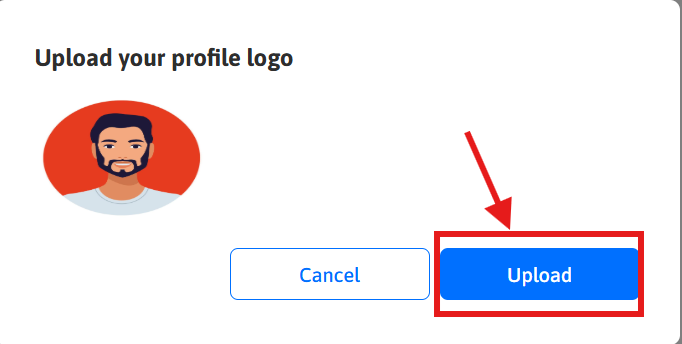
Figure 4. Click on Upload Button
Step 5. Profile Logo updated
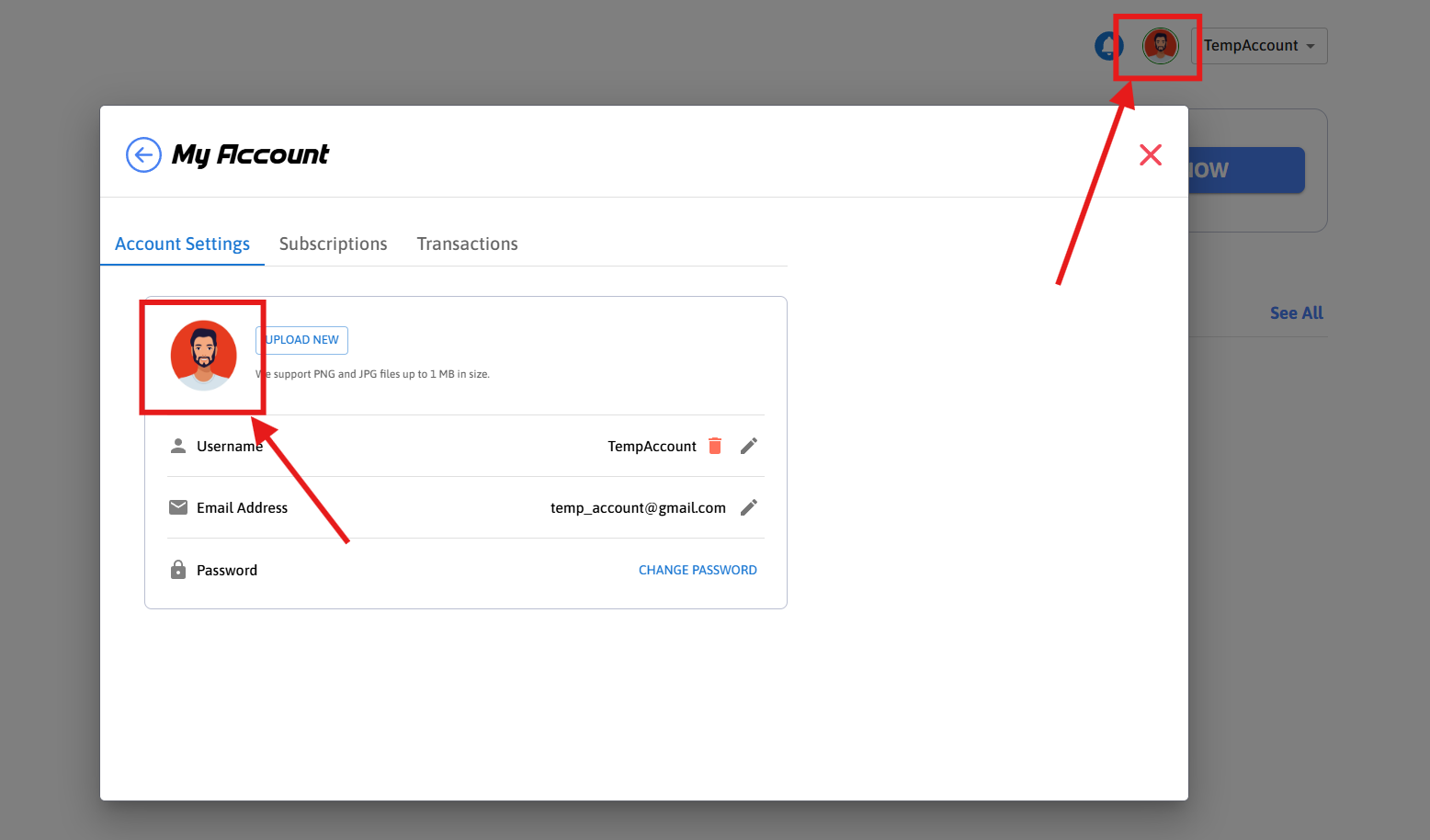
Figure 5. Profile Logo Updated
Need help?
🛠️ Contact our Support Team
💬 Join the Community on Discord
Follow us on:
Facebook | GitHub | LinkedIn | YouTube
