Manage Account
Account Management Page in the Control Panel.
Prerequisites
Access to the Control Panel.
Navigation
Use your log in credentials to sign in to the Control Panel.
Navigate to the Manage Account button.
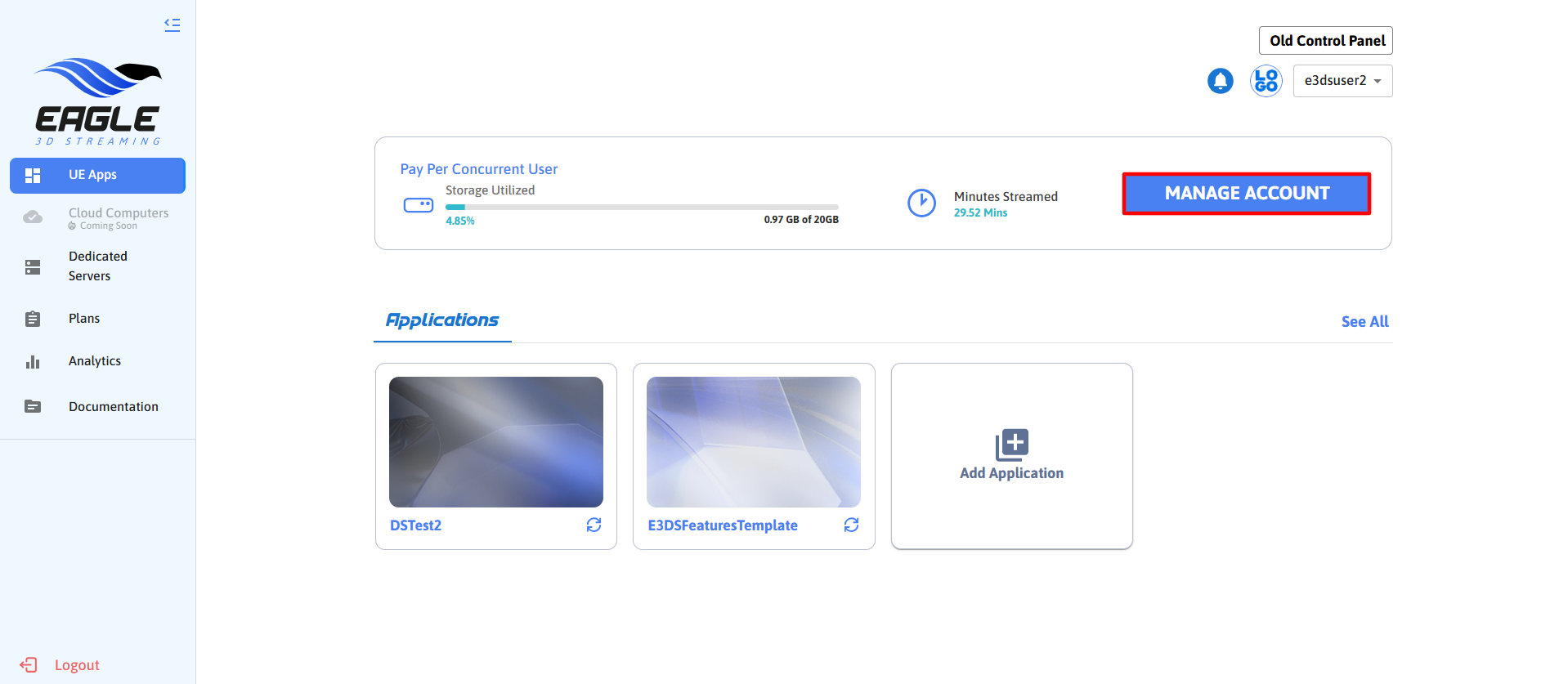
Image 1. New Control Panel Interface
Note: If you’re on Trial, click on the Profile Logo to access the Account management page.
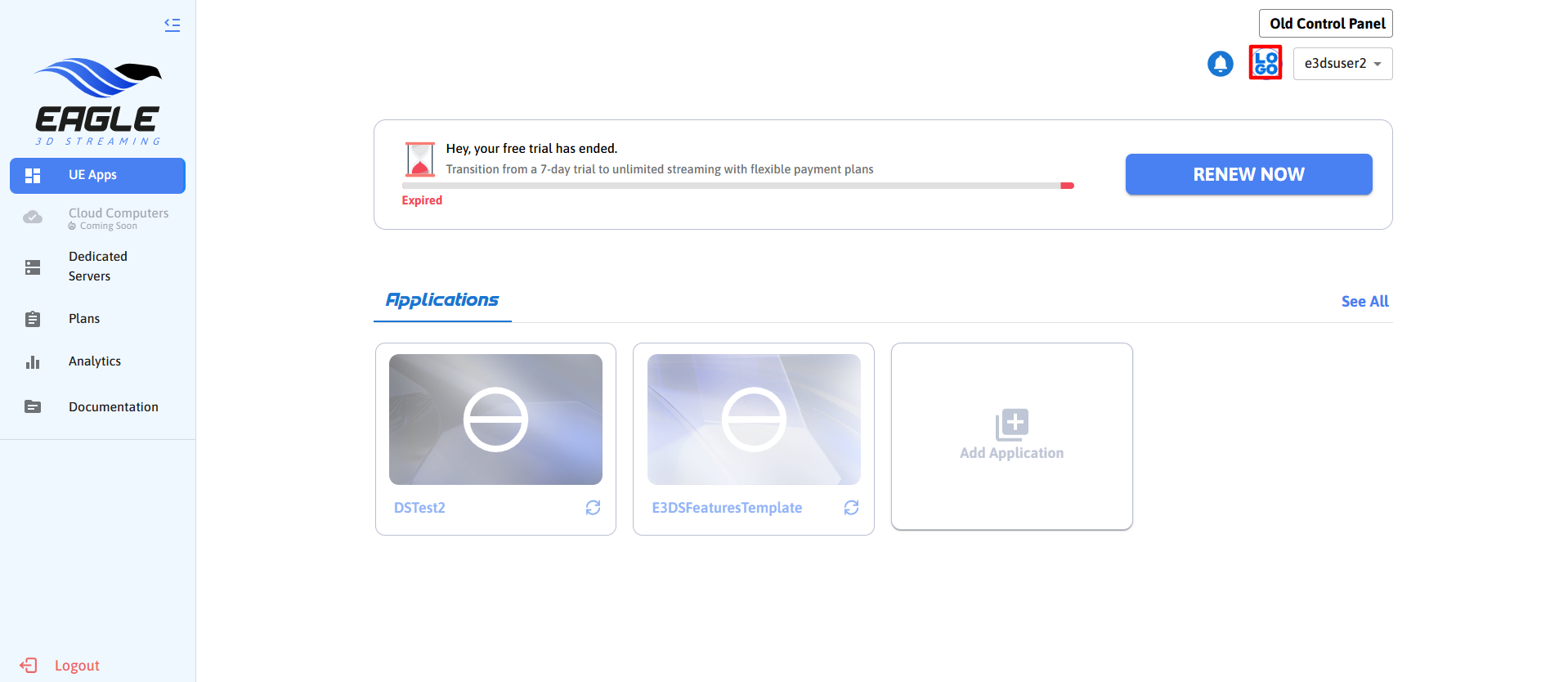
Image 2. Logo
You will be redirected to the My Account page.
Navigate between My Profile, Subscriptions and Transactions.
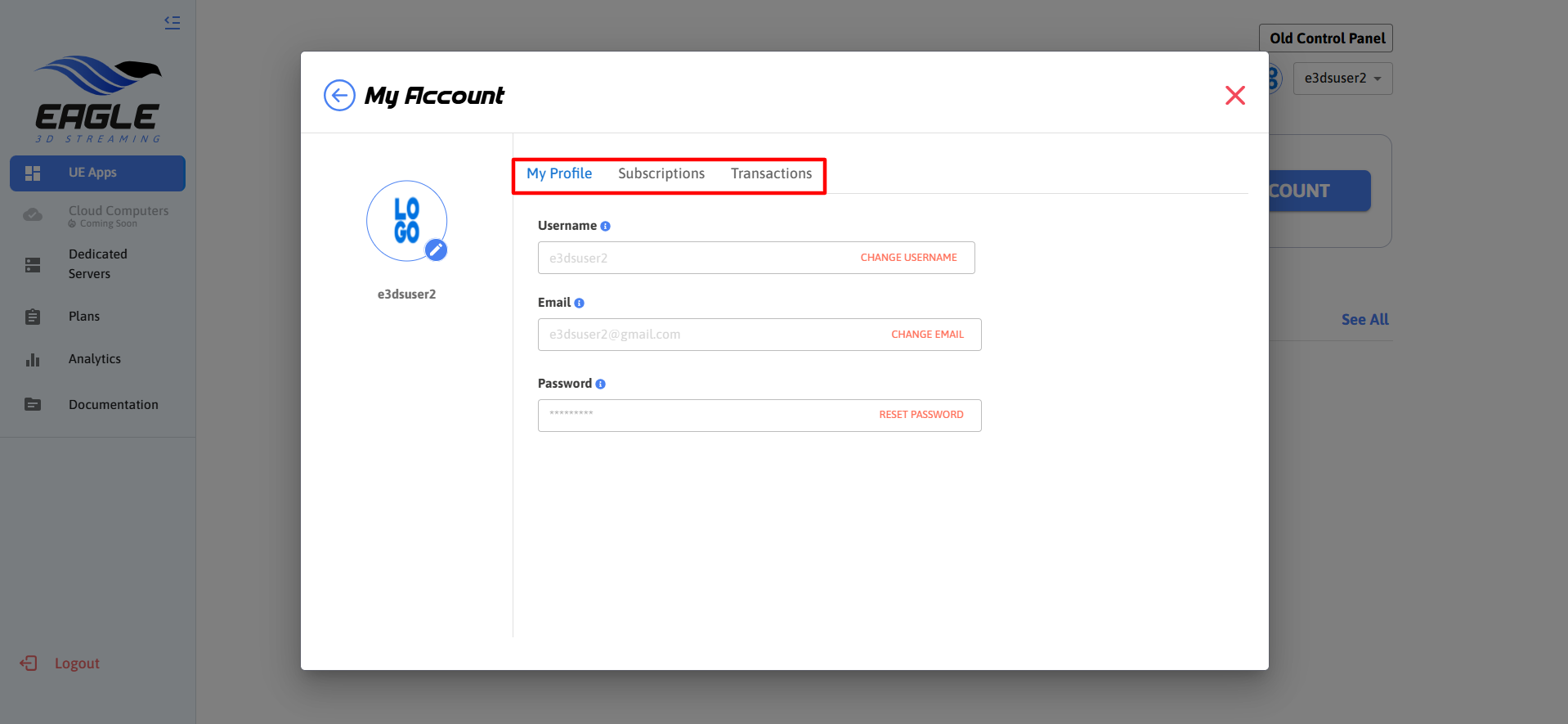
Image 3. My Account
See the following guides:
Need help?
🛠️ Contact our Support Team
💬 Join the Community on Discord
Follow us on:
Facebook | GitHub | LinkedIn | YouTube
