My Profile
Steps to view and manage account settings from the Control Panel.
Overview
Interface allowing users to view and update their username, modify their Email address or reset the password.
Navigation
Use your log in credentials to sign in to the Control Panel.
On the dashboard, navigate to the Manage Account button located on the top-right section of the interface.
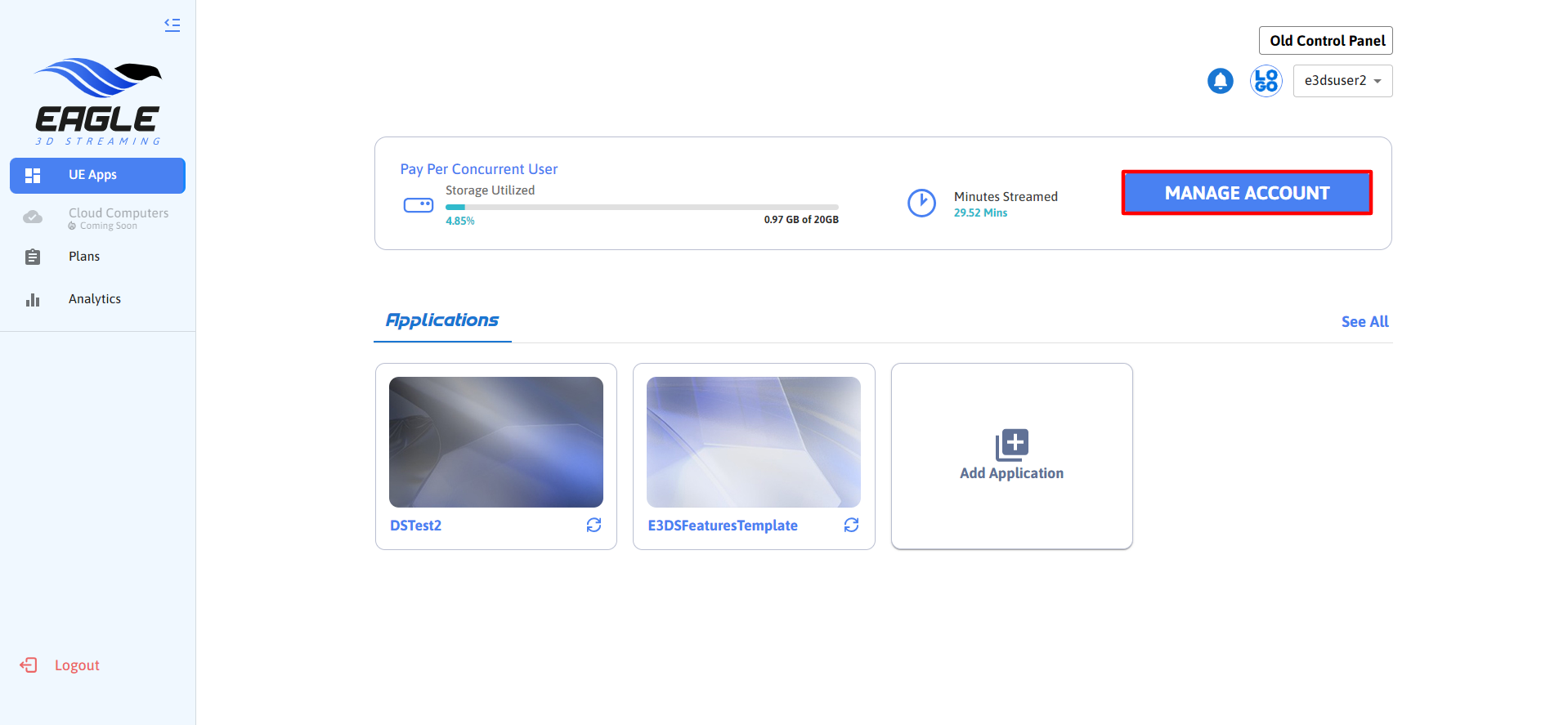
Image 1. Manage Account
Upon clicking Manage Account, you will be redirected to the My Account page.
In the My Account section, there are three tabs:
My Profile
Subscriptions
Transactions
Select the My Profile page.
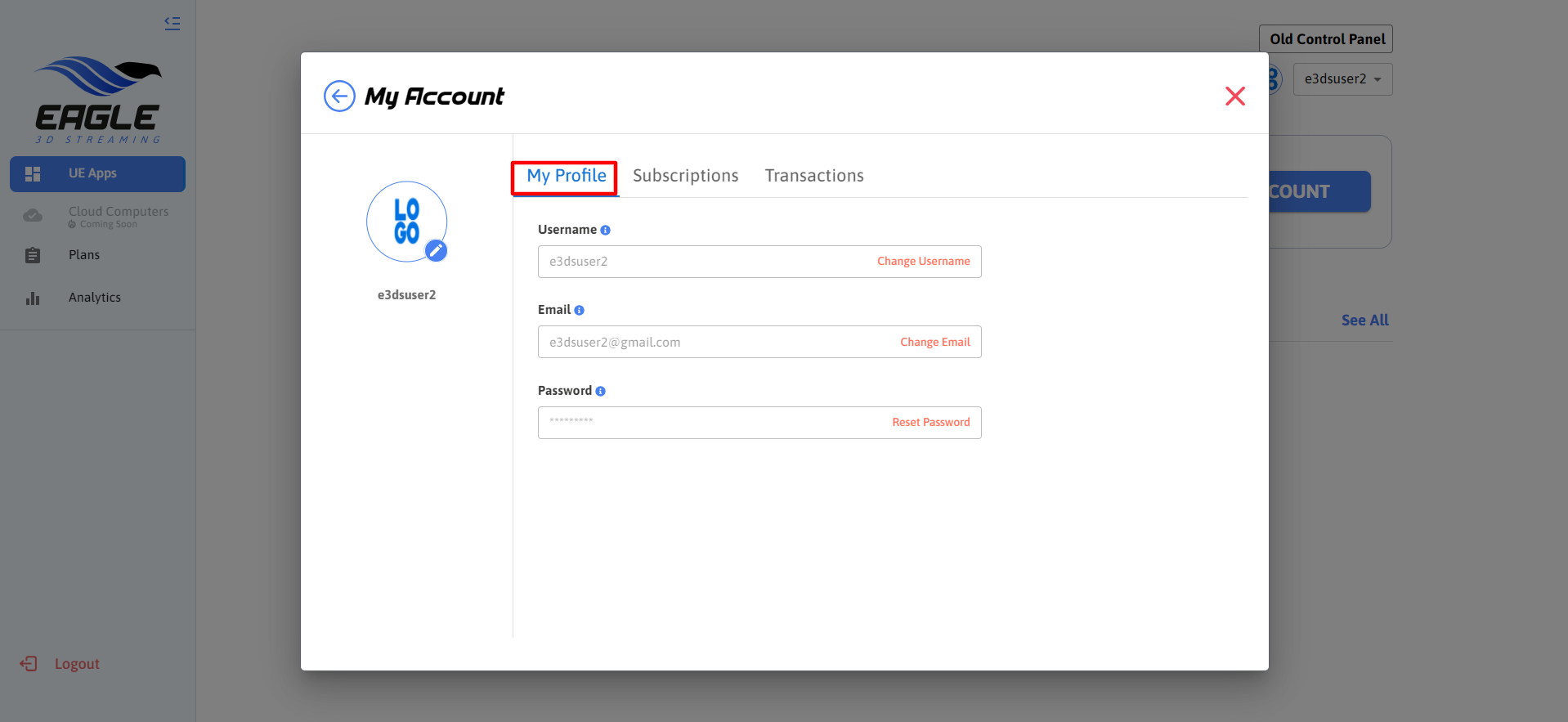
Image 2. My Profile
Username
Follow this guide to view and update your username.
Follow this guide to modify your Email address.
Password
Follow this guide to reset your password.
Need help?
🛠️ Contact our Support Team
💬 Join the Community on Discord
Follow us on:
Facebook | GitHub | LinkedIn | YouTube
