Show Browser mouse
Show/Hide the Browser Mouse from the Old Control Panel.
Prerequisites
Access to the Old Control Panel.
Create a User Account (if you don’t have one).
At least one App Uploaded.
Instructions
Go to the Old Control Panel.
In Step 2 : Select a Config, Click ‘Edit Config’
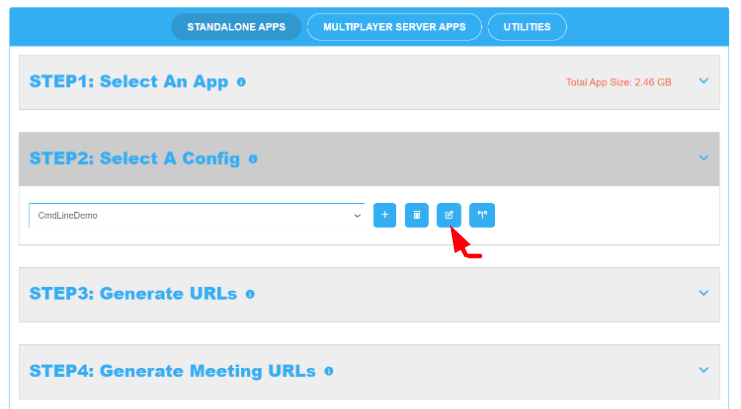
Image 1. Click Edit Config
Open the 'Mouse' Tab
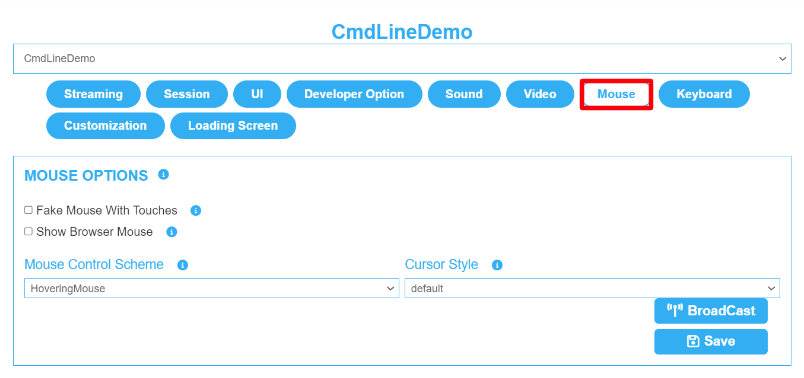
Image 2. The Mouse Tab
Enable ‘Show Browser Mouse’ and click Save.
Note : Click ‘Broadcast’ if your App is opened in another Tab.
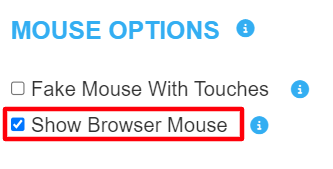
Image 3. Enable Show Browser Mouse
Run the game
Go to : ‘Step 3: Generate URLs’.
Click ‘Play App’.
Warning ❌ 🚫
There is a bug from Epic’s side on UE 5.1.1 and 5.2 that causes issues showing the in game cursor while Pixel Streaming which is not from our side.
See how a user found a way to have an in-game cursor while Pixel Streaming.
If the mouse still fails to Show (in other UE versions). Contact Support.
Note :
In order to hide the Browser mouse in the game while streaming (but still have it show while navigating in the Menu in your game) refer to this document (5. Mouse Toggle).
In the Demo App ‘E3DSFeaturesTemplate', check for Booth 6 to “Show/Hide Browser Mouse” from the game code.
Was this article helpful? Comment Below. Let us know your feedback.
Need help? Contact Support
Submit a new request at E3DS support portal.
Requests sent on weekends will not be addressed until the following business day.