Streaming UI Themes
Select a White Theme or a Dark Theme for the Loading page of your streaming App.
Note : Every Feature has an icon next to it in the Control Panel that redirects you to its tutorial.
Prerequisites
For this document, you need :
Access to the Control Panel ;
At least one uploaded application.
Instructions
Step 1. Select your App from the Control Panel
Select your App from the drop down menu in ‘'Step 1 : Select an App’' from the Control Panel.
Refer to this document if you need to Add an App to your Control Panel.
Step 2. Select/Create your Config
Select your Config from ‘'Step 2 : Create a Config’' in the Control Panel.
Refer to this document if you need to create a new Config.
Step 3. Go to the “UI” Tab
Go to :
Control Panel > Step 2 : Create a Config > Edit > UI
Step 4. Select a Theme from the menu
Select the “White Theme” or the “Dark Theme” from the Drop down Menu of “Streaming UI Themes”.
Warning 🛑
The Dark Theme is by Default now instead of the White Theme.
Make sure your Logos and 2D Assets are visible in this new UI update.

Image 1. UI Tab : Streaming UI Themes
Note : The “Broadcast” Button allows you to apply the saved changes instantly to your App if the App is opened in another Tab.
Step 5. Play the App to see the changes
Go to : Control Panel > Step 3 : Generate URLs > Play App.
Notice the Loading screen page Theme. (see images below).
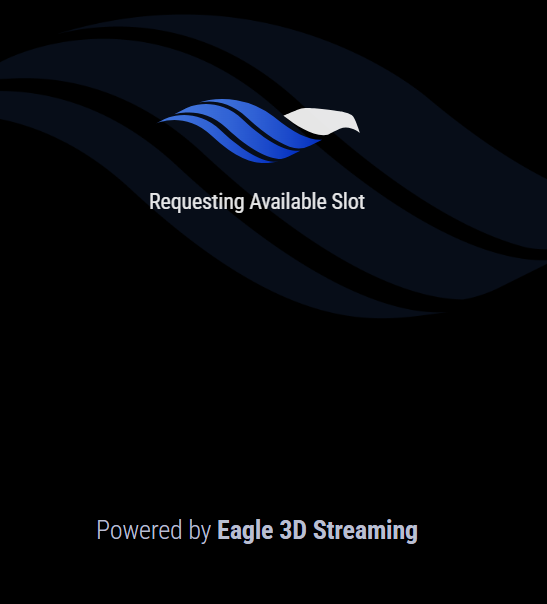
Image 2. Dark Theme : Requesting Available Slot
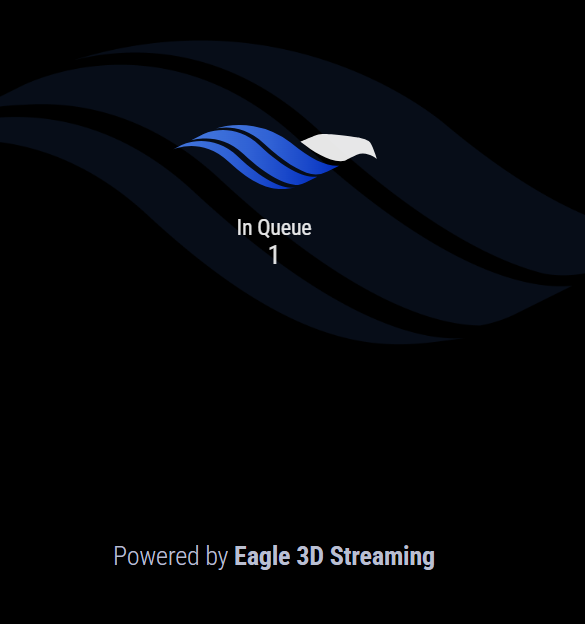
Image 3. Dark Theme : In Queue
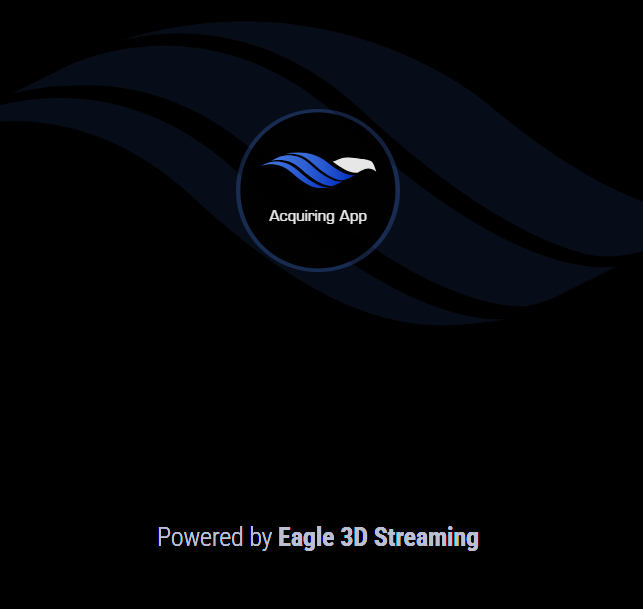
Image 4. Dark Theme : Acquiring App
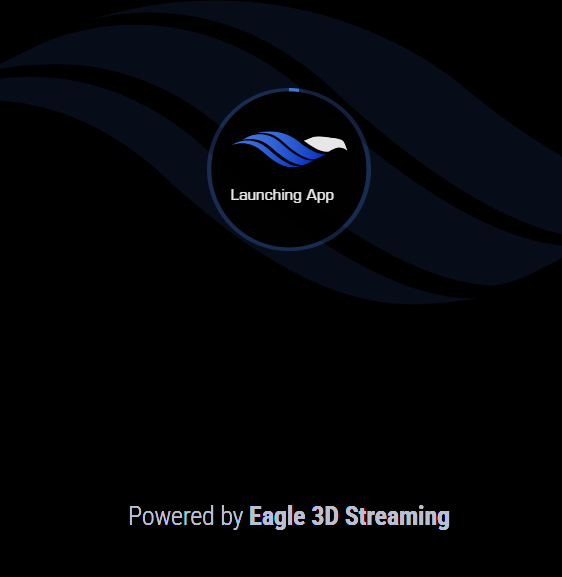
Image 5. Dark Theme : Launching App
Was this article helpful? Let us know your feedback.
Need help? Contact Support
Submit a new request at E3DS support portal.
Requests sent on weekends will not be addressed until the following business day.
