Selecting Pay Per Minute
Activate your account or renew your subscription by selecting the Pay Per Minute plan from the New Control Panel.
-The 'Pay Per Minute' plan requires a credit card as a payment method.
-For users not paying by credit card and looking to activate a subscription using the new Control Panel, please refer to this document.
Plan Details:
15 CCUs.
US & EU servers.
10$/ 10 GB / Month for Storage.
0.10$/minute.
Pay for the total number of minutes Streamed.
Use case: Ideal for events, global deployments and large scale projects.
This Plan is Post-Paid; you will be charged at the end of each month of Streaming.
By selecting this plan, you'll stream from our US servers. However, if you're located in Europe, Africa, Asia, Australia, or the UK, you'll automatically connect to our EU servers through our geolocation system to reduce latency.
Prerequisites
Create a New Account from the New Control panel. Refer to this document.
Instructions
Step 1. Sign In to your Control Panel
Login with your information.
Step 2. Click ‘Upgrade Now’
If you’re on Trial, click ‘Upgrade Now’ to purchase a paid plan.
For quick access to the Plan Selection page, use this link.
.png?inst-v=a5d06ae4-e102-4715-8370-73f31ccc2af6)
Image 1. Click Upgrade Now
Step 3. Click ‘Select Plan’ (Pay Per Minute)
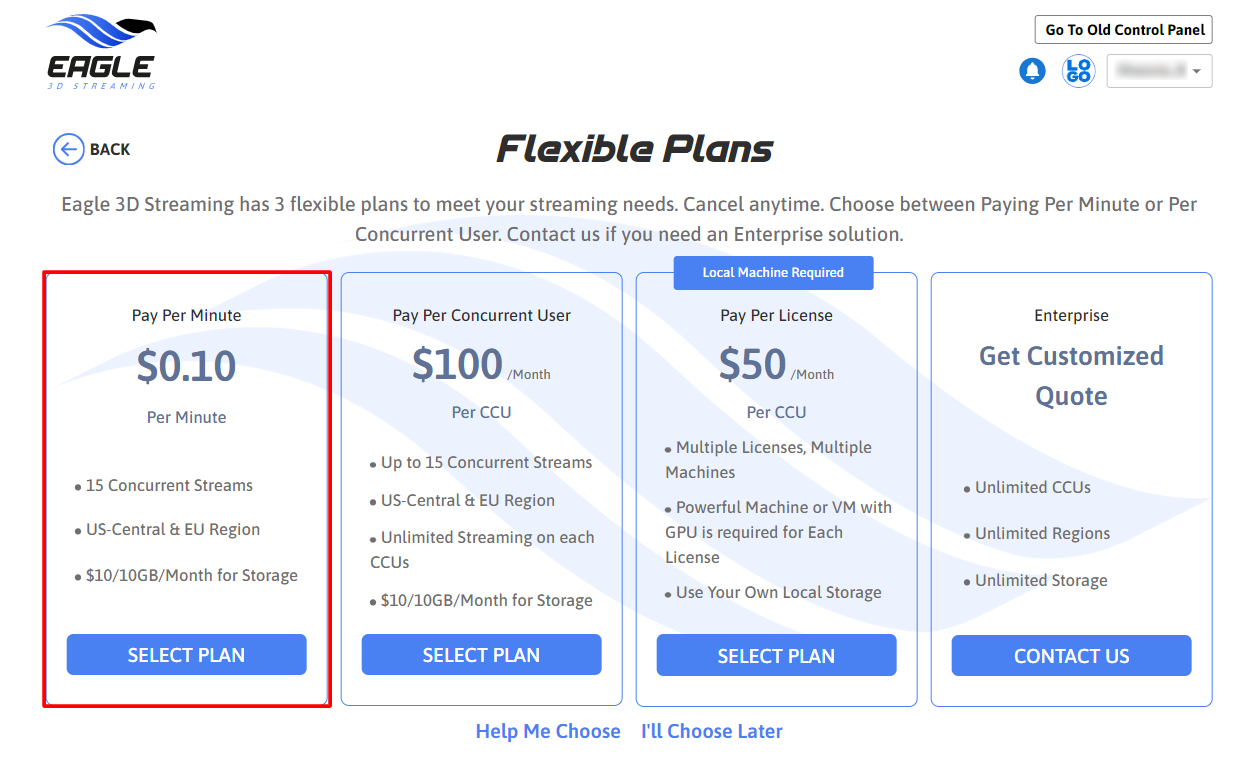
Image 2. Pay Per Minute : Click Select Plan
Step 4. Click ‘Continue’
Click ‘Continue’ to proceed with the Payment.
If you have a ‘Promo code’, enter it in the designated box then click ‘Apply’.
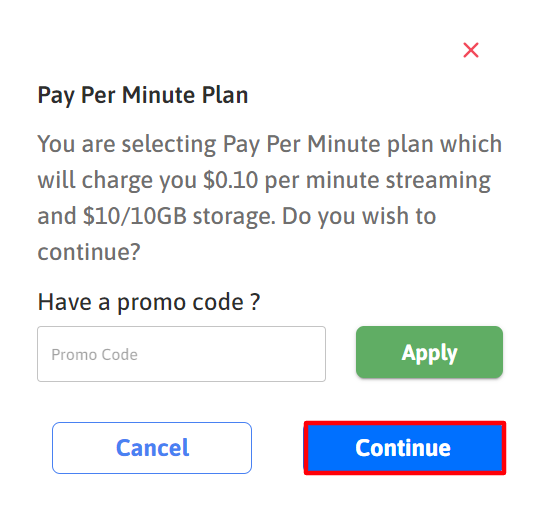
Image 3. Pay Per minute Plan : Click Continue
Step 5. Enter your Payment details and click ‘Save Card’
Enter your information.
Click ‘Save Card’.
.png?inst-v=a5d06ae4-e102-4715-8370-73f31ccc2af6)
Image 4. Enter your Payment information
You will be notified once your payment is secured.
Click ‘Home’ or wait 5 seconds to be automatically redirected to the Control Panel’s Home page.
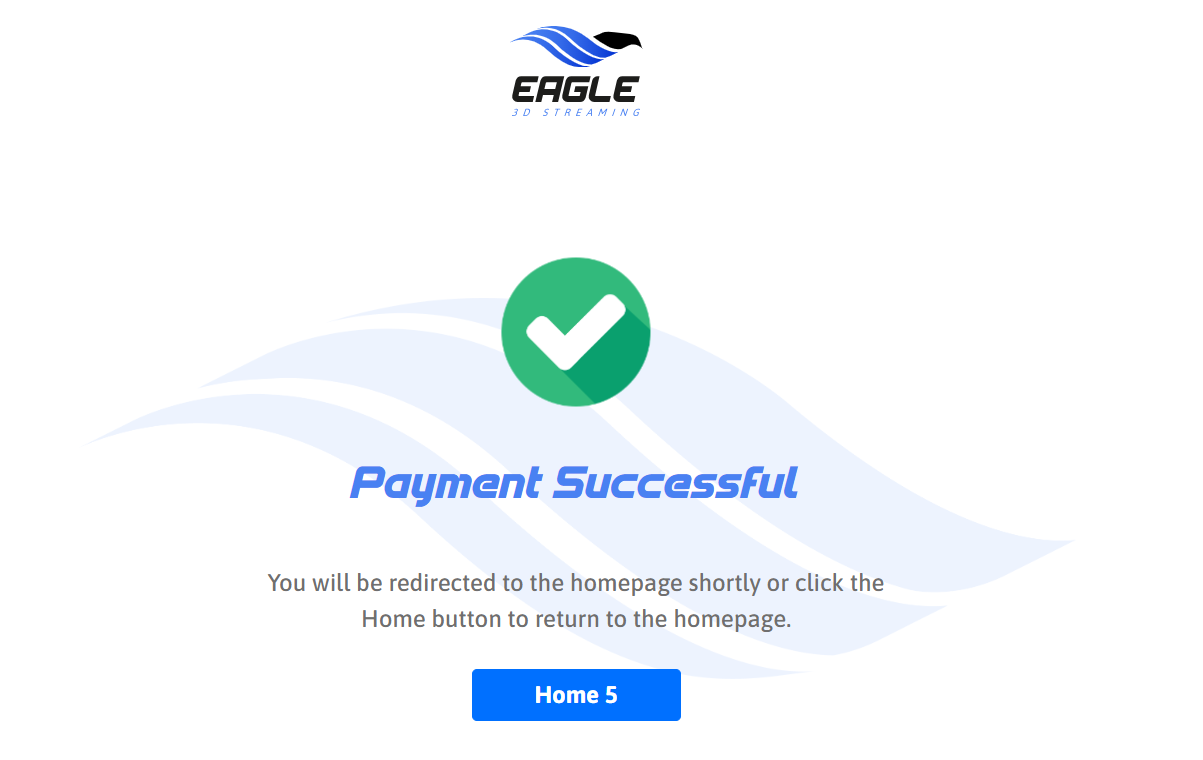
Image 5. Payment Successful
Now you are ready to Purchase a Pay Per Minute plan !
To Manage your Account. Refer to these documents.
To purchase more Storage. Refer to this document.
Need help? Contact Support
Submit a new request at E3DS support portal.
Requests sent on weekends will not be addressed until the following business day.