New Features released in V14.0 - 2024
Information on newly released Features in the Old Control Panel. 🥳 🎉 ✨
Note : Every Feature has an icon that redirects you to the appropriate document tutorial once clicked.
Breakdown of the latest features :
1. Streaming UI Themes (JAN - 2024)
Feature added to the “UI Tab” of the Config Settings. 🔥
Follow this Path to get to the Feature in your Control Panel :
Control Panel > Step 2 : Create a Config > Edit > UI
You can now select the Theme of your Loading screen page from the Drop down menu of “Streaming UI Themes” (i.e. White or Black)

Image 1. UI : Streaming UI Themes
See images below 👇 to get the difference. (The Black Theme is the new addition)
Refer to this document for more details.
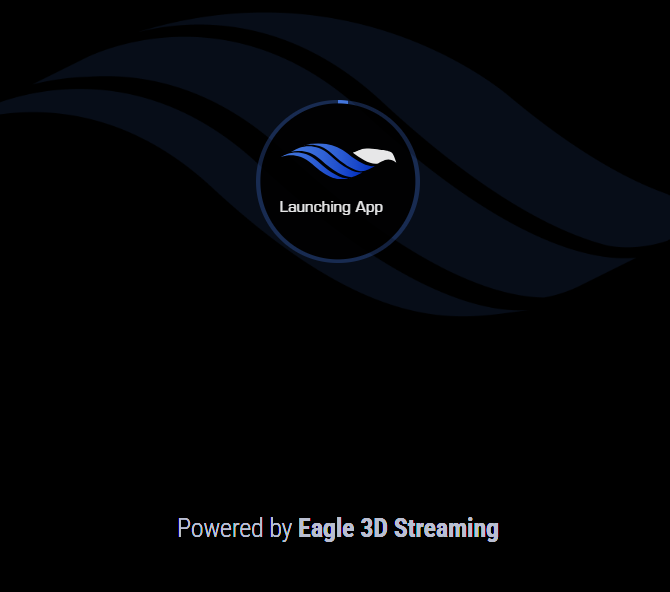
Image 2. Streaming UI Themes : Black Theme
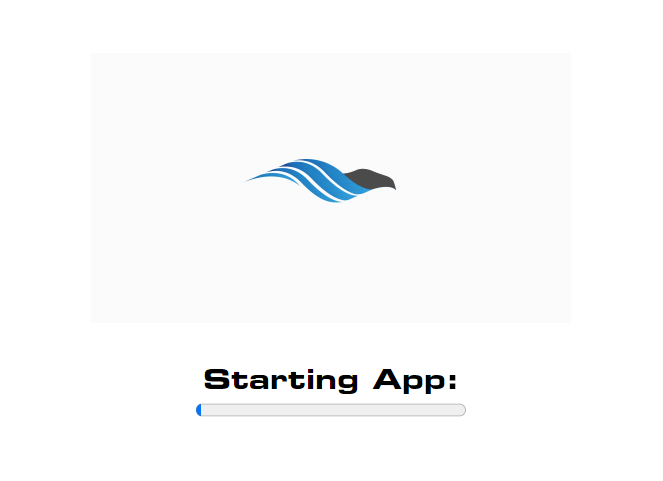
Image 3. Streaming UI Themes : White Theme
2. Remote Control Unreal Editor (APR - 2024)
Introducing the new setting “Remote Control Unreal Editor” in the Old Control Panel. ✨ 🎉
Feature added to the ‘Developer Option’ Config Tab collection.
This Feature allows you to stream your Unreal Editor remotely on the Browser from our Platform just like a streaming App. (See this document to get more details on how to use it).
You can find it by following this path :
Go to : Control Panel > Step 2: Select a Config > Edit > Developer Option.
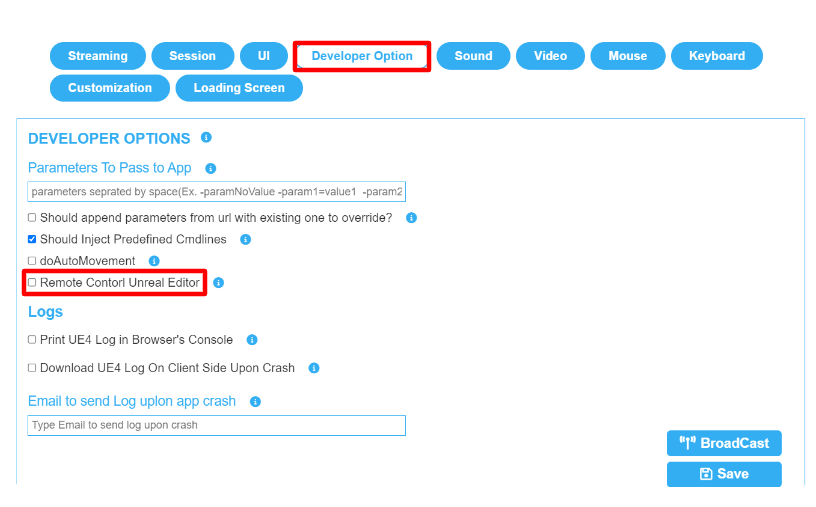
Image 4. Remote Control Unreal Editor added to Developer Option
3. doAutoMovement (May - 2024)
Get to know “doAutoMovement”, one of the Latest Feature innovations of Eagle 3D Streaming implemented in the “Developer Option” Tab of Configs !! 🎉
Once enabled, this Feature allows the in-App characters to automatically move without using the game Controls. (See this document for more details).
Follow this Path to get to it :
Control panel > Step 2 : Select a Config > Edit > Developer Option.
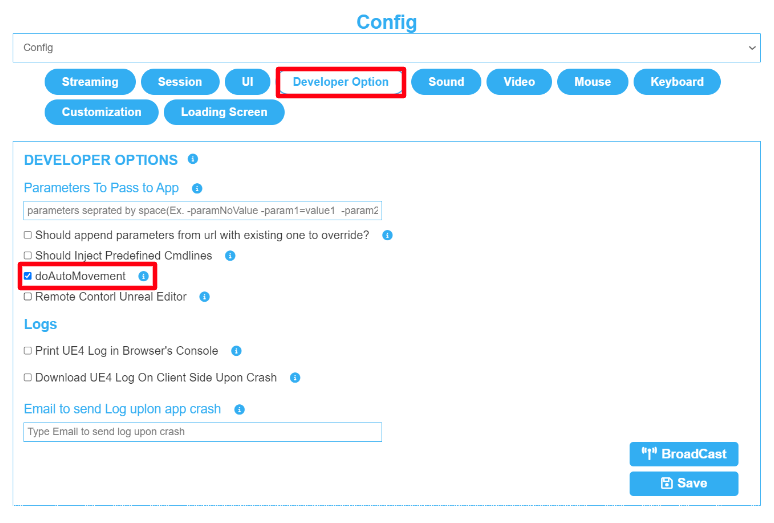
Image 5. Developer Option : doAutoMovement
4. Enable Draggable Settings Button (May - 2024)
Introducing the new “Enable Draggable Settings Button” Feature added to the UI Tab as a new Config Setting. ✨
This Feature allows you to move the “Settings Control Bar” everywhere by clicking on it and dragging it where you prefer to put it in the screen during runtime. (See this document to get more details on how to use it).
Follow this Path on the Old Control Panel to find it :
Control Panel > Step 2 : Create a Config > Edit > UI

Image 6. UI Tab : Enable Draggable Settings Button
Stay tuned for more !! ✨
Question? Contact Support
Submit a new request at E3DS support portal.
Requests sent on weekends or national holidays will not be addressed until the following business day.
